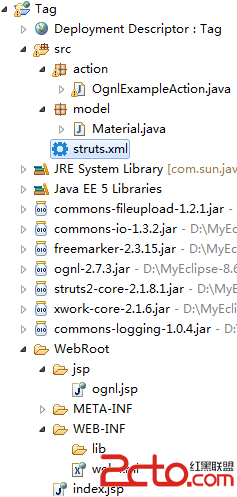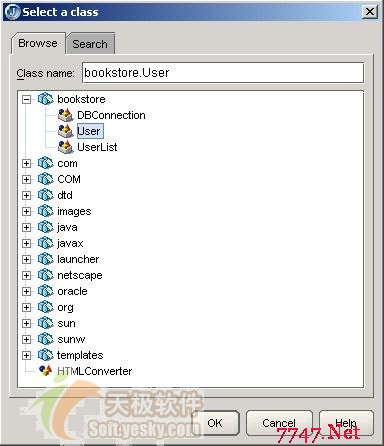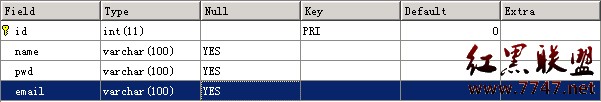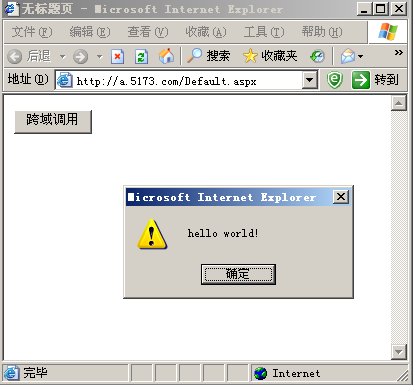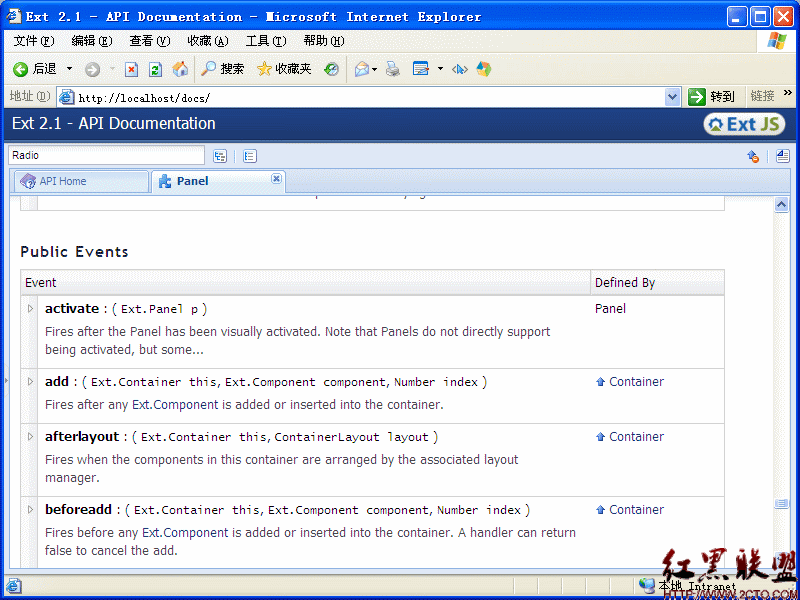js兼容ie ff顶部全屏广告代码
本文章提供一款全屏广告代码这是一款兼容ie ff顶部全屏广告js代码,如果你正在找这类型的顶部全屏广告效果可以进来免费使用本款效果代码。
<!doctype html public "-//w3c//dtd xhtml 1.0 transitional//en" "http://www.w3.org/tr/xhtml1/dtd/xhtml1-transitional.dtd">
<html xmlns="http://www.w3.org/1999/xhtml">
<head>
<meta http-equiv="content-type" content="text/html; charset=gb2312" />
<title>js兼容ie ff顶部全屏广告代码</title>
</head>
<body>
<div id=top_ads style="border-right: #000 0px solid; border-top: #000 0px solid; display: none; margin: auto; border-left: #000 0px solid; width: 950px; border-bottom: #000 0px solid; position: relative; top: 0px; height: 0px; background-color: #ffffff;text-align: center">
<button id=header_ad style="border-top-width: 0px; padding-right: 0px; padding-left: 0px; border-left-width: 0px; background: none transparent scroll repeat 0% 0%; border-bottom-width: 0px; padding-bottom: 0px; margin: 0px; width: 843px; cursor: pointer; padding-top: 0px; height: 302px; border-right-width: 0px" onclick="window.open('http://cs.loupan.com/toupiao/')">
</button>
<button id=header_ad1 style="border-top-width: 0px; padding-right: 0px; padding-left: 0px; border-left-width: 0px; background: none transparent scroll repeat 0% 0%; border-bottom-width: 0px; padding-bottom: 0px; margin: 0px; width: 950px; cursor: pointer; padding-top: 50px;*padding-top: 0px; height: 302px; border-right-width: 0px" onclick="window.open('http://cs.loupan.com/html/newhouse/20100219/13189.html')">
</button>
</div>
<script language=网页特效 src="js/floatad_cs.js" ></script>
<div id=float_ad style="display: none; right: 0px; width: 20px; cursor: pointer; position: absolute">
<div>
<a href="http://cs.loupan.com/toupiao/" target=_blank><img height=192 src="http://cs.loupan.com/images/chivas_ad1.jpg" width=20 border=0></a>
</div>
<div>
<img onclick=show(); height=41 src="http://cs.loupan.com/images/chivas_ad2.jpg" width=20>
</div>
</div>
<script language=javascript>
showads(700,0,2,3);
scorll_y();
var str = "<img src='/upload/20130916/2010/03/2010102900435566.jpg' border=0 />"
var str1 ="<img src='/upload/20130916/2010/03/20101029004401396.jpg' border=0 />";
document.getelementbyid("header_ad").innerhtml = str;
document.getelementbyid("header_ad1").innerhtml = str1;
</script>
<table width="825" border="1" bgcolor="#0000cc";>
<tr>
<td> </td>
</tr>
</table>
</body>
</html>
补充:网页制作,js教程