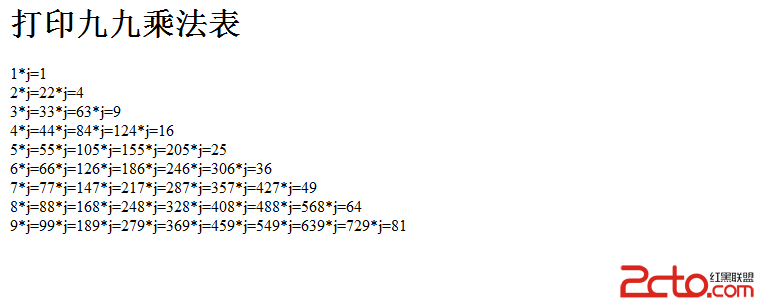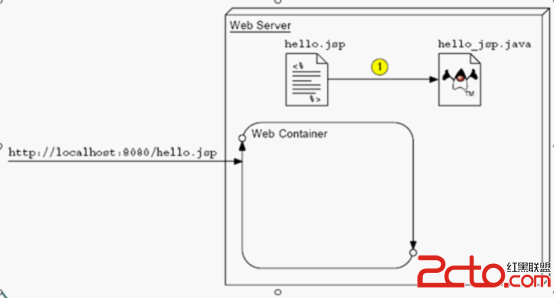jquery判断复选框选中代码
jquery判断复选框选中代码
<script language="网页特效">
var checkcount=0;
$("[name='chooseo教程ne']").each(function(){
if($(this).attr("checked")){
checkcount++;
}
});</script>
<!doctype html public "-//w3c//dtd html 4.0 transitional//en">
<html>
<head>
<title> new document </title>
<meta http-equiv="content-type" content="text/html; charset=utf-8" />
<script language="javascript" src="jquery.js"></script>
<script language="javascript">
<!--
$("document").ready(function(){
$("#btn1").click(function(){
$("[name='checkbox']").attr("checked",'true');//全选
})
$("#btn2").click(function(){
$("[name='checkbox']").removeattr("checked");//取消全选
})
$("#btn3").click(function(){
$("[name='checkbox']:even").attr("checked",'true');//选中所有奇数
})
$("#btn4").click(function(){
$("[name='checkbox']").each(function(){
if($(this).attr("checked"))
{
$(this).removeattr("checked");
}
else
{
$(this).attr("checked",'true');
}
})
})
$("#btn5").click(function(){
var str="";
$("[name='checkbox'][checked]").each(function(){
str+=$(this).val()+""r"n";
//alert($(this).val());
})
alert(str);
})
})
//-->
</script>
</head><body>
<form name="form1" method="post" action="">
<input type="button" id="btn1" value="全选">
<input type="button" id="btn2" value="取消全选">
<br>
<input type="checkbox" name="checkbox" value="checkbox1">
checkbox1
<input type="checkbox" name="checkbox" value="checkbox2">
checkbox2
<input type="checkbox" name="checkbox" value="checkbox3">
checkbox3
checkbox8
</form></body>
</html>
补充:网页制作,jquery