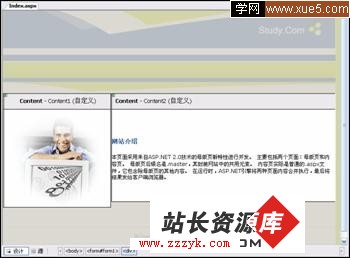求代码..如何让CheckBoxList选择后, 加在TextBox里
--------------------编程问答----------------------------------------编程问答-------------------- 楼上的大哥, 你写的这个是可以运行的----------但是只实现了一半:添加, 如何去掉呢
protected void CheckBoxList1_SelectedIndexChanged(object sender, EventArgs e)
{
txt1.Text = "";
foreach (ListItem item in CheckBoxList1.Items)
{
if (item.Selected)
txt1.Text += item.Text;
}
}
比如说我去掉b, textbox里就少了个b --------------------编程问答-------------------- LZ对1楼的代码理解错了。
txt1.Text = "";
明显是将TextBox清空了。然后遍历CheckBoxList重新生成你要的字符串。 --------------------编程问答-------------------- foreach (ListItem item in CheckBoxList1.Items)
{
if (item.Selected)
txt1.Text += item.Text+",";
else txt1.Text= txt1.Text.Replace(item.Text+",","");
}
--------------------编程问答-------------------- 2楼给出了服务器端方法,我这里再放出一个客户端JS方式。
<asp:CheckBoxList ID="chklstUserPass" runat="server" onClick="Test()">
<asp:ListItem Value="1" Text="a"></asp:ListItem>
<asp:ListItem Value="2" Text="b"></asp:ListItem>
<asp:ListItem Value="3" Text="c"></asp:ListItem>
</asp:CheckBoxList>
<asp:TextBox ID="txt1" runat="server"></asp:TextBox>
--------------------编程问答-------------------- 正解。。。。。。
function Test(){
var str = "";
if(document.getElementById("cblSiteStyle_0").checked){
str = str + document.getElementById("cblSiteStyle_0").nextSibling.innerText);
}
if(document.getElementById("cblSiteStyle_1").checked){
str = str + document.getElementById("cblSiteStyle_1").nextSibling.innerText);
}
if(document.getElementById("cblSiteStyle_2").checked){
str = str + document.getElementById("cblSiteStyle_2").nextSibling.innerText);
}
document.getElementById("txt1").value = str;
}
using System;
using System.Data;
using System.Configuration;
using System.Collections;
using System.Web;
using System.Web.Security;
using System.Web.UI;
using System.Web.UI.WebControls;
using System.Web.UI.WebControls.WebParts;
using System.Web.UI.HtmlControls;
public partial class Default4 : System.Web.UI.Page
{
protected void Page_Load(object sender, EventArgs e)
{
}
protected void chklstUserPass_SelectedIndexChanged(object sender, EventArgs e)
{
txt1.Text = "";
foreach (ListItem item in chklstUserPass.Items)
{
if (item.Selected)
{
txt1.Text += item.Text;
}
}
}
}
--------------------编程问答-------------------- 楼主消失了。。。。
 。。。。
--------------------编程问答--------------------
已经给了答案了 帮顶~
--------------------编程问答--------------------
。。。。
--------------------编程问答--------------------
已经给了答案了 帮顶~
--------------------编程问答--------------------
很好啊 顶一个 --------------------编程问答-------------------- 你这个可以加入选择的值但是没法去除取消选择的值 --------------------编程问答-------------------- 这个是可以的
补充:.NET技术 , ASP.NET