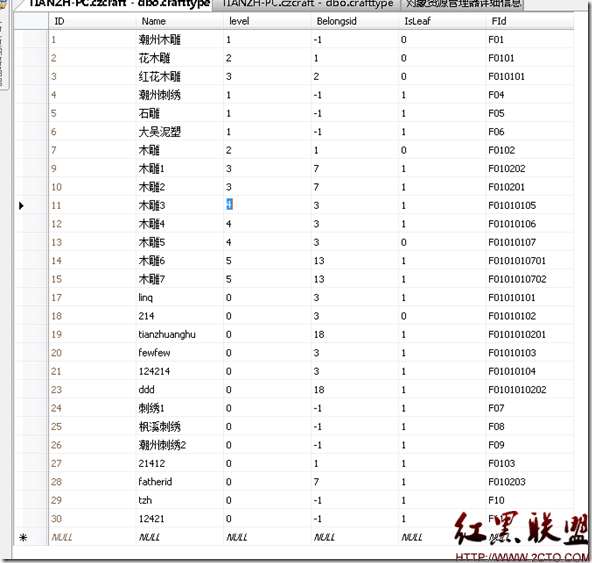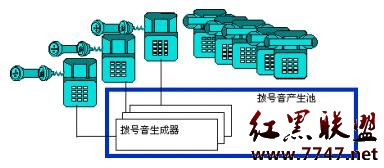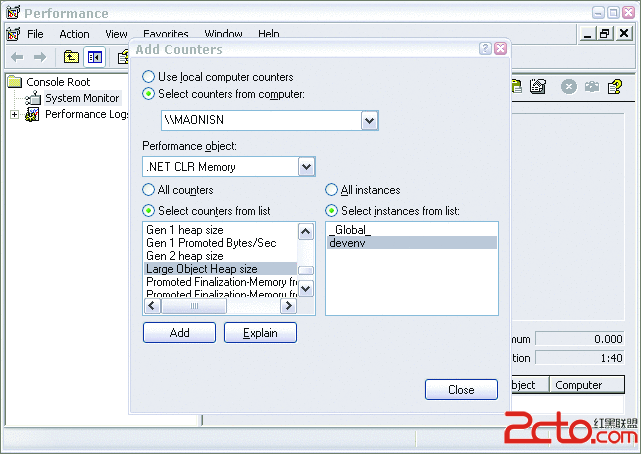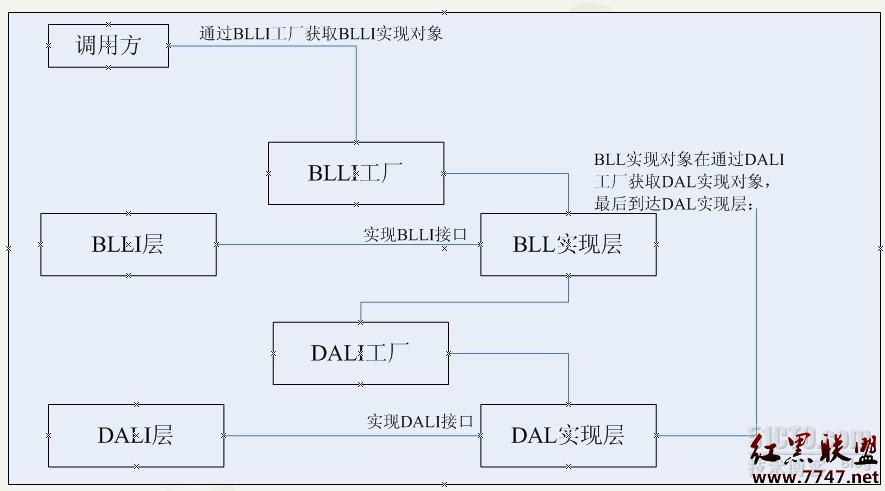当前位置:编程学习 > asp >>
答案:先简单说明下
服务端
用程序生成需要的 XML 文件
客户端
利用 XMLHTTP 或者 DSO(注意状态) 定时刷新需要的数据
相对来说 DSO 可以映射成 recordset 操作比较简单
以下是我简单写着玩的东西 不是完整部分 而且十分简陋
只是代码片段 但作为技术参考已经足够
需要 MSXML 4.0
服务端 我写了两个构造函数 分别是 聊天内容 聊天用户
<script language="JScript" runat="server">
function SLIGHTBOYChat()
{
this.ID;
this.XMLDOMElement = Server.CreateObject("Msxml2.FreeThreadedDOMDocument.4.0")
this.Add = function(Name, Content, Append)
{
var root = this.XMLDOMElement.documentElement;
var newItem = this.XMLDOMElement.createElement("Item");
var newItemName = this.XMLDOMElement.createElement("Name");
var newItemNameValue = this.XMLDOMElement.createCDATASection(Name);
newItemName.appendChild(newItemNameValue)
var newItemContent = this.XMLDOMElement.createElement("Content");
var newItemContentValue = this.XMLDOMElement.createCDATASection(Content);
newItemContent.appendChild(newItemContentValue)
var newItemAppend = this.XMLDOMElement.createElement("Append");
newItemAppend.text = Append;
newItem.appendChild(newItemName);
newItem.appendChild(newItemContent);
newItem.appendChild(newItemAppend);
if ( root.childNodes.length > 10 )
{
root.removeChild(root.firstChild)
}
root.appendChild(newItem)
}
this.Save = function()
{
Application("ChatContent") = this.XMLDOMElement.xml;
}
this.GUID = function(PushGUID)
{
if ( PushGUID.Count > 0 )
{
this.ID = PushGUID;
}
else
{
this.ID = "";
}
}
this.Xml = function()
{
if ( this.ID != "" )
{
var XMLDOMElementString = "<?xml version=\"1.0\" encoding=\"gb2312\"?><Chat>";
var items = Chat.XMLDOMElement.selectNodes("//Item[Append > "+ this.ID +"]")
for (var item = items.nextNode(); item; item = items.nextNode())
{
XMLDOMElementString += item.xml;
}
XMLDOMElementString += "</Chat>";
if ( items.length > 0 )
{
return XMLDOMElementString;
}
else
{
return;
}
}
else
{
return this.XMLDOMElement.xml.replace("<?xml version=\"1.0\"?>","<?xml version=\"1.0\" encoding=\"gb2312\"?>");
}
}
this.Load = function()
{
if ( Application("ChatContent") == "" | typeof(Application("ChatContent")) == "undefined" )
{
Application("ChatContent") = "<?xml version=\"1.0\" encoding=\"GB2312\"?><Chat><Item><Name>slightboy</Name><Content>欢迎 ^^</Content><Append>"+ new Date().getTime() +"</Append></Item></Chat>";
}
this.XMLDOMElement.loadXML(Application("ChatContent"));
}
this.Empty = function()
{
Application("ChatContent") = "<?xml version=\"1.0\" encoding=\"GB2312\"?><Chat><Item><Name>slightboy</Name><Content>欢迎 ^^</Content><Append>"+ new Date().getTime() +"</Append></Item></Chat>";
}
this.Load();
}
function SLIGHTBOYChatList()
{
this.XMLDOMElement = Server.CreateObject("Msxml2.FreeThreadedDOMDocument.4.0")
this.Add = function(Name, Level)
{
var root = this.XMLDOMElement.documentElement;
var newItem = this.XMLDOMElement.createElement("Item");
var newItemName = this.XMLDOMElement.createElement("Name");
var newItemNameValue = this.XMLDOMElement.createCDATASection(Name);
newItemName.appendChild(newItemNameValue)
var newItemLevel = this.XMLDOMElement.createElement("Level");
var newItemLevelValue = this.XMLDOMElement.createCDATASection(Level);
newItemLevel.appendChild(newItemLevelValue)
var newItemAppend = this.XMLDOMElement.createElement("Append");
newItemAppend.text = Append;
newItem.appendChild(newItemName);
newItem.appendChild(newItemLevel);
root.appendChild(newItem)
}
this.Save = function()
{
Application("ChatUser") = this.XMLDOMElement.xml;
}
this.Xml = function()
{
return this.XMLDOMElement.xml.replace("<?xml version=\"1.0\"?>","<?xml version=\"1.0\" encoding=\"gb2312\"?>");
}
this.Load = function()
{
if ( Application("ChatUser") == "" | typeof(Application("ChatUser")) == "undefined" )
{
Application("ChatContent") = "<?xml version=\"1.0\" encoding=\"GB2312\"?><Chat></Chat>";
}
this.XMLDOMElement.loadXML(Application("ChatUser"));
}
this.Remove = function()
{
var RemoveTimer = new Date().getTime();
RemoveTimer -= 300000;
var root = this.XMLDOMElement.documentElement;
var RemoveNodes = root.selectNodes("//Item[Append < "+ RemoveTimer +"]");
while (RemoveNodes.peekNode() != null)
{
RemoveNodes.removeNext();
}
}
this.Load();
}
</script>
客户端聊天内容显示页面
<html>
<meta http-equiv='Content-Type' content='text/html; charset=gb2312'>
<script language="javascript">
function SLIGHTBOYChat()
{
this.GUID = "";
this.recordset;
var Timer = new Date();
this.CheckState = function()
{
if ( xmlChat.readyState == "complete" )
{
this.recordset = xmlChat.recordset;
this.Item();
}
}
this.Item = function()
{
try
{
var PushString;
this.recordset.MoveLast();
if ( this.recordset("Append").value != this.GUID)
{
this.GUID = this.recordset("Append").value;
}
else
{
this.recordset = null;
return;
}
this.recordset.MoveFirst();
while (!this.recordset.EOF)
{
Timer.setTime(this.recordset("Append").value)
PushString = this.recordset("Name").value +" 说: "+ this.recordset("Content").value +" <small>"+ Timer.toLocaleString() +"</small>";
this.Push(PushString);
this.recordset.moveNext();
}
this.recordset = null;
}
catch(e)
{
return;
}
}
this.Push = function(PushString)
{
var ChatItem = document.createElement("li");
ChatItem.innerHTML = PushString;
ChatList.insertAdjacentElement("afterBegin",ChatItem);
}
this.Load = function()
{
xmlChat.src = "background.asp?GUID="+ this.GUID;
}
this.Remove = function()
{
try
{
var Removelength = ChatList.children.length;
for (var i = 0; i < Removelength; i++)
{
ChatList.removeChild(ChatList.children(0));
}
}
catch(e)
{
}
}
}
var Chat = new SLIGHTBOYChat();
window.setInterval("Chat.Load()", 5000);
</script>
</head>
<body>
<xml id="xmlChat" src="background.asp" onreadystatechange="Chat.CheckState()"></xml>
<ul id="ChatList" style="list-style: none;margin: 0px;">
<li>欢迎访问 SLIGHTBOY XML ChatR
上一个:将指定的asp文件内容生成HTML文件
下一个:通过模板生成静态页面示例
- 更多asp疑问解答:
- asp正则过滤重复字符串的代码
- 用asp过滤全部html但保留br类似的符号
- 会asp,但感觉asp要过点,想学php。但我一般做的都是小公司的站,用access数
- PHP的空间可以用ASP的源代码吗?
- 以前做asp程序,现在应该怎样发展?是学.net还是php
- 以前做asp程序,现在应该怎样发展?是学.net还是php
- 想做一个市级的人才网acess,sql数据库,语言asp,jsp,php分别用哪种好
- jsp,asp,php 区别
- 我想找一个有比较多漏洞的网站的源码,比如可以asp,php注入等都可以。供学习研究用。请提供下载地址。。
- 现在候找人做个网站,用ASP,还是PHP语言去做好
- asp,php ,jsp,.net 对于做网站前台的重要吗?
- asp和php的区别是什么?
- 我是新手SEO菜鸟 请问wp dw php asp cms myspl dede 这些软件应该如何区分呀?
- 网页制作相关的三种语言:ASP JSP PHP那个好点,简单点?
- 网页制作相关的三种语言:ASP JSP PHP那个好点,简单点?