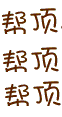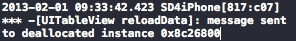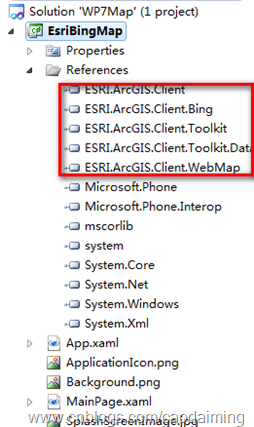CocoStudioGameDataEditor数据读取方法学习
data.xlsc截图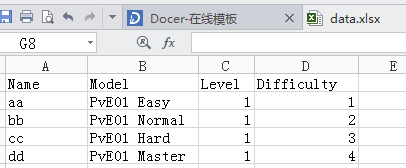
经过CocostudioGameDataEditor导出之后,生成data_Property.json,截图如下:
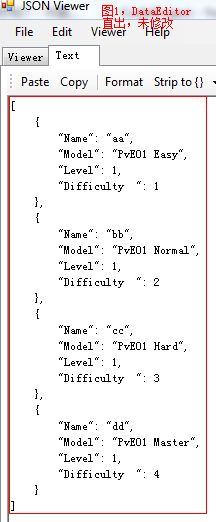
程序读取方法,如下代码 方法1:
//json数据读取方法1
unsigned long len = 0;
unsigned char* des = cocos2d::CCFileUtils::sharedFileUtils()->getFileData("data_Property.json", "r", &len);
CSJson::Reader reader;
CSJson::Value jsValue;
const std::string strTemp((char*)des);
bool parseRet = reader.parse(strTemp,jsValue,false);
unsigned int nCount = jsValue.size();
for (unsigned int i=0; i < nCount; ++i)
{
if( jsValue[i]["Name"].empty() ) //有效键值检测
{
continue;
}
std::string strName = jsValue[i]["Name"].asString();
int ilevel = jsValue[i]["Level"].asInt();
}
将data_Property.json修改下,得到data.json (截图如下),
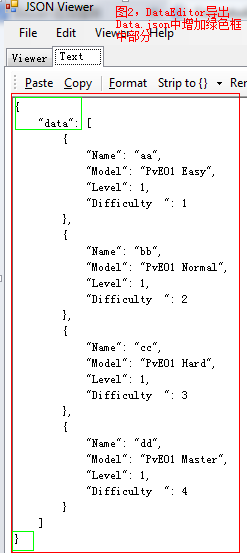
可以通过如下代码 方法2 读取其中数据;
//json数据读取方法2
// 初始化字典
unsigned long len = 0;
unsigned char* des = cocos2d::CCFileUtils::sharedFileUtils()->getFileData("data.json", "r", &len);
cs::CSJsonDictionary *dict = new cs::CSJsonDictionary();
dict->initWithDescription((const char*)des);
// 读取数据
//cs::CSJsonDictionary* sub = dict->getSubObjectFromArrayByIndex(0);//该方法还未释放,请等待11月19日版本。
char * pKey = "data";
unsigned int uCount = dict->getArrayItemCount(pKey);
for (unsigned int i = 0; i < uCount; ++i)
{
cs::CSJsonDictionary *sub = dict->getSubItemFromArray(pKey, i);
std::string name = sub->getItemStringValue("Name");
int diff = sub->getItemIntValue("Difficulty ", -1);
}
PS:
方法2代码中,
//cs::CSJsonDictionary* sub = dict->getSubObjectFromArrayByIndex(0);//该方法还未释放,请等待11月19日版本。
很可惜,19号更新的cocos2dx v2.2.1 并没有释放这个方法……
补充:移动开发 , Android