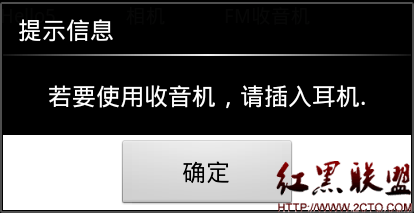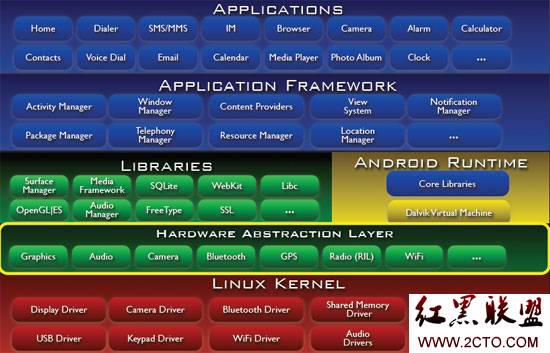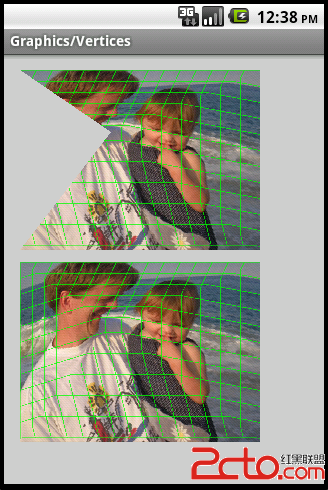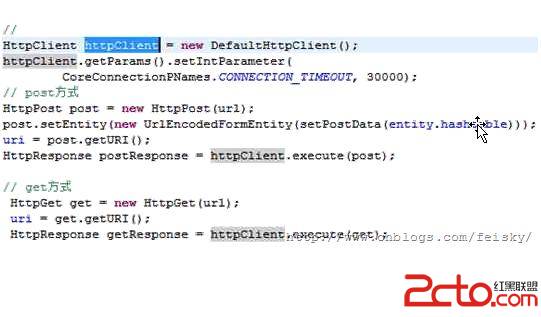android Launcher源码解析:DeleteZone
DeleteZone是launcher中比较简单的一部分,其操作为
长按桌面上某个图标后,会出现如下内容:1)dock栏消失;2)原dock栏位置出现一个垃圾箱图案;
将该图标拖动到垃圾箱位置后,会发现如下内容:1)垃圾箱图标变为打开;2)垃圾箱周围出现一片红色区域;3)图标变为红色;
将该图标放到垃圾箱位置后,该图标会被从桌面中删除;
查看DeleteZone的源码,只要搞清楚了以上3个步骤是如何实现的,那么就理解了他的代码了。
1)构造函数
[java]
public DeleteZone(Context context, AttributeSet attrs) {
this(context, attrs, 0);
}
public DeleteZone(Context context, AttributeSet attrs, int defStyle) {
super(context, attrs, defStyle);
final int srcColor = context.getResources().getColor(R.color.delete_color_filter);
mTrashPaint.setColorFilter(new PorterDuffColorFilter(srcColor, PorterDuff.Mode.SRC_ATOP));
TypedArray a = context.obtainStyledAttributes(attrs, R.styleable.DeleteZone, defStyle, 0);
mOrientation = a.getInt(R.styleable.DeleteZone_direction, ORIENTATION_HORIZONTAL);
a.recycle();
}
@Override
protected void onFinishInflate() {
super.onFinishInflate();
mTransition = (TransitionDrawable) getDrawable();
}
public DeleteZone(Context context, AttributeSet attrs) {
this(context, attrs, 0);
}
public DeleteZone(Context context, AttributeSet attrs, int defStyle) {
super(context, attrs, defStyle);
final int srcColor = context.getResources().getColor(R.color.delete_color_filter);
mTrashPaint.setColorFilter(new PorterDuffColorFilter(srcColor, PorterDuff.Mode.SRC_ATOP));
TypedArray a = context.obtainStyledAttributes(attrs, R.styleable.DeleteZone, defStyle, 0);
mOrientation = a.getInt(R.styleable.DeleteZone_direction, ORIENTATION_HORIZONTAL);
a.recycle();
}
@Override
protected void onFinishInflate() {
super.onFinishInflate();
mTransition = (TransitionDrawable) getDrawable();
} 这里主要完成三项工作:1)构造对象;2)建立红色区域的滤镜颜色为红色;3)判断方向,这个是在launcher.xml中设置的方向。
[html]
<com.xuxm.demo.launcher.DeleteZone
android:id="@+id/delete_zone"
android:layout_width="@dimen/delete_zone_size"
android:layout_height="@dimen/delete_zone_size"
android:paddingTop="@dimen/delete_zone_padding"
android:layout_gravity="top|center_horizontal"
android:scaleType="center"
<STRONG>android:src="@drawable/delete_zone_selector"</STRONG>
android:visibility="invisible"
<STRONG> launcher:direction="horizontal"</STRONG>
/>
<com.xuxm.demo.launcher.DeleteZone
android:id="@+id/delete_zone"
android:layout_width="@dimen/delete_zone_size"
android:layout_height="@dimen/delete_zone_size"
android:paddingTop="@dimen/delete_zone_padding"
android:layout_gravity="top|center_horizontal"
android:scaleType="center"
android:src="@drawable/delete_zone_selector"
android:visibility="invisible"
launcher:direction="horizontal"
/> 同时需要注意到这里的图片并不是一张图片,而是一个TransitionDrawable,其内容为:
[html]
<transition xmlns:android="http://schemas.android.com/apk/res/android">
<item android:drawable="@drawable/trashcan" />
<item android:drawable="@drawable/trashcan_hover" />
</transition>
<transition xmlns:android="http://schemas.android.com/apk/res/android">
<item android:drawable="@drawable/trashcan" />
<item android:drawable="@drawable/trashcan_hover" />
</transition>
这里,他可以动态切换显示的图片,这也是你看到的垃圾箱关闭与打开两种显示方式的根源。其实现在这几个函数中实现:
[java]
public void onDragEnter(DragSource source, int x, int y, int xOffset, int yOffset,
DragView dragView, Object dragInfo) {
mTransition.reverseTransition(TRANSITION_DURATION);
dragView.setPaint(mTrashPaint);
}
public void onDragOver(DragSource source, int x, int y, int xOffset, int yOffset,
DragView dragView, Object dragInfo) {
}
public void onDragExit(DragSource source, int x, int y, int xOffset, int yOffset,
DragView dragView, Object dragInfo) {
mTransition.reverseTransition(TRANSITION_DURATION);
dragView.setPaint(null);
}
public void onDragEnter(DragSource source, int x, int y, int xOffset, int yOffset,
DragView dragView, Object dragInfo) {
mTransition.reverseTransition(TRANSITION_DURATION);
dragView.setPaint(mTrashPaint);
}
public void onDragOver(DragSource source, int x, int y, int xOffset, int yOffset,
DragView dragView, Object dragInfo) {
}
&nb
补充:移动开发 , Android ,