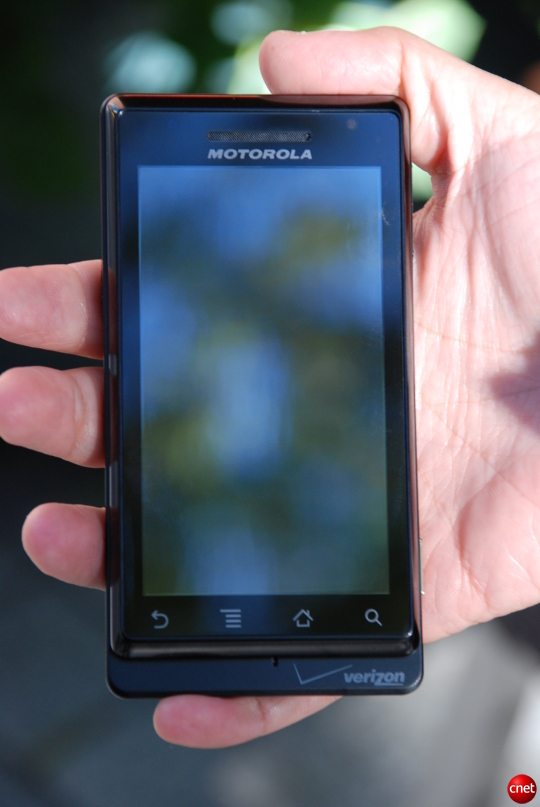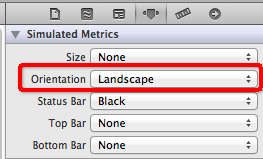Windows Phone开发之ApplicationBar简介
说明:在WP开发过程中,ApplicationBar一般不大常用,在MainPage布局文件上一般被注释掉的。
[html]
<!--演示 ApplicationBar 用法的示例代码-->
<phone:PhoneApplicationPage.ApplicationBar>
<shell:ApplicationBar IsVisible="True" IsMenuEnabled="True">
<shell:ApplicationBarIconButton
IconUri="/Images/SplashScreenImage.png"
Text="按钮一"/>
<shell:ApplicationBarIconButton
IconUri="/Images/SplashScreenImage.png"
Text="按钮二"/>
<shell:ApplicationBar.MenuItems>
<shell:ApplicationBarMenuItem Text="菜单项 1"/>
<shell:ApplicationBarMenuItem Text="菜单项 2"/>
</shell:ApplicationBar.MenuItems>
</shell:ApplicationBar>
</phone:PhoneApplicationPage.ApplicationBar>
注意与解释:
用法很简单,有Click属性,与其他控件使用没有两样。
IconUri="/Images/SplashScreenImage.png"首先,注意此处的路径表示与Image中source表示方法不同,然后注意图片大小。
<shell:ApplicationBarIconButton />最多只能有四个,多了会报错。
<shell:ApplicationBarMenuItem Text="菜单项 1"/>没有数量限制。
摘自 whuarui2010的专栏
补充:移动开发 , Windows Phone ,