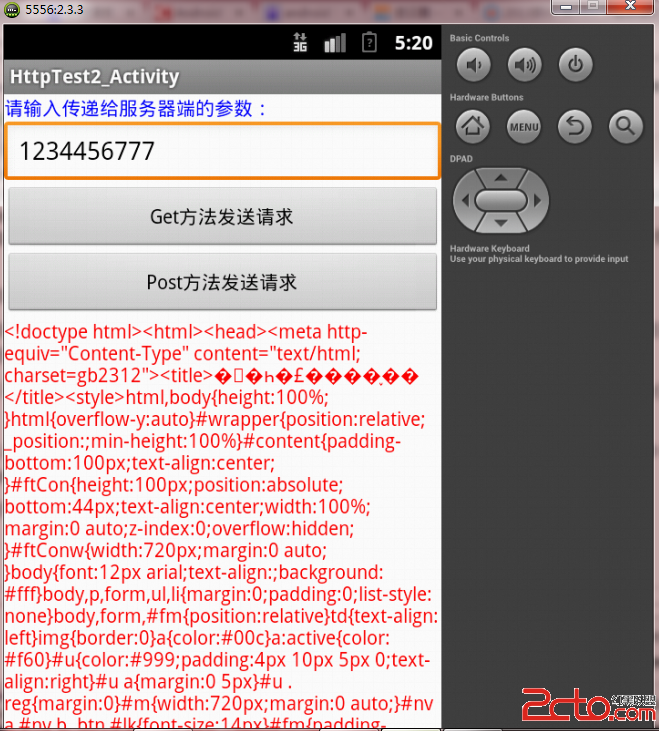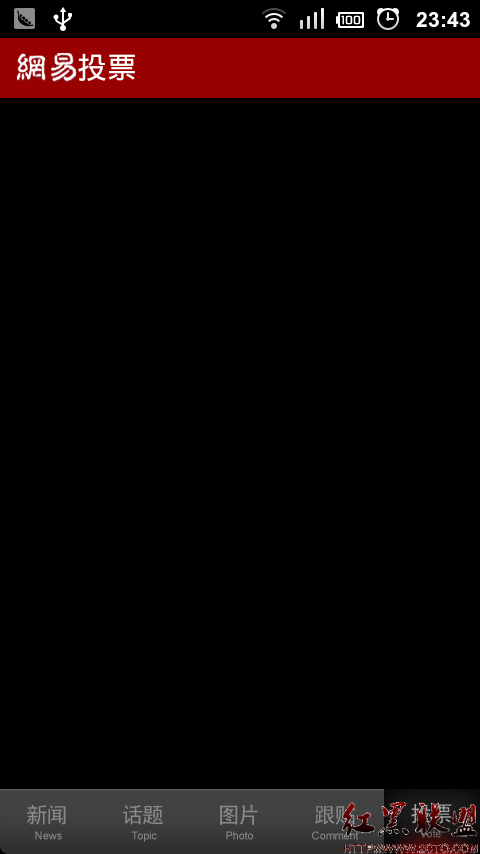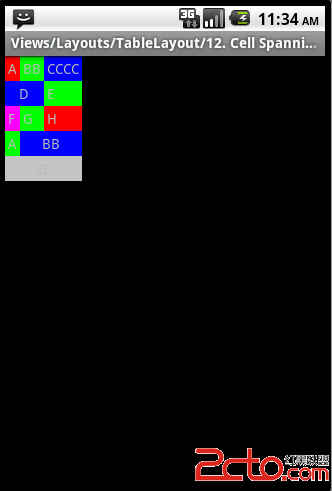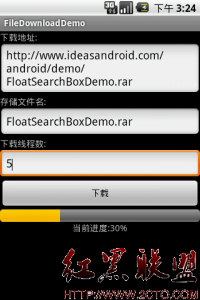通常与服务器建立连接有两种方法,Get和Post方法,下面就对这两个方法进行介绍。
无论是使用HttpGet,还是使用HttpPost,都必须通过如下3步来访问HTTP资源。
1.创建HttpGet或HttpPost对象,将要请求的URL通过构造方法传入HttpGet或HttpPost对象。
2.使用DefaultHttpClient类的execute方法发送HTTP GET或HTTP POST请求,并返回HttpResponse对象。
3.通过HttpResponse接口的getEntity方法返回响应信息,并进行相应的处理。
如果使用HttpPost方法提交HTTP POST请求,还需要使用HttpPost类的setEntity方法设置请求参数。
下面以一个实例介绍这两个方法的具体实现:
本程序介绍如何通过HttpClient模块来创建Http连接,并分别以Http Get和Post方法传递参数,连接之后取回web server的返回网页结果。
注意,在用Post时,传递变量必须用NameValuePais[]数组存储,通过HttpRequest.setEntity()方法来发出http请求。
此外,也必须通过DefaultHttpClient().execute(httpRequest)添加HttpRequest对象来接收web server的回复,在通过httpResponse.getEntity()取出回复信息。
下图是实现的截图:
具体的实现代码如下:
[java]
<span style="font-size:18px;">//使用Get和Post方法向服务器发送请求,其中包含数据
public class MainActivity extends Activity {
private Button button;
private Button button2;
private EditText editText;
private TextView textView;
private String baseUrl="http://www.baidu.com";
private HttpResponse httpResponse;
private HttpEntity httpEntity;
@Override
protected void onCreate(Bundle savedInstanceState) {
super.onCreate(savedInstanceState);
setContentView(R.layout.activity_main);
button=(Button)findViewById(R.id.button1);
button2=(Button)findViewById(R.id.button2);
editText=(EditText)findViewById(R.id.edittext);
textView=(TextView)findViewById(R.id.textview);
button.setOnClickListener(new OnClickListener() {
//这里用的是Get方法,注意传递参数使用的方法
@Override
public void onClick(View arg0) {
// TODO Auto-generated method stub
String userEdit=editText.getText().toString();
//如果这里用到的参数不止一个,那个每一个参数都需要用&符号连接
String URL=baseUrl+"?"+userEdit;
//生成一个请求对象
HttpGet httpGet=new HttpGet(URL);
//生成一个Http客户端对象
HttpClient httpClient=new DefaultHttpClient();
//使用Http客户端发送请求对象
InputStream inputStream=null;
try {
httpResponse=httpClient.execute(httpGet);
//收到服务器的响应之后把返回的数据读取出来
httpEntity=httpResponse.getEntity();
inputStream=httpEntity.getContent();
//流文件的读取
BufferedReader reader=new BufferedReader(new InputStreamReader(inputStream));
String resultString="";
String lineString="";
while((lineString=reader.readLine())!=null){
resultString=resultString+lineString;
}
textView.setText(resultString);
} catch (ClientProtocolException e) {
// TODO Auto-generated catch block
e.printStackTrace();
} catch (IOException e) {
// TODO Auto-generated catch block
e.printStackTrace();
}
finally{
try {
inputStream.close();
} catch (Exception e2) {
// TODO: handle exception
e2.printStackTrace();
}
}
}
});
//这里用到的是Post方法连接服务器,注意传递参数的方法
button2.setOnClickListener(new OnClickListener() {
@Override
public void onClick(View arg0) {
// TODO Auto-generated method stub
String userEdit=editText.getText().toString();