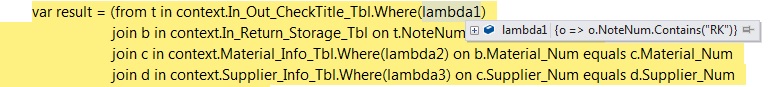datagridview添加一行
DataGridViewRow dr = dataGridView1.Rows[dataGridView1.NewRowIndex];dr.Cells[0].Value = cbbshop.Text.Trim();
dr.Cells[1].Value = tbet.Text.Trim();
dataGridView1.Rows.Add(dr);
错在哪? --------------------编程问答--------------------
DataGridViewRow dr = dataGridView1.Rows[dataGridView1.NewRowIndex];
dr.Cells[0].Value = cbbshop.Text.Trim();
dr.Cells[1].Value = tbet.Text.Trim();
dataGridView1.Rows.Add(dr);
错在哪?
我跟踪了一下dr 结果显示-1
请问该如何添加非数据库的行啊 --------------------编程问答-------------------- 崩溃了我 谁拯救我一下 --------------------编程问答-------------------- 要用DataTable
DataTable dt = new DataTable();
dt.Columns.Add("a", typeof(string));
dt.Columns.Add("b", typeof(string));
DataRow dr = dt.NewRow();
dr[0] = cbbshop.Text.Trim();
dr[1] = tbet.Text.Trim();
dt.Rows.Add(dr);
dr = dt.NewRow();
dataGridView1.DataSource = dt; --------------------编程问答-------------------- 不能这样添加吗?
--------------------编程问答-------------------- dt是否为空啊?
int index=dataGridView1.Rows.Add();
DataGridViewrow dr=dataGridView1.Rows[index];
在代码中执行下查询命令可否? --------------------编程问答-------------------- @dancingbit
会报这个错误:不能向没有列的 DataGridView 控件添加行。必须首先添加列。 --------------------编程问答-------------------- datagrodview1.columns.add();
您要先添加列 才能添加行 --------------------编程问答-------------------- 可能是我说的不准确,对大家误导了,我详细说下我的要求
我的datagridview 已经显示了10条记录
这个时候我想再加一条记录,而且我不想对数据库操作,我是这么做的
DataGridViewRow dr = dataGridView1.Rows[dataGridView1.NewRowIndex];//这个地方下标越界了
dr.Cells[0].Value = cbbshop.Text.Trim();
dr.Cells[1].Value = tbet.Text.Trim();
dataGridView1.Rows.Add(dr);
3楼的兄弟这一句行不通
dataGridView1.DataSource = dt;
又绑定了 这肯定对数据库操作了
如果想对数据库操作 只写个绑定方法Bind()不就可以了么 添加完Bind();
最大的问题就是不想对数据库操作
恳请各位指点迷津 --------------------编程问答-------------------- 真是崩溃了 --------------------编程问答-------------------- --------------------编程问答-------------------- 换成这段就可以啦,应该先插入行,在设置数据
DataGridViewRow dr = dataGridView1.Rows[dataGridView1.NewRowIndex];
dataGridView1.Rows.Add(dr);
dr.Cells[0].Value = cbbshop.Text.Trim();
dr.Cells[1].Value = tbet.Text.Trim();
--------------------编程问答-------------------- 先创建列:
datagridFldInfo.Columns.Add("FieldName", "字段名");
datagridFldInfo.Columns.Add("FieldType", "字段类型");
datagridFldInfo.Columns.Add("FieldPre", "精度(长度)");
datagridFldInfo.Columns.Add("FieldScale", "范围");
然后按行添加字段:
datagridFldInfo.Rows.Add(txtFieldName.Text,CoBFieldType.SelectedItem.ToString(),txtPre.Text,txtscale.Text); --------------------编程问答-------------------- 在原来的table里添加就可以了
DataRow row = ds.Table[0].NewRow();
row[0] = cbbshop.Text.Trim();
row[0] = tbet.Text.Trim();
ds.Table[0].Add(row);
ds为原来dataGridView1绑定的DataSet --------------------编程问答-------------------- int index = dataGridViewX2.Rows.Add();
DataGridViewRow dgvr = dataGridView2.Rows[index];
dgvr.Cells[0].Value = "123";
dgvr.Cells[1].Value = "234"; --------------------编程问答-------------------- int index = dataGridView2.Rows.Add();
DataGridViewRow dgvr = dataGridView2.Rows[index];
dgvr.Cells[0].Value = "123";
dgvr.Cells[1].Value = "234"; --------------------编程问答-------------------- 看你的DataGridView是否帮定数据
当控件被数据绑定时,无法以编程方式向DataGridView的行集合中添加行 --------------------编程问答-------------------- DataGridViewRow dr = new DataGridViewRow();
[align=left]dr.CreateCells(dataGridView1);
dr.Cells[0].Value = "h";
dr.Cells[1].Value = "234";
dataGridView1.Rows.Insert(0, dr); [/align] --------------------编程问答-------------------- DataGridViewRow dr = new DataGridViewRow();
dr.CreateCells(dataGridView1);
dr.Cells[0].Value = "h";
dr.Cells[1].Value = "234";
dataGridView1.Rows.Insert(0, dr);
--------------------编程问答--------------------
--------------------编程问答-------------------- 问题解决了么? --------------------编程问答-------------------- 今天做例子时写的个操作dgv的例子,写的不好,自己琢磨去
DataGridViewRow row = new DataGridViewRow();
row.Cells[0].Value = "";
row.Cells[1].Value = "";
dataGridView1.Rows.Add(row);
using System;--------------------编程问答--------------------
using System.Collections.Generic;
using System.ComponentModel;
using System.Data;
using System.Drawing;
using System.Linq;
using System.Text;
using System.Windows.Forms;
namespace WindowsFormsApplication1
{
public partial class Form1 : Form
{
public Form1()
{
InitializeComponent();
}
#region "变量定义"
IList<Person> p = new List<Person>()
{
new Person { Name = "lizeren", Address = "wenzhou", Remarks = "ailili", Sex=SexType.男 } ,
new Person {Name="wanglili",Address="jilin",Remarks="aizeren",Sex=SexType.女 },
new Person {Name="xuhongfei",Address="wenzhou",Remarks="py",Sex=SexType.女 },
new Person("lizeren","wenzhou","ailili","男")
};
BindingSource bds = null;
#endregion
private void Form1_Load(object sender, EventArgs e)
{
bds = new BindingSource();
bds.DataSource = p;
this.dataGridView1.DataSource = bds;
}
Form2 Frm = null;
//添加数据
private void toolStripLabel1_Click(object sender, EventArgs e)
{
if (Frm == null)
{
Frm = new Form2();
Frm.Text = "添加数据";
#region "事件"
//添加数据行
Frm.button1.Click += new EventHandler((sen, eb) =>
{
if (Frm.PersonValue != null)
{
bds.Add(Frm.PersonValue);
Frm.Close();
}
else
{
MessageBox.Show(this, "格式不正确");
}//if
});
//
//关闭按钮
//
Frm.button2.Click += new EventHandler((se, eb) =>
{
Frm.Close();
});
Frm.FormClosed += new FormClosedEventHandler((send, ec) =>
{
Frm = null;
});
#endregion
Frm.Show(this);
}
else
{
Frm.Activate();
}//if
}
//修改数据
private void toolStripLabel2_Click(object sender, EventArgs e)
{
if (Frm == null)
{
Frm = new Form2();
Frm.Text = "修改数据";
if (bds.Current != null)
{
Frm.PersonValue = (Person)bds.Current;
}
#region "事件"
//
//修改数据
//
Frm.button1.Click += new EventHandler((sen, ex) =>
{
Person CurPer = (Person)bds.Current;
Person gp = Frm.PersonValue;
if (gp != null)
{
CurPer.Name = gp.Name;
CurPer.Address = gp.Address;
CurPer.Remarks = gp.Remarks;
CurPer.Sex = gp.Sex;
bds.CancelEdit();
Frm.Close();
}
else
{
MessageBox.Show(this, "格式不正确");
}
});//event
//
//关闭Form2
//
Frm.button2.Click += new EventHandler((se, eb) =>
{
Frm.Close();
});
Frm.FormClosed += new FormClosedEventHandler((send, ec) =>
{
Frm = null;
});
#endregion
Frm.Show(this);
}
else
{
Frm.Activate();
}
}
private void toolStripButton1_Click(object sender, EventArgs e)
{
IList<Person> pl = (IList<Person>)bds.List;
}
}
}
using System;
using System.Collections.Generic;
using System.ComponentModel;
using System.Data;
using System.Drawing;
using System.Linq;
using System.Text;
using System.Windows.Forms;
namespace WindowsFormsApplication1
{
public partial class Form2 : Form
{
public Form2()
{
InitializeComponent();
}
public Person PersonValue
{
get
{
if (!string.IsNullOrEmpty(txtName.Text)
&& !string.IsNullOrEmpty(txtAddress.Text)
&& !string.IsNullOrEmpty(txtRemarks.Text)
&& !string.IsNullOrEmpty(cmbSex.Text))
return new Person(txtName.Text, txtAddress.Text, txtRemarks.Text, cmbSex.Text);
return null;
}
set
{
if (value != null)
{
txtName.Text = value.Name;
txtAddress.Text = value.Address;
txtRemarks.Text = value.Remarks;
cmbSex.Text = value.Sex.ToString();
}
}
}
}
}
另外一个窗体代码 --------------------编程问答-------------------- 气死我了 --------------------编程问答-------------------- 这个操他妈 --------------------编程问答-------------------- 爷是解决不了了 --------------------编程问答-------------------- 淡定
突然发现,有时候有问题解决不了很生气的时候,真的应该看看别人的帖子,比如看到楼上的 haosafe 朋友,突然觉得心里平衡多了
哇哈哈哈哈哈哈哈哈哈哈哈哈哈
 --------------------编程问答--------------------
好无聊啊,打瞌睡了...
--------------------编程问答--------------------
dataGridView1.NewRowIndex 这里有问题
--------------------编程问答--------------------
好无聊啊,打瞌睡了...
--------------------编程问答--------------------
dataGridView1.NewRowIndex 这里有问题根据MSDN及调试证明:
NewRowIndex 新记录所在行的索引,如果 AllowUserToAddRows 为 false,则为 -1。
在手动添加行的时候不能使用这个属性 --------------------编程问答-------------------- int count = dgvGuide.Rows.Count;
dgvGuide.Rows.Add();
dgvGuide["name", count].Value = node.GetValue("name").ToString().Substring(node.GetValue("name").ToString().LastIndexOf('》') + 1);
dgvGuide["source", count].Value = node.GetValue("source").ToString();
dgvGuide["freq", count].Value = node.GetValue("freq").ToString();
dgvGuide["unit", count].Value = node.GetValue("unit").ToString();
dgvGuide["firstpubDateFirst", count].Value = node.GetValue("firstpubDateFirst").ToString();
dgvGuide["lastpubDate", count].Value = node.GetValue("lastpubDate").ToString();
dgvGuide["lastUpDate", count].Value = node.GetValue("lastUpDate").ToString();
dgvGuide["id", count].Value = node.GetValue("id").ToString();
dgvGuide["isFreq", count].Value = "false";
dgvGuide["freqList", count].Value = "";
补充:.NET技术 , C#