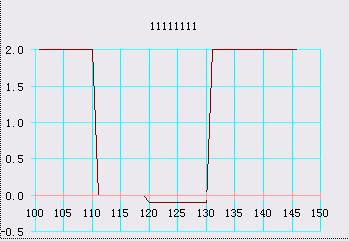第一次运行没问题,第二次报错“对象变量或WITH块变量未设置 ”,检查发现为er.Select和ActiveSheet.Paste两条语句问题,不知如何修改!
'生成条形码Private Sub Cmd_Create_Click()
Dim path1 As String
Dim eFile As String, pFile As String
Dim ex As New Excel.Application, eb As Excel.Workbook, es As Excel.Worksheet, er As Excel.Range
''''''''''''''''''''''''''
Dim FileNo As Integer
Dim txtFile As String
Dim strBmpFile As String
Dim binBmpFile As String
Dim xScale As Integer
Dim yScale As Integer
Dim bmp As String
Dim img As String
On Error GoTo ErrNote
Edit_TxtFileName.Text = App.Path + "\kkkkk.txt"
Edit_Source.Text = ""
Call dqtext
'将文本写入文本文件
xScale = 1
yScale = 1
txtFile = ""
If (Edit_Source.Text <> "") Then
FileNo = FreeFile()
txtFile = App.Path + "\TxtTemp.txt"
Open txtFile For Output As #FileNo
Print #FileNo, Edit_Source.Text
Close #FileNo
End If
'进行图形压缩
binBmpFile = ""
If (Edit_ImgFileName.Text <> "") Then
Image_Bar.Picture = LoadPicture(Edit_ImgFileName.Text)
strBmpFile = App.Path + "\strbmpfile.bmp"
binBmpFile = App.Path + "\binBmpFile.img"
SavePicture Image_Bar.Picture, strBmpFile
Call SizeDIB(binBmpFile, 100, 100)
Call Wcompress(strBmpFile, binBmpFile, 800)
Kill (strBmpFile)
End If
'设置制码参数
If (Edit_ConFileName.Text <> "") Then
If (m_bWorkMode) Then
SetConFile (Edit_ConFileName.Text)
Else
SetQrConFile (Edit_ConFileName.Text)
End If
End If
'进行条形码制作
If (txtFile <> "" Or binBmpFile <> "") Then
If (m_bWorkMode) Then
strBmpFile = MakePdf417(txtFile, binBmpFile, "")
xScale = GetPrivateProfileInt("PDF", "XScale", 1, Edit_ConFileName)
yScale = GetPrivateProfileInt("PDF", "YScale", 1, Edit_ConFileName)
Else
strBmpFile = MakeQrCode(txtFile, binBmpFile, "")
xScale = GetPrivateProfileInt("QR", "XScale", 1, Edit_ConFileName)
yScale = xScale
End If
If (strBmpFile <> "") Then '显示条码
Image_Bar.Stretch = False
Image_Bar.Picture = LoadPicture(strBmpFile)
Image_Bar.Height = yScale * Image_Bar.Height
Image_Bar.Width = xScale * Image_Bar.Width
Image_Bar.Stretch = True
Kill (strBmpFile)
Cmd_Print.Enabled = True
Cmd_Copy.Enabled = True
Else
MsgBox "编码失败!"
Image_Bar.Stretch = False
Image_Bar.Picture = LoadPicture("")
Clipboard.Clear
Cmd_Print.Enabled = False
Cmd_Copy.Enabled = False
End If
'''''''''''''''''''''''''''''''''''''
eFile = App.Path + "\test1.xls" 'Excel 文件路径
ex.Visible = True '可以不要
Set eb = ex.Workbooks.Open(eFile) '打开 Excel 文件
I = 1
Set es = eb.Sheets(1) '文件中表格 Sheets(1)
Set er = es.Cells(5, I) '表格中单元 Cells(1,1)
I = I + 3
'''''''''''''''''''''''''''''''''''''''''''''''''''''''''''
Clipboard.Clear
Clipboard.SetData Image_Bar.Picture, vbCFBitmap '复制图片
Cmd_Copy.Enabled = False
Print vbCFBitmap
'''''''''''''''''''''''''''''''''''''''''''''''''''''''''''
er.Select '移動剪貼板內容到指定位置
ActiveSheet.Paste '粘貼Application.CutCopyMode = False '取消文本周圍選定框 '粘贴图片
''''''''''''''''''''''''''''''''''''''''''''''''''''''''''''''
ex.ActiveWorkbook.Save
Cmd_Copy.Enabled = True
eb.Close True
ex.Quit
Set ex = Nothing
Edit_Source.Text = ""
''''''''''''''''''''''''''''''''''''''''''''''''
End If
Exit Sub
ErrNote:
MsgBox Err.Description
End Sub --------------------编程问答-------------------- 这是什么代码 看得我内牛满面
补充:VB , 基础类