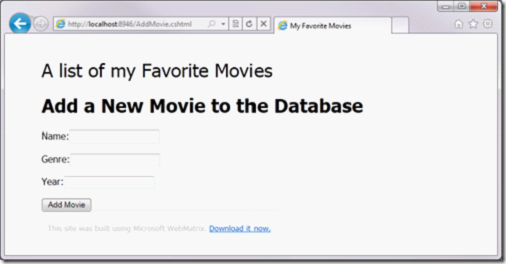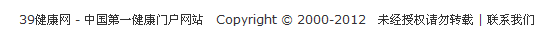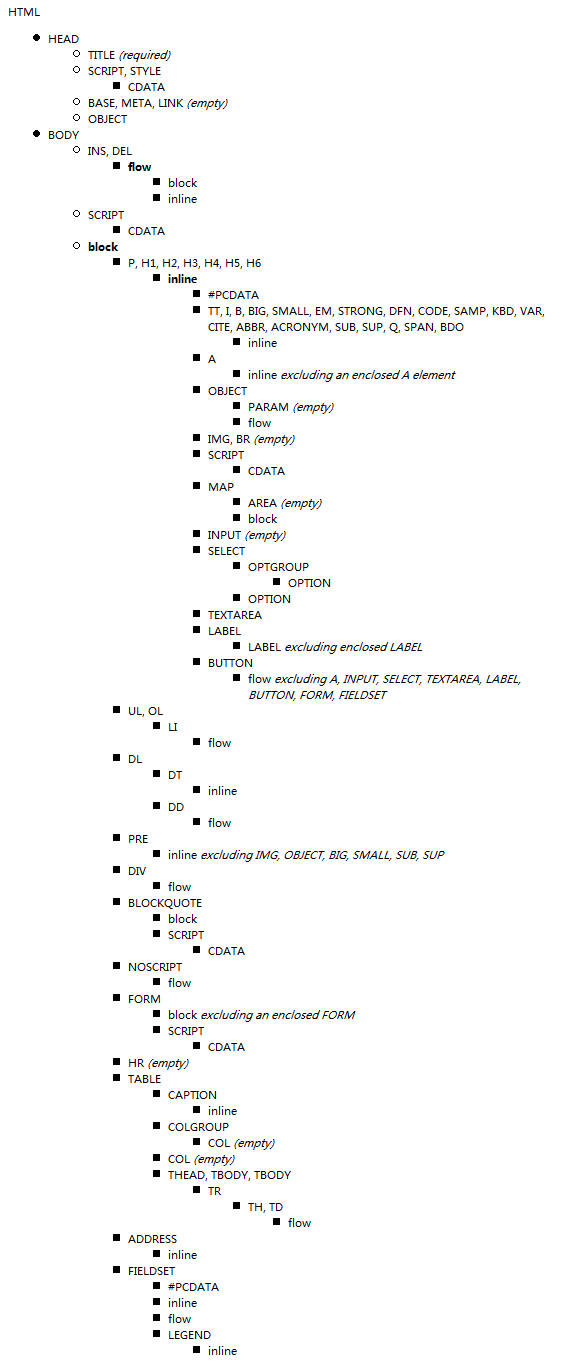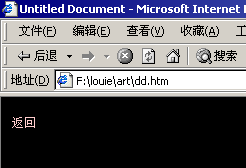当前位置:编程学习 > html/css >>
答案:表格
1.定义表格 <table>..........</table>
【1】设定边框的厚度 -- border
<table border=点数>
【2】设定格线的宽度 -- cellspacing
<table cellspacing=点数>
【3】设定资料与格线的距离 -- cellpadding
<table cellpadding=点数>
【4】调整表格宽度 -- width
<table width=点数或百分比>
【5】调整表格高度 -- height
<table height=点数或百分比>
【6】设定表格背景色彩 -- bgcolor
<table bgcolor=#rrggbb>
【7】设定表格边框色彩 -- bordercolor
<table bordercolor=#rrggbb>
2.显示格线 <table border>
3.表格标题
<caption>..........</caption>
表格标题位置 -- align
<caption align="#"> #号可为 top:表标题置于表格上方(预设值)
bottom:表标题置于表格下方
4.定义列 <tr>
5.定义栏位 《1》<td>:靠左对齐
《2》<th>:靠中对齐ⅱ粗体
【1】水平位置 -- align <th align="#">
#号可为 left:向左对齐
center:向中对齐 right:向右对齐
【2】垂直位置 -- align <th align="#"> #号可为
top:向上对齐 middle:向中对齐
bottom:向下对齐
【3】栏位宽度 -- width
<th width=点数或百分比>
【4】栏位垂直合并 -- rowspan
<th rowspan=欲合并栏位数>
【5】栏位横向合并 -- colspan
<th colspan=欲合并栏位数>
上一个:HTML标签详解(4)
下一个:HTML标签详解(2)
- 更多html/css疑问解答:
- div+css中关于ie浏览器中非啊元素的:hover的实现问题,哪位大神指点下啊
- css jquery代码中为什么宽度这样设定.menu li ul 150px;.menu li ul a 110px;.menu li a中padding的20px
- css 属性选择器 ie6 不支持吗?
- 用css、jquery做的选项卡效果,有一个小疑问,请高手指点,代码如下:
- 介绍本学习css的书
- wordpress多个CSS样式怎么调用?
- 这个div 的css是如何编写的
- div+css中,div的右边框小于div的高度且居中,除了用背景图片,如何实现?
- 表格立体感用CSS怎么写 我要 具体代码 写仔细 分段的 谢谢 了 兄弟 还有 下拉列表框 立体感用CSS 怎么写
- CSS 在一个大的DIV里面,另一个DIV怎么居中并置底。
- dw中html文档为什么无法链接css文档
- 设计一个小例子说明DIV+CSS的优势(例子要解释并注释)。
- 我会html css目前正在学js,打算在大三的寒假找个实习,请问应该找哪方面的实习?
- css问题,跪求大大帮忙
- 请教网页设计高手,如下图的这种css代码怎么写?