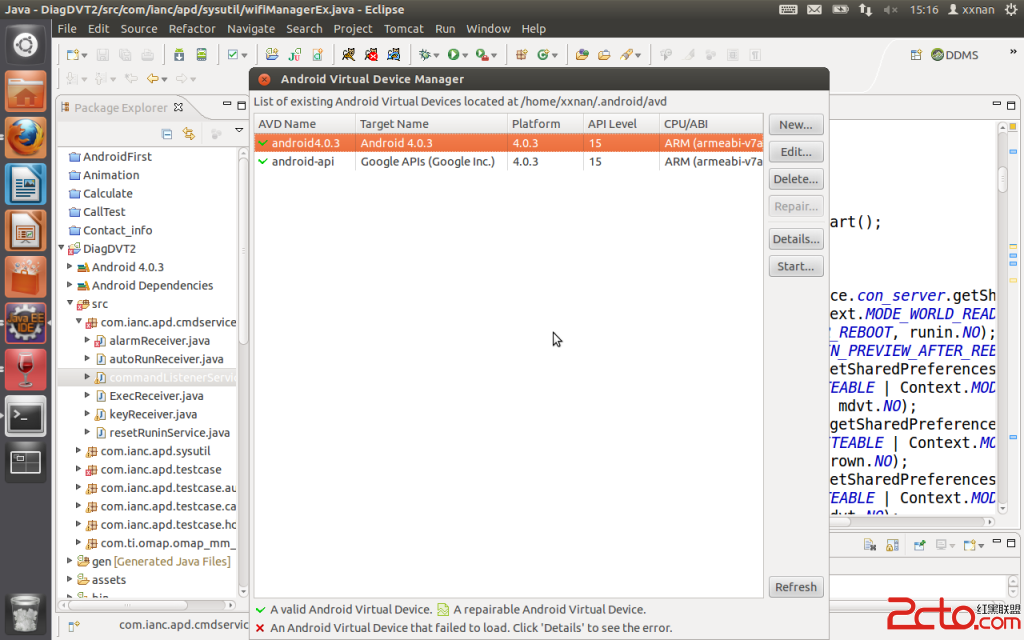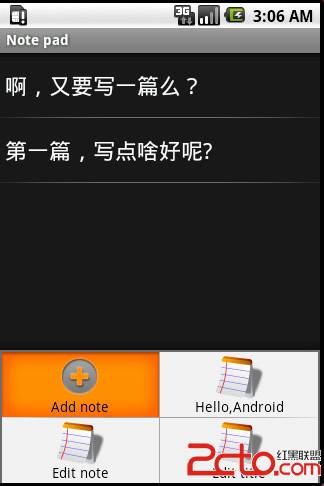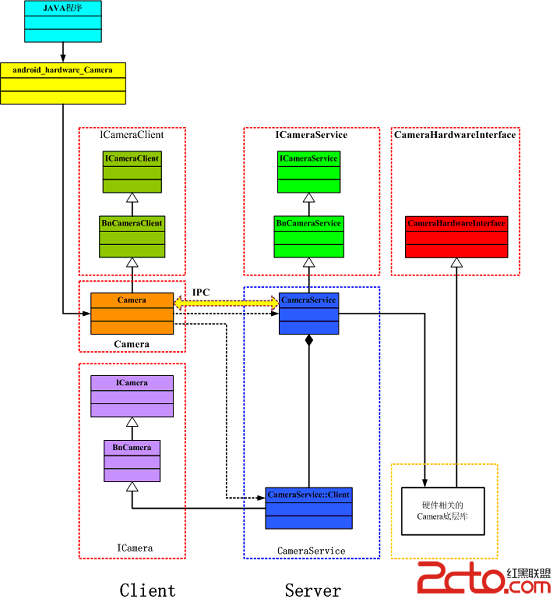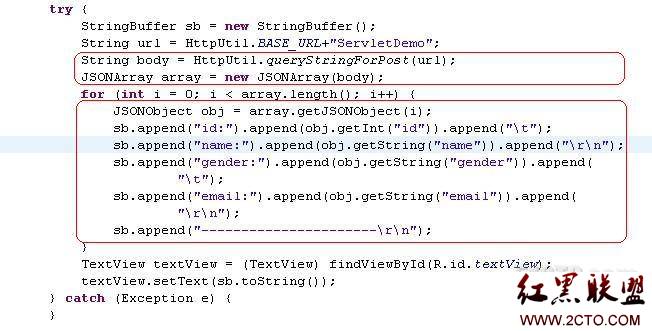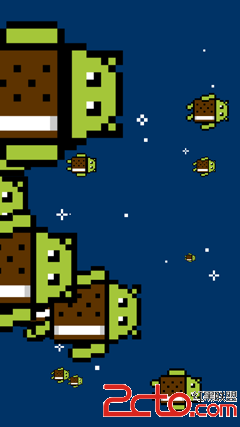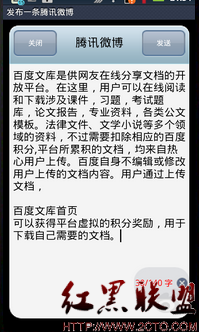android上通过反射,获取存储器列表
各种android设备的存储器路径,是不一样的,比如T卡路径,可能是/mnt/sdcard、/mnt/extsd、/mnt/external_sd或者/mnt/sdcard2,有时内置存储器的路径也可能是/mnt/sdcard,而host usb存储器的路径也是各种各样的。
因此,想要运行在各种android设备上的应用,就必须在运行期间动态获取各个可用的存储器路径,避免一个存储器空间不足就不能运行的问题。
下面方法是通过反射,调用StorageManager的隐藏接口getVolumePaths(),实现获取存储器列表。
[java]
package ckl.storage.list;
import java.lang.reflect.InvocationTargetException;
import java.lang.reflect.Method;
import android.app.Activity;
import android.os.storage.StorageManager;
public class StorageList {
private Activity mActivity;
private StorageManager mStorageManager;
private Method mMethodGetPaths;
public StorageList(Activity activity) {
mActivity = activity;
if (mActivity != null) {
mStorageManager = (StorageManager)mActivity
.getSystemService(Activity.STORAGE_SERVICE);
try {
mMethodGetPaths = mStorageManager.getClass()
.getMethod("getVolumePaths");
} catch (NoSuchMethodException e) {
e.printStackTrace();
}
}
}
public String[] getVolumePaths() {
String[] paths = null;
try {
paths = (String[]) mMethodGetPaths.invoke(mStorageManager);
} catch (IllegalArgumentException e) {
e.printStackTrace();
} catch (IllegalAccessException e) {
e.printStackTrace();
} catch (InvocationTargetException e) {
e.printStackTrace();
}
return paths;
}
}
另外,附上StorageManager.java
[java]
/*
* Copyright (C) 2008 The Android Open Source Project
*
* Licensed under the Apache License, Version 2.0 (the "License");
* you may not use this file except in compliance with the License.
* You may obtain a copy of the License at
*
* http://www.apache.org/licenses/LICENSE-2.0
*
* Unless required by applicable law or agreed to in writing, software
* distributed under the License is distributed on an "AS IS" BASIS,
* WITHOUT WARRANTIES OR CONDITIONS OF ANY KIND, either express or implied.
* See the License for the specific language governing permissions and
* limitations under the License.
*/
package android.os.storage;
import android.os.Handler;
import android.os.Looper;
import android.os.Message;
import android.os.Parcelable;
import android.os.RemoteException;
import android.os.ServiceManager;
import android.util.Log;
import android.util.SparseArray;
import java.lang.ref.WeakReference;
import java.util.ArrayList;
import java.util.List;
import java.util.concurrent.atomic.AtomicInteger;
/**
* StorageManager is the interface to the systems storage service. The storage
* manager handles storage-related items such as Opaque Binary Blobs (OBBs).
* <p>
* OBBs contain a filesystem that maybe be encrypted on disk and mounted
* on-demand from an application. OBBs are a good way of providing large amounts
* of binary assets without packaging them into APKs as they may be multiple
* gigabytes in size. However, due to their size, they're most likely stored in
* a shared storage pool accessible from all programs. The system does not
* guarantee the security of the OBB file itself: if any program modifies the
* OBB, there is no guarantee that a read from that OBB will produce the
* expected output.
* <p>
* Get an instance of this class by calling
* {@link android.content.Context#getSystemService(java.lang.String)} with an
* argument of {@link android.content.Context#STORAGE_SERVICE}.
*/
public class StorageManager
{
private static final String TAG = "StorageManager";
/*
* Our internal MountService binder reference
*/
private IMountService mMountService;
/*
* The looper target for callbacks
*/
Looper mTgtLooper;
/*
* Target listener for binder callbacks
*/
private MountServiceBinderListener mBinderListener;
/*
* List of our listeners
*/
private List<ListenerDelegate> mListeners = new ArrayList<ListenerDelegate>();
/*
* Next available nonce
*/
final private AtomicInteger mNextNonce = new AtomicInteger(0);
private class MountServiceBinderListener extends IMountServiceListener.Stub {
public void onUsbMassStorageConnectionChanged(boolean available) {
final int size = mListeners.size();
for (int i = 0; i < size; i++) {
&nbs
补充:移动开发 , Android ,