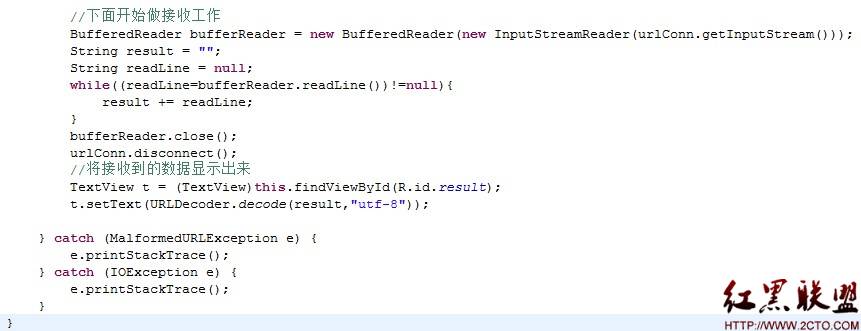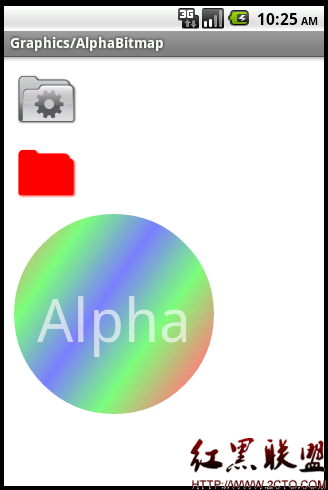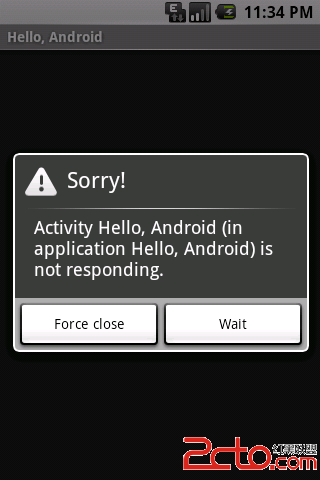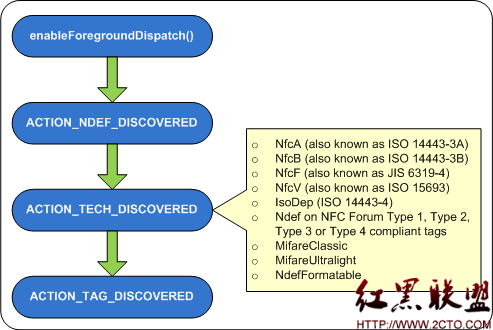[Android]逸雨清风 安卓资料导出备份 APP
[java] view plaincopy逸雨清风 安卓资料导出备份 v1.0该软件支持导入导出手机通讯录与短信,可以通过导出进行备份,还可以直接阅读导出信息。导出文件存储在手机和SD卡里双重保险。下一版本设计:1、添加备忘录导入导出2、优化导入导出时间3、添加更多导出选项4、支持网络化传送导出文件,互相导入部分代码:导出通讯录[java]public void GetTongXun() throws IOException{ContentResolver resolver = this.getContentResolver();Uri uri = Uri.parse("content://com.android.contacts/contacts");Cursor cursor = resolver.query(uri, new String[]{Data._ID}, null, null, null);File file = CreatFile(dir+"通讯录.txt");FileOutputStream outputStream = new FileOutputStream(file);FileOutputStream fos = null;fos = openFileOutput("通讯录.txt",Context.MODE_WORLD_READABLE + Context.MODE_WORLD_WRITEABLE);while(cursor.moveToNext()){StringBuilder buf = new StringBuilder();int id = cursor.getInt(0);//获得id并且在data中寻找数据uri = Uri.parse("content://com.android.contacts/contacts/"+id+"/data"); //如果要获得data表中某个id对应的数据,则URI为content://com.android.contacts/contacts/#/dataCursor cursor2 = resolver.query(uri, new String[]{Data.DATA1,Data.MIMETYPE,Data.DATA10}, null,null, null); //data1存储各个记录的总数据,mimetype存放记录的类型,如电话、email等String phone = null;while(cursor2.moveToNext()){String data = cursor2.getString(cursor2.getColumnIndex("data1"));if(cursor2.getString(cursor2.getColumnIndex("mimetype")).equals("vnd.android.cursor.item/name") && cursor2.getString(cursor2.getColumnIndex("data10")).equals("2") ){ //如果是名字buf.append(data);if (phone != null) buf.append(phone);}else if(cursor2.getString(cursor2.getColumnIndex("mimetype")).equals("vnd.android.cursor.item/phone_v2")){//如果是电话phone = new String(" "+data+"\n");}}String str = buf.toString();try {outputStream.write(str.getBytes());fos.write(str.getBytes());} catch (IOException ex) {}}try {outputStream.close();fos.close();} catch (IOException ex) {}new AlertDialog.Builder(this).setMessage("成功导出通讯录!").show();}导出短信[java]public void OutDuanxin() throws IOException{Uri uri = Uri.parse("content://sms/");smsContent sc = new smsContent(this,uri);List<smsInfo> infos = sc.getSmsInfo();List<smsInfo> realinfos = sc.getRealSmsInfo();File file = CreatFile(dir+"短信.txt");FileOutputStream outputStream = new FileOutputStream(file);FileOutputStream fos = null;fos = openFileOutput("短信.txt",Context.MODE_WORLD_READABLE + Context.MODE_WORLD_WRITEABLE);File realfileFile = CreatFile(dir+"duanxin.yyqf");FileOutputStream realoutputStream = new FileOutputStream(realfileFile);FileOutputStream realfos = null;realfos = openFileOutput("duanxin.yyqf",Context.MODE_WORLD_READABLE + Context.MODE_WORLD_WRITEABLE);String string = new String();String realString = new String();for (int i=0;i<infos.size();i++){string+=infos.get(i).getName();string+="\n号码:"+infos.get(i).getPhoneNumber();string+="\n日期:"+infos.get(i).getDate();string+="\n消息:"+infos.get(i).getSmsbody();string+="\n====================================\n";realString+=realinfos.get(i).getPhoneNumber()+"\n";realString+=realinfos.get(i).getSmsbody()+"\n";realString+= ".!@#$%^&*().[].yyqf\n" + realinfos.get(i).getDate()+"\n";&nb补充:移动开发 , Android ,上一个: Android设置布局背景为白色的三种方法
下一个:JNI调用机制