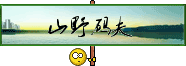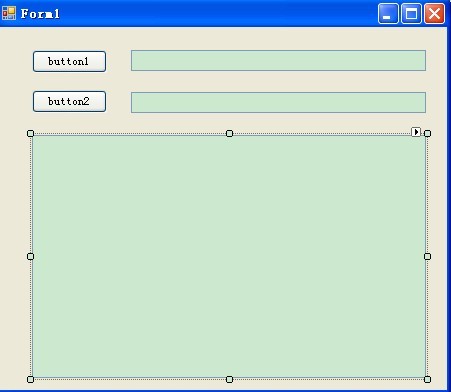请问在Repeater中有一个Table,如何给这个table动态添加标题列及动态绑定的数据列
<asp:Repeater ID="Repeater1" runat="server" OnItemDataBound="Repeater1_ItemDataBound"><HeaderTemplate>
<table id="tbMain" runat="server" width="1600px" border="0" align="center" cellpadding="0"
cellspacing="0" class="UrgerTable">
<tr>
<td style="border: 1px solid #a7c5e2; border-width: 0 1 1 0; height: 25px; background-color: #e3efff;
white-space: nowrap;">
客户名称</td>
<td style="border: 1px solid #a7c5e2; border-width: 0 1 1 0; height: 25px; background-color: #e3efff;
white-space: nowrap;">
销售人员</td>
<td style="border: 1px solid #a7c5e2; border-width: 0 1 1 0; height: 25px; background-color: #e3efff;
white-space: nowrap;">
项目类型</td>
<td style="border: 1px solid #a7c5e2; border-width: 0 1 1 0; height: 25px; background-color: #e3efff;
white-space: nowrap;">
<asp:Label ID="lblPlanSignDate" runat="server" Text="">计划签约年月</asp:Label></td>
<td style="border: 1px solid #a7c5e2; border-width: 0 1 1 0; height: 25px; background-color: #e3efff;
white-space: nowrap;">
<asp:Label ID="lblPlanCarryOutDate" runat="server" Text="">计划实施年月</asp:Label></td>
<td style="border: 1px solid #a7c5e2; border-width: 0 1 1 0; height: 25px; background-color: #e3efff;
white-space: nowrap;">
产品名称</td>
<td style="border: 1px solid #a7c5e2; border-width: 0 1 1 0; height: 25px; background-color: #e3efff;
white-space: nowrap;">
数量</td>
<td style="border: 1px solid #a7c5e2; border-width: 0 1 1 0; height: 25px; background-color: #e3efff;
white-space: nowrap;">
<asp:Label ID="lblPrice" runat="server" Text="">报(单)价</asp:Label></td>
<td style="border: 1px solid #a7c5e2; border-width: 0 1 1 0; height: 25px; background-color: #e3efff;
white-space: nowrap; width: auto;">
<asp:Label ID="lblExpectedIncome" runat="server" Text="">预计收入</asp:Label></td>
<td style="border: 1px solid #a7c5e2; border-width: 0 1 1 0; height: 25px; background-color: #e3efff;
white-space: nowrap; width: auto;">
<asp:Label ID="lblCurrentIncomeExpected" runat="server" Text="">当前收入预估</asp:Label></td>
</tr>
</HeaderTemplate>
<ItemTemplate>
<tr>
<td style="border: 1px solid #a7c5e2; border-width: 0 1 1 0; height: 25px;">
<%# Eval("CustomerName")%>
<asp:HiddenField ID="hfProjectID" runat="server" Value='<%# Eval("ProjectID") %>' />
</td>
<td style="border: 1px solid #a7c5e2; border-width: 0 1 1 0; height: 25px;">
<%#GetUserNameByUserLoginID(Convert.ToString(Eval("CreatUserName"))) %>
</td>
<td style="border: 1px solid #a7c5e2; border-width: 0 1 1 0; height: 25px;">
<%# Eval("ProjectTypeName")%>
</td>
<td style="border: 1px solid #a7c5e2; border-width: 0 1 1 0; height: 25px;">
<asp:HiddenField ID="HiddenField1" runat="server" Value='<%# Eval("ProjectID") %>' />
<asp:Label ID="lblSignDate" runat="server" Text='<%# Eval("PlanSignDate", "{0:yyyy-MM}")%>'></asp:Label>
</td>
<td style="border: 1px solid #a7c5e2; border-width: 0 1 1 0; height: 25px;">
<asp:Label ID="lblCarryOutDate" runat="server" Text='<%# Eval("PlanCarryOutDate", "{0:yyyy-MM}")%>'></asp:Label>
</td>
<td style="border: 1px solid #a7c5e2; border-width: 0 1 1 0; height: 25px;">
<%# Eval("ProductName")%>
</td>
<td style="border: 1px solid #a7c5e2; border-width: 0 1 1 0; height: 25px;">
<%# Eval("ProductNumber")%>
</td>
<td style="border: 1px solid #a7c5e2; border-width: 0 1 1 0; height: 25px;">
<%# Eval("Price", "¥{0:N0}")%>
</td>
<td style="border: 1px solid #a7c5e2; border-width: 0 1 1 0; height: 25px;">
<%# Eval("ExpectedIncome", "¥{0:N0}")%>
</td>
<td style="border: 1px solid #a7c5e2; border-width: 0 1 1 0; height: 25px;">
<%# Eval("CurrentIncomeExpected", "¥{0:N0}")%>
</td>
</tr>
</ItemTemplate>
<FooterTemplate>
<tr>
</tr>
</table>
</FooterTemplate>
</asp:Repeater>
以上是页面上的代码,需要在项目类型列和计划签约时间之间添加一些数据绑定列。请问如何动态添加!谢谢各位高手了! --------------------编程问答-------------------- 建议自己写table的innerHTML Repeater 里也可以实现 就是有点绑手绑脚 --------------------编程问答-------------------- 我也有这个问题!
补充:.NET技术 , ASP.NET