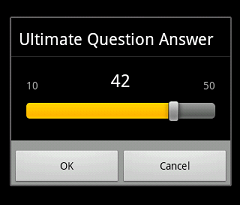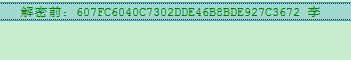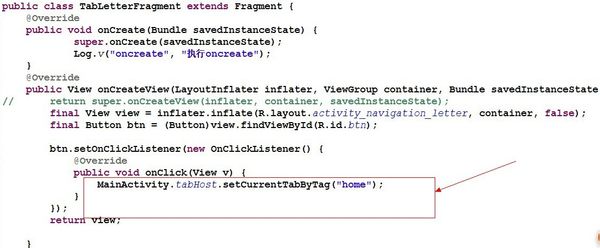缩小点击区域怎么实现
一个圆形区域,圆的1/4处即上下左右各有一个按钮(即圆的1/4图片),圆肯定是用四个矩形拼接在一起的,每个矩形内有圆的1/4图案,
这样4个图案组合在一起就会用重叠的区域,如果点击到重叠区域事件怎么响应。。。能不能缩小点击区域呢?把重叠的部分点击区域忽略掉 --------------------编程问答-------------------- 已经搞定了,
package com.example.touchdelegatetest;
import android.os.Bundle;
import android.util.Log;
import android.view.TouchDelegate;
import android.view.View;
import android.widget.TextView;
import android.widget.Toast;
import android.app.Activity;
import android.graphics.Rect;
public class TouchDelegateTest extends Activity {
@Override
public void onCreate(Bundle savedInstanceState) {
super.onCreate(savedInstanceState);
setContentView(R.layout.main);
View mParent = findViewById(R.id.layout1);
mParent.post(new Runnable() {
@Override
public void run() {
Rect bounds = new Rect();
TextView textView = (TextView) findViewById(R.id.text);
textView.setEnabled(true);
textView.setOnClickListener(new View.OnClickListener() {
public void onClick(View view) {
Toast.makeText(TouchDelegateTest.this, "Test TouchDelegate", Toast.LENGTH_SHORT).show();
}
});
textView.getHitRect(bounds);
Log.e("########", bounds.toString());
bounds.inset(50, 50);//整数矩形区域缩小,负数矩形区域放大,上下左右各放大或者缩小给定的值(第一个数字左右,第二个上下)
Log.e("########", bounds.toString());
TouchDelegate touchDelegate = new TouchDelegate(bounds, textView);
if (View.class.isInstance(textView.getParent())) {
((View) textView.getParent()).setTouchDelegate(touchDelegate);
}
}
});
}
}
就是这些 --------------------编程问答-------------------- <?xml version="1.0" encoding="utf-8"?>
<RelativeLayout xmlns:android="http://schemas.android.com/apk/res/android"
android:layout_width="fill_parent"
android:layout_height="fill_parent">
<LinearLayout
android:id="@+id/layout1"
android:layout_width="fill_parent"
android:layout_height="200dip"
android:orientation="vertical"
android:background="#FF0000">
<TextView
android:id="@+id/text"
android:layout_width="200px"
android:layout_height="200px"
android:text="dsfsdfsda"
android:background="#00FF00"
android:layout_gravity="center"
android:layout_marginTop="10px"
android:textSize="20sp" />
</LinearLayout>
</RelativeLayout>
--------------------编程问答-------------------- 接分!:)
补充:移动开发 , Android