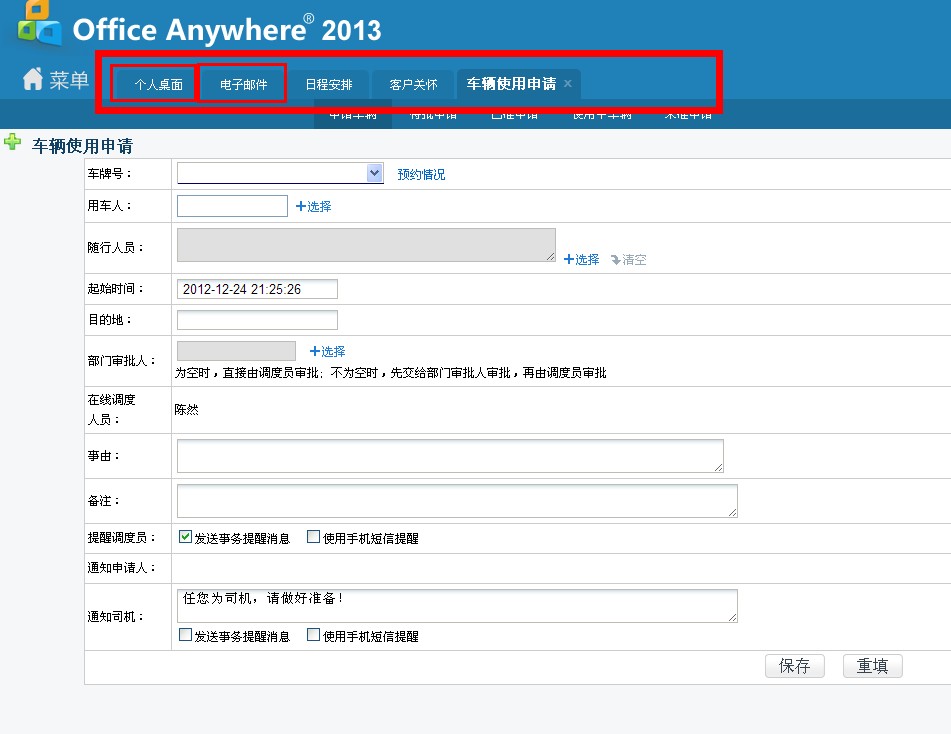SOCKET 异步 连接过多时无法连接 C#
我碰到这样一个问题:用异步的方式去监听端口, 当客户端达到一定数量时(大概有1000个左右吧, 在3秒内去连接, 长连接, 如果是短连接的话过十几秒也一样死掉), 便出现“由于目标机器积极拒绝,无法连接。”, 然后就再也边接不上了, 只有重新打开服务才可以, 我重新打开客户端也不可以。
这个是什么原因?
BTW:我想找个DEMO, 可以支持2000个/秒的短连接
谢谢啦 --------------------编程问答-------------------- 你是用同一台机器进行所谓的“压力测试”吧?你以为真的有一个机器这样连接服务器吗? --------------------编程问答-------------------- 呃, 是的,

你的意思是不是出错是正常的?
我应该找很机器去测试吗?
再指点指点吧, 为这个事头疼几天了。 --------------------编程问答--------------------
谢谢啦!
 --------------------编程问答--------------------
这个跟你系统资源有关系吧。
--------------------编程问答--------------------
--------------------编程问答--------------------
这个跟你系统资源有关系吧。
--------------------编程问答--------------------
我倒希望是系统资源的问题, 但我总怀疑是我的代码有问题, 但又找不到哪有问题 --------------------编程问答-------------------- Socket.Listen(int backlog)可以指定等待连接的队列长度,根据操作系统的不同,backlog 参数被限制为不同的值。您可以指定更大的值,但 backlog 将受操作系统的限制。默认是系统允许的最大值MaxConnections
另外,用异步处理,多半是每个连接独立线程,线程那么多,也会影响效率
就好像在搞DDOS攻击 --------------------编程问答-------------------- 异步和线程不是一回事。
觉得代码有问题就贴出来看看。 --------------------编程问答--------------------
我指定的backlog是1w, 不小了吧? 我用的异步, 但是只用一个线程(底层怎么实现的我就不知道了)
是不是accept的太慢了, 导致连接被挂起来了? --------------------编程问答--------------------
代码来喽! 我也是下别人的

--------------------编程问答--------------------
/// <summary>
/// 基于SocketAsyncEventArgs 实现 IOCP 服务器
/// </summary>
internal sealed class IoServer
{
/// <summary>
/// 监听Socket,用于接受客户端的连接请求
/// </summary>
private Socket listenSocket;
/// <summary>
/// 用于服务器执行的互斥同步对象
/// </summary>
private static Mutex mutex = new Mutex();
/// <summary>
/// 用于每个I/O Socket操作的缓冲区大小
/// </summary>
private Int32 bufferSize;
/// <summary>
/// 服务器上连接的客户端总数
/// </summary>
private Int32 numConnectedSockets;
/// <summary>
/// 服务器能接受的最大连接数量
/// </summary>
private Int32 numConnections;
/// <summary>
/// 完成端口上进行投递所用的IoContext对象池
/// </summary>
private IoContextPool ioContextPool;
public MainForm mainForm;
/// <summary>
/// 构造函数,建立一个未初始化的服务器实例
/// </summary>
/// <param name="numConnections">服务器的最大连接数据</param>
/// <param name="bufferSize"></param>
internal IoServer(Int32 numConnections, Int32 bufferSize)
{
this.numConnectedSockets = 0;
this.numConnections = numConnections;
this.bufferSize = bufferSize;
this.ioContextPool = new IoContextPool(numConnections);
// 为IoContextPool预分配SocketAsyncEventArgs对象
for (Int32 i = 0; i < this.numConnections; i++)
{
SocketAsyncEventArgs ioContext = new SocketAsyncEventArgs();
ioContext.Completed += new EventHandler<SocketAsyncEventArgs>(OnIOCompleted);
ioContext.SetBuffer(new Byte[this.bufferSize], 0, this.bufferSize);
// 将预分配的对象加入SocketAsyncEventArgs对象池中
this.ioContextPool.Add(ioContext);
}
}
/// <summary>
/// 当Socket上的发送或接收请求被完成时,调用此函数
/// </summary>
/// <param name="sender">激发事件的对象</param>
/// <param name="e">与发送或接收完成操作相关联的SocketAsyncEventArg对象</param>
private void OnIOCompleted(object sender, SocketAsyncEventArgs e)
{
// Determine which type of operation just completed and call the associated handler.
switch (e.LastOperation)
{
case SocketAsyncOperation.Receive:
this.ProcessReceive(e);
break;
case SocketAsyncOperation.Send:
this.ProcessSend(e);
break;
default:
throw new ArgumentException("The last operation completed on the socket was not a receive or send");
}
}
/// <summary>
///接收完成时处理函数
/// </summary>
/// <param name="e">与接收完成操作相关联的SocketAsyncEventArg对象</param>
private void ProcessReceive(SocketAsyncEventArgs e)
{
// 检查远程主机是否关闭连接
if (e.BytesTransferred > 0)
{
if (e.SocketError == SocketError.Success)
{
Socket s = (Socket)e.UserToken;
//判断所有需接收的数据是否已经完成
if (s.Available == 0)
{
byte[] buffer = new byte[e.BytesTransferred];
Array.Copy(e.Buffer, buffer, e.BytesTransferred);
string str = Encoding.ASCII.GetString(buffer);
MainForm.lBps += str.Length;
// 设置发送数据
Array.Copy(e.Buffer, 0, e.Buffer, e.BytesTransferred, e.BytesTransferred);
e.SetBuffer(e.Offset, e.BytesTransferred * 2);
if (!s.SendAsync(e)) //投递发送请求,这个函数有可能同步发送出去,这时返回false,并且不会引发SocketAsyncEventArgs.Completed事件
{
// 同步发送时处理发送完成事件
this.ProcessSend(e);
}
}
else if (!s.ReceiveAsync(e)) //为接收下一段数据,投递接收请求,这个函数有可能同步完成,这时返回false,并且不会引发SocketAsyncEventArgs.Completed事件
{
// 同步接收时处理接收完成事件
this.ProcessReceive(e);
}
}
else
{
this.ProcessError(e);
}
}
else
{
this.CloseClientSocket(e);
}
}
/// <summary>
/// 发送完成时处理函数
/// </summary>
/// <param name="e">与发送完成操作相关联的SocketAsyncEventArg对象</param>
private void ProcessSend(SocketAsyncEventArgs e)
{
if (e.SocketError == SocketError.Success)
{
Socket s = (Socket)e.UserToken;
//接收时根据接收的字节数收缩了缓冲区的大小,因此投递接收请求时,恢复缓冲区大小
e.SetBuffer(0, bufferSize);
if (!s.ReceiveAsync(e)) //投递接收请求
{
// 同步接收时处理接收完成事件
this.ProcessReceive(e);
}
}
else
{
this.ProcessError(e);
}
}
/// <summary>
/// 处理socket错误
/// </summary>
/// <param name="e"></param>
private void ProcessError(SocketAsyncEventArgs e)
{
Socket s = e.UserToken as Socket;
IPEndPoint localEp = s.LocalEndPoint as IPEndPoint;
this.CloseClientSocket(s, e);
string outStr = String.Format("套接字错误 {0}, IP {1}, 操作 {2}。", (Int32)e.SocketError, localEp, e.LastOperation);
mainForm.Invoke(mainForm.setlistboxcallback, outStr);
//Console.WriteLine("Socket error {0} on endpoint {1} during {2}.", (Int32)e.SocketError, localEp, e.LastOperation);
}
/// <summary>
/// 关闭socket连接
/// </summary>
/// <param name="e">SocketAsyncEventArg associated with the completed send/receive operation.</param>
private void CloseClientSocket(SocketAsyncEventArgs e)
{
Socket s = e.UserToken as Socket;
this.CloseClientSocket(s, e);
}
private void CloseClientSocket(Socket s, SocketAsyncEventArgs e)
{
Interlocked.Decrement(ref this.numConnectedSockets);
// SocketAsyncEventArg 对象被释放,压入可重用队列。
this.ioContextPool.Push(e);
string outStr = String.Format("客户 {0} 断开, 共有 {1} 个连接。", s.RemoteEndPoint.ToString(), this.numConnectedSockets);
mainForm.Invoke(mainForm.setlistboxcallback, outStr);
//Console.WriteLine("A client has been disconnected from the server. There are {0} clients connected to the server", this.numConnectedSockets);
try
{
s.Shutdown(SocketShutdown.Send);
}
catch (Exception)
{
// Throw if client has closed, so it is not necessary to catch.
}
finally
{
s.Close();
}
}
/// <summary>
/// accept 操作完成时回调函数
/// </summary>
/// <param name="sender">Object who raised the event.</param>
/// <param name="e">SocketAsyncEventArg associated with the completed accept operation.</param>
private void OnAcceptCompleted(object sender, SocketAsyncEventArgs e)
{
this.ProcessAccept(e);
}
/// <summary>
/// 监听Socket接受处理
/// </summary>
/// <param name="e">SocketAsyncEventArg associated with the completed accept operation.</param>
private void ProcessAccept(SocketAsyncEventArgs e)
{
Socket s = e.AcceptSocket;
if (s.Connected)
{
try
{
SocketAsyncEventArgs ioContext = this.ioContextPool.Pop();
if (ioContext != null)
{
// 从接受的客户端连接中取数据配置ioContext
++MainForm.lAll;
ioContext.UserToken = s;
Interlocked.Increment(ref MainForm.lCount);
Interlocked.Increment(ref this.numConnectedSockets);
//string outStr = String.Format("客户 {0} 连入, 共有 {1} 个连接。", s.RemoteEndPoint.ToString(),this.numConnectedSockets);
//mainForm.Invoke(mainForm.setlistboxcallback,outStr);
//Console.WriteLine("Client connection accepted. There are {0} clients connected to the server",
//this.numConnectedSockets);
if (!s.ReceiveAsync(ioContext))
{
this.ProcessReceive(ioContext);
}
}
else //已经达到最大客户连接数量,在这接受连接,发送“连接已经达到最大数”,然后断开连接
{
s.Send(Encoding.Default.GetBytes("连接已经达到最大数!"));
string outStr = String.Format("连接已满,拒绝 {0} 的连接。", s.RemoteEndPoint);
mainForm.Invoke(mainForm.setlistboxcallback, outStr);
s.Close();
}
}
catch (SocketException ex)
{
Socket token = e.UserToken as Socket;
string outStr = String.Format("接收客户 {0} 数据出错, 异常信息: {1} 。", token.RemoteEndPoint, ex.ToString());
mainForm.Invoke(mainForm.setlistboxcallback, outStr);
//Console.WriteLine("Error when processing data received from {0}:\r\n{1}", token.RemoteEndPoint, ex.ToString());
}
catch (Exception ex)
{
mainForm.Invoke(mainForm.setlistboxcallback, "异常:" + ex.ToString());
}
// 投递下一个接受请求
this.StartAccept(e);
}
}
/// <summary>
/// 从客户端开始接受一个连接操作
/// </summary>
/// <param name="acceptEventArg">The context object to use when issuing
/// the accept operation on the server's listening socket.</param>
private void StartAccept(SocketAsyncEventArgs acceptEventArg)
{
if (acceptEventArg == null)
{
acceptEventArg = new SocketAsyncEventArgs();
acceptEventArg.Completed += new EventHandler<SocketAsyncEventArgs>(OnAcceptCompleted);
}
else
{
// 重用前进行对象清理
acceptEventArg.AcceptSocket = null;
}
if (!this.listenSocket.AcceptAsync(acceptEventArg))
{
this.ProcessAccept(acceptEventArg);
}
}
/// <summary>
/// 启动服务,开始监听
/// </summary>
/// <param name="port">Port where the server will listen for connection requests.</param>
internal void Start(Int32 port)
{
// 获得主机相关信息
IPAddress[] addressList = Dns.GetHostEntry(Environment.MachineName).AddressList;
IPEndPoint localEndPoint = new IPEndPoint(IPAddress.Parse("192.168.0.253"), 55001);//addressList[addressList.Length - 1], port);
// 创建监听socket
this.listenSocket = new Socket(localEndPoint.AddressFamily, SocketType.Stream, ProtocolType.Tcp);
this.listenSocket.ReceiveBufferSize = this.bufferSize;
this.listenSocket.SendBufferSize = this.bufferSize;
this.listenSocket.Bind(localEndPoint);
// 开始监听
this.listenSocket.Listen(this.numConnections);
// 在监听Socket上投递一个接受请求。
this.StartAccept(null);
// Blocks the current thread to receive incoming messages.
mutex.WaitOne();
}
/// <summary>
/// 停止服务
/// </summary>
internal void Stop()
{
this.listenSocket.Close();
mutex.ReleaseMutex();
}
}
/// <summary>
/// 与每个客户Socket相关联,进行Send和Receive投递时所需要的参数
/// </summary>
internal sealed class IoContextPool
{
List<SocketAsyncEventArgs> pool; //为每一个Socket客户端分配一个SocketAsyncEventArgs,用一个List管理,在程序启动时建立。
Int32 capacity; //pool对象池的容量
Int32 boundary; //已分配和未分配对象的边界,大的是已经分配的,小的是未分配的
internal IoContextPool(Int32 capacity)
{
this.pool = new List<SocketAsyncEventArgs>(capacity);
this.boundary = 0;
this.capacity = capacity;
}
/// <summary>
/// 往pool对象池中增加新建立的对象,因为这个程序在启动时会建立好所有对象,
/// 故这个方法只在初始化时会被调用,因此,没有加锁。
/// </summary>
/// <param name="arg"></param>
/// <returns></returns>
internal bool Add(SocketAsyncEventArgs arg)
{
if (arg != null && pool.Count < capacity)
{
pool.Add(arg);
boundary++;
return true;
}
else
return false;
}
/// <summary>
/// 取出集合中指定对象,内部使用
/// </summary>
/// <param name="index"></param>
/// <returns></returns>
//internal SocketAsyncEventArgs Get(int index)
//{
// if (index >= 0 && index < capacity)
// return pool[index];
// else
// return null;
//}
/// <summary>
/// 从对象池中取出一个对象,交给一个socket来进行投递请求操作
/// </summary>
/// <returns></returns>
internal SocketAsyncEventArgs Pop()
{
lock (this.pool)
{
if (boundary > 0)
{
--boundary;
return pool[boundary];
}
else
return null;
}
}
/// <summary>
/// 一个socket客户断开,与其相关的IoContext被释放,重新投入Pool中,备用。
/// </summary>
/// <param name="arg"></param>
/// <returns></returns>
internal bool Push(SocketAsyncEventArgs arg)
{
if (arg != null)
{
lock (this.pool)
{
int index = this.pool.IndexOf(arg, boundary); //找出被断开的客户,此处一定能查到,因此index不可能为-1,必定要大于0。
if (index == boundary) //正好是边界元素
boundary++;
else
{
this.pool[index] = this.pool[boundary]; //将断开客户移到边界上,边界右移
this.pool[boundary++] = arg;
}
}
return true;
}
else
return false;
}
}
--------------------编程问答-------------------- private IoServer iocp = new IoServer(10000, 10240);
private IoServer iocp = new IoServer(10000, 10240);
iocp.Start(55001);
你的缓冲区设太小了,调大一些试试看。
private IoServer iocp = new IoServer(10000, 1024*1024); --------------------编程问答-------------------- 抱歉可能看错了,这个缓冲区不是共享的,而是每个连接单独的。等我洗完澡再看,一晚上了头有点晕。
 --------------------编程问答--------------------
--------------------编程问答--------------------
不让设那么大, 我设置1024 * 100还是一样 --------------------编程问答-------------------- ok, 我等你!
 --------------------编程问答--------------------
请问可以为我讲解一下这里的异步发送吗?我看着好像是必须接收到数据才启动发送的,我不是很明白这种做法的原因,难道不能主动向客户端发数据么?
--------------------编程问答--------------------
前段时间研究了一下,卡在了双工通信的发送操作上,我想设置两个异步操作池,一个用于接收,一个用于发送,但发现不好实现数据发送的功能,感觉要先做一个发送缓冲队列,要发送的数据压入这个队列(主要是发送操作的buffer大小是固定的,但发送的数据可能会超过这个大小,需要手动分拆,这块我没法写出优雅的代码,感觉很乱),不知有没有高人指点一二?
--------------------编程问答--------------------
--------------------编程问答--------------------
请问可以为我讲解一下这里的异步发送吗?我看着好像是必须接收到数据才启动发送的,我不是很明白这种做法的原因,难道不能主动向客户端发数据么?
--------------------编程问答--------------------
前段时间研究了一下,卡在了双工通信的发送操作上,我想设置两个异步操作池,一个用于接收,一个用于发送,但发现不好实现数据发送的功能,感觉要先做一个发送缓冲队列,要发送的数据压入这个队列(主要是发送操作的buffer大小是固定的,但发送的数据可能会超过这个大小,需要手动分拆,这块我没法写出优雅的代码,感觉很乱),不知有没有高人指点一二?
--------------------编程问答--------------------
好吧, 看了你说的话, 感觉你比我牛X多了。 --------------------编程问答-------------------- 我测试了一下,这个框架还是不错的,可能是你测试客户端的问题吧? --------------------编程问答--------------------
晕, 12点多还没睡!
你测试的客户端能不能发我一下? 我测试一下。 --------------------编程问答-------------------- 我模拟的客户端有读数据库,
我邮箱:MissedYan@gmail.com --------------------编程问答-------------------- 我用的就是MSDN上的示例代码,BTW,你那段代码其实也是MSDN的示例。有数据库读取的话,怀疑还是缓冲区不够,导致服务端来不及处理。 --------------------编程问答-------------------- 还木有搞定! 不过还是非常感觉各位!
先搞着其它的 暂时先不结帖
补充:.NET技术 , C#