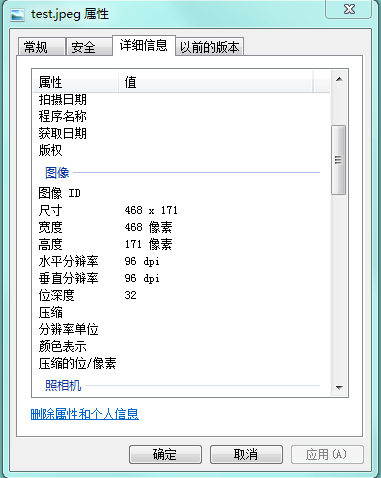vs2011中GridView嵌套问题,在火狐中显示不正常
这个是不正常的
这个是正常的
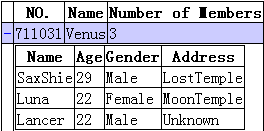
想问下第一张图片为什么会那样显示 该怎么解决
前台代码:
<asp:GridView runat="server" ID="gridDict" Font-Size="Small"
EmptyDataText="无数据" Width="100%" AutoGenerateColumns="False" CellPadding="1"
AllowPaging="True" BackColor="White" BorderColor="#3366CC" BorderStyle="None"
BorderWidth="1px" DataKeyNames="Signs"
onrowdatabound="gridDict_RowDataBound"
OnPageIndexChanging="gridDictDetail_PageIndexChanging" >
<FooterStyle BackColor="#99CCCC" ForeColor="#003399" />
<RowStyle BackColor="White" ForeColor="#003399" />
<EmptyDataRowStyle VerticalAlign="Top" />
<Columns>
<asp:TemplateField>
<ItemTemplate>
<img alt="" src="../images/plus.jpg" onclick="javascript:expandcollapse('div<%# Eval("ID") %>', 'one');" id="imgdiv<%# Eval("ID") %>"/>
</ItemTemplate>
<ItemStyle Width="40px" />
</asp:TemplateField>
<asp:TemplateField HeaderText="选择">
<HeaderStyle Wrap="False" HorizontalAlign="Center" Width="5%" CssClass="DHBT"></HeaderStyle>
<ItemTemplate>
<div style="text-align:center ;">
<input id="chkDel" value="<%# Eval("Signs") %>" type="checkbox" name="<%# Eval("Id") %>chkDel" onclick="CheckAll(<%# Eval("ID") %>,this)" />
</div>
</ItemTemplate>
<ItemStyle HorizontalAlign="Center"></ItemStyle>
</asp:TemplateField>
<asp:BoundField DataField="Name" HeaderText="名称" />
<asp:BoundField DataField="Signs" HeaderText="标识" />
<asp:BoundField DataField="Remark" HeaderText="备注" />
<asp:TemplateField >
<ItemTemplate>
<div id="div<%# Eval("Id") %>" style="display:none;position:relative;left:15px;OVERFLOW: auto;WIDTH:100%" >
<asp:GridView ID="gridDictDetail" AllowPaging="false" AllowSorting="true" BackColor="White" Width="100%" Font-Size="X-Small"
AutoGenerateColumns="false" Font-Names="Verdana" runat="server" ShowFooter="true"
GridLines="None" BorderStyle="Double" BorderColor="#0083C1" >
<RowStyle BackColor="Gainsboro" />
<AlternatingRowStyle BackColor="White" />
<HeaderStyle BackColor="#0083C1" ForeColor="White"/>
<FooterStyle BackColor="White" />
<Columns>
<asp:TemplateField HeaderText="选择">
<HeaderStyle Wrap="False" HorizontalAlign="Center" Width="5%" CssClass="DHBT"></HeaderStyle>
<ItemTemplate>
<div style="text-align:center ;">
<input id="chkDel" value="<%# Eval("Signs") %>" type="checkbox" name="<%# Eval("Id") %>chkDel" onclick="GetDelIDs()" />
</div>
</ItemTemplate>
<ItemStyle HorizontalAlign="Center"></ItemStyle>
</asp:TemplateField>
<asp:BoundField DataField="Signs" HeaderText="标识" />
<asp:BoundField DataField="Val" HeaderText="名称" />
<asp:BoundField DataField="Remark" HeaderText="备注" />
<asp:BoundField DataField="IsValid" HeaderText="是否有效" />
</Columns>
</asp:GridView>
</div>
</ItemTemplate>
<ItemStyle/>
</asp:TemplateField>
</Columns>
<PagerTemplate>
第<asp:Label id="lblPageIndex" runat="server" text='<%# ((GridView)Container.Parent.Parent).PageIndex + 1 %>' />页 共<asp:Label id="lblPageCount" runat="server" text='<%# ((GridView)Container.Parent.Parent).PageCount %>' />页 <asp:linkbutton id="btnFirst" runat="server" causesvalidation="False" commandargument="First" commandname="Page" text="首页" /><asp:linkbutton id="btnPrev" runat="server" causesvalidation="False" commandargument="Prev" commandname="Page" text="上一页" /><asp:linkbutton id="btnNext" runat="server" causesvalidation="False" commandargument="Next" commandname="Page" text="下一页" /><asp:linkbutton id="btnLast" runat="server" causesvalidation="False" commandargument="Last" commandname="Page" text="尾页" /><asp:textbox id="txtNewPageIndex" runat="server" width="20px" text='<%# ((GridView)Container.Parent.Parent).PageIndex + 1 %>' /><asp:linkbutton id="btnGo" runat="server" causesvalidation="False" commandargument="-1" commandname="Page" text="GO" OnClick="Turn_Click" />
</PagerTemplate>
<PagerStyle BackColor="#99CCCC" ForeColor="#003399" HorizontalAlign="Right"/>
<SelectedRowStyle BackColor="#009999" Font-Bold="True" ForeColor="#CCFF99" />
<HeaderStyle BackColor="#003399" Font-Bold="True" ForeColor="#CCCCFF" />
</asp:GridView>
后台代码:
--------------------编程问答-------------------- 没人吗 帮帮忙啊 --------------------编程问答-------------------- 那里不正常没看出来。 --------------------编程问答-------------------- 顶起 期待高人 --------------------编程问答-------------------- style="display:none;position:relative;left:15px;OVERFLOW: auto;WIDTH:100%"
private void BindGrid()
{
this.gridDict.DataSource = daldict.GetList("").Tables[0];
this.gridDict.DataBind();
}
protected void gridDict_RowDataBound(object sender, GridViewRowEventArgs e)
{
GridViewRow row = e.Row;
string strSort = string.Empty;
if (row.DataItem == null)
{
return;
}
GridView gv = new GridView();
GridView gv4 = new GridView();
gv = (GridView)row.FindControl("gridDictDetail");
if (e.Row.RowType == DataControlRowType.DataRow)
{
string datakey = this.gridDict.DataKeys[e.Row.RowIndex].Value.ToString();
gv.DataSource = daldictdetail.GetList("Signs='" + datakey + "'").Tables[0];
gv.DataBind();
}
}
去掉
是不是你的样式的问题啊 --------------------编程问答-------------------- 去掉不行 不是样式问题
补充:.NET技术 , ASP.NET