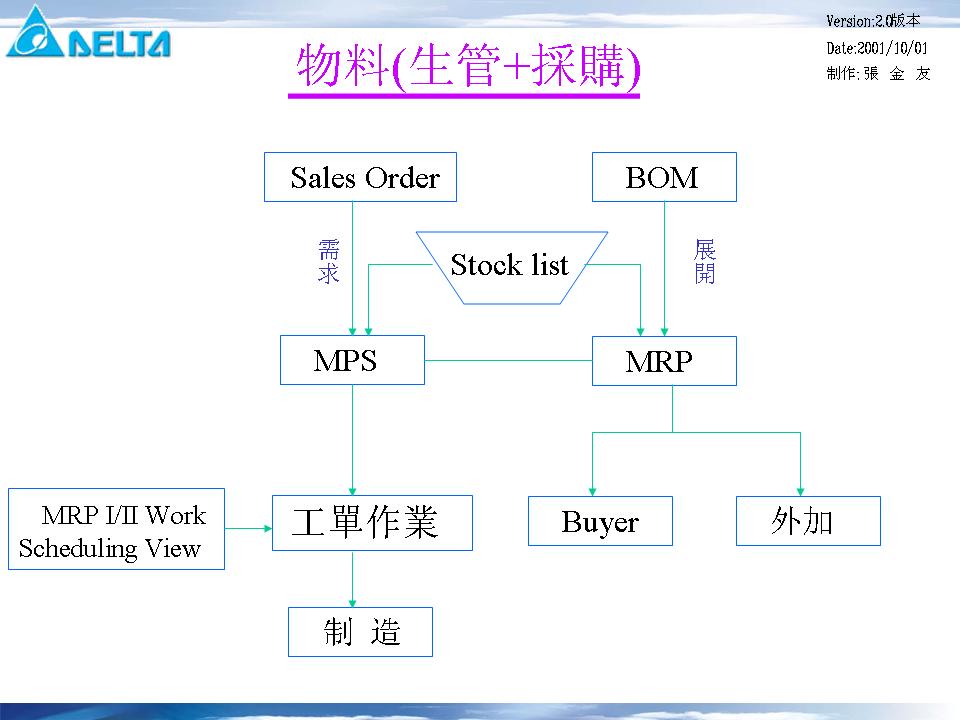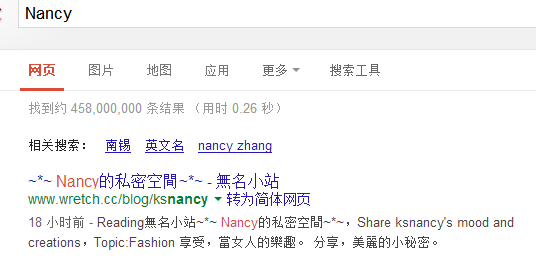求助为什么经过图片没有任何反应啊
<html xmlns="http://www.w3.org/1999/xhtml"><head>
<title></title>
<script type="text/javascript">
var data = {"images/4.jpg":["images/1.jpg","小三","185"], "images/11s.jpg":["images/11.jpg","小四","165"],
"images/12s.jpg":["images/12.jpg","小五","155"]};
function loadImg(){
for(var smallimgpath in data){
var smallImg=document.createElement("img");
smallImg.src=smallimgpath;
smallImg.setAttribute("a1",data[smallimgpath][0]);
smallImg.setAttribute("a2",data[smallimgpath][1]);
smallImg.setAttribute("a3",data[smallimgpath][2]);
smallImg.onmouseover = function () {
document.getElementById("detailImg").src = this.getAttribute("a1");
document.getElementById("detailHeight").innerHTML = this.getAttribute("a3");
document.getElementById("detailName").innerHTML = this.getAttribute("a2");
var details = document.getElementById("details");
details.style.top = window.event.client.Y;
details.style.left = window.event.client.X;
details.style.display = '';
};
document.body.appendChild(smallImg);
}
}
function hideDetails() {
var details = document.getElementById("details");
details.style.display = 'none';
}
</script>
</head>
<body onload="loadImg()">
<div style="display:none;position:absolute;" id="details">
<img id="detailImg" src="" />
<p id="detailHeight"> </p>
<p id="detailName"> </p>
<p><input type="button" value="关闭" onclick=" hideDetails()"/></p>
</div>
</body>
</html> --------------------编程问答-------------------- 用js的调试方法一步步走下去看哈,停在哪里的,代码密密麻麻的懒得看,贴点重点代码
补充:.NET技术 , C#