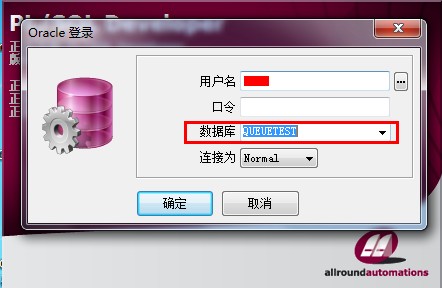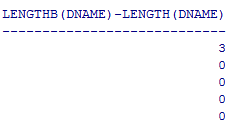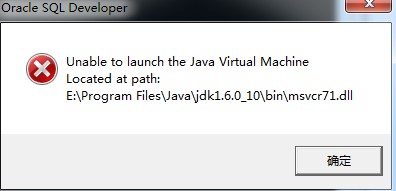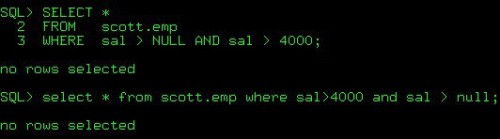修改oracle RAC public hostname ,ip
修改oracle RAC public hostname ,ip
Case I. Changing public hostname Public hostname is recorded in OCR, it is entered during installation phase. It can not be modified after the installation. The only way to modify public hostname is by deleting the node, then add the node back with a new hostname, or reinstall the clusterware. Case II. Changing public IP only without changing interface, subnet or netmask If the change is only public IP address and the new ones are still in the same subnet, nothing needs to be done on clusterware layer, all changes need to be done at OS layer to reflect the change. 1. Shutdown Oracle Clusterware stack 2. Modify the IP address at network layer, DNS and /etc/hosts file to reflect the change 3. Restart Oracle Clusterware stack Above change can be done in rolling fashion, eg: one node at a time. Case III. Changing public network interface, subnet or netmask If the change involves different subnet(netmask) or interface, delete the existing interface information from OCR and add it back with the correct information is required. In the example here, the subnet is changed from 10.2.156.0 to 10.2.166.0 via two separate commands - first a 'delif' followed by a 'setif': % $CRS_HOME/bin/oifcfg/oifcfg delif -global <if_name>[/<subnet>] % $CRS_HOME/bin/oifcfg/oifcfg setif -global <if_name>/<subnet>:public For example: % $CRS_HOME/bin/oifcfg delif -global eth0/10.2.156.0 % $CRS_HOME/bin/oifcfg setif -global eth0/10.2.166.0:public Make the change at OS layer and restart Oracle Clusterware. This can be done in rolling fashion. Once public network is changed, its associated VIP and SCAN VIP are also required to change, refer to CASE IV and CASE V.