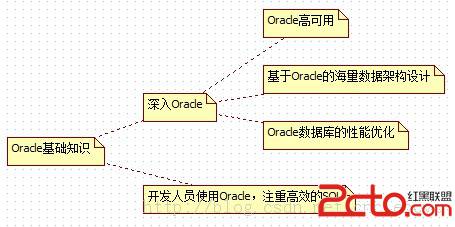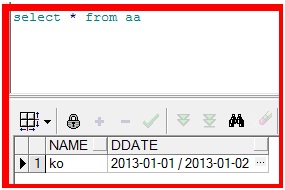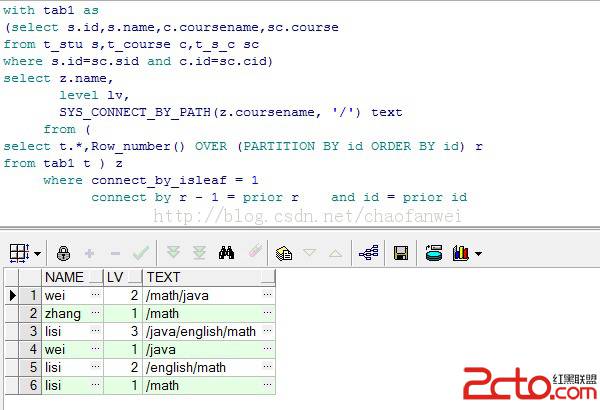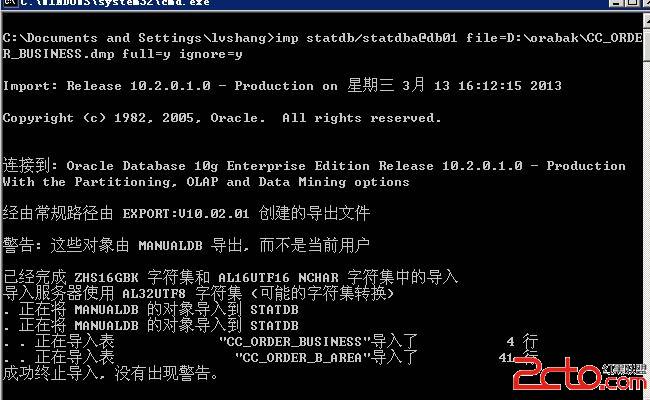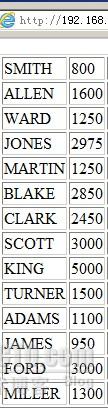oracle 64位PL/SQL连接报错Make sure you have the 32 b...
oracle 64位PL/SQL连接报错Make sure you have the 32 b...
Windows 64位下装Oracle OraDb11g_home 64位,PLSQL Developer使用出现以下问题:
1、Database下拉框为空
2、提示输入用户名、密码及Database,登录弹出:
Initialzation error Could not initialize "...." Make sure you have the 32 bits Oracle Client installed. OracleHomeKey: OracleHomeDir:... Found:oci.dll Using: ... Loadlibrary(...) returned 0
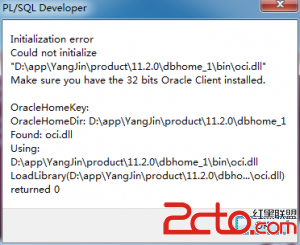
说明PLSQL Developer并不支持Oracle 64位客户端连接。
解决办法:
1、安装32位Oracle客户端
2、设置PLSQL Developer
启动PLSQL Developer,不登录进入,Tools->>Preferences:
Oracle Home:OraDb11g_home1
OCI Library: D:\oracle\product\11.2.0\client_1\oci.dll
3、添加环境变量
TNSADMIN ->> D:\ORACLE\product\11.2.0\dbhome1\NETWORK\ADMIN