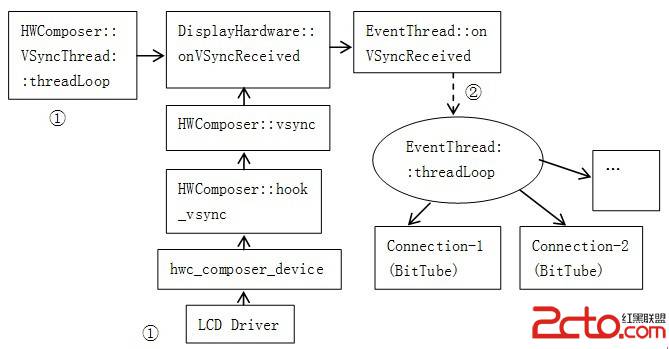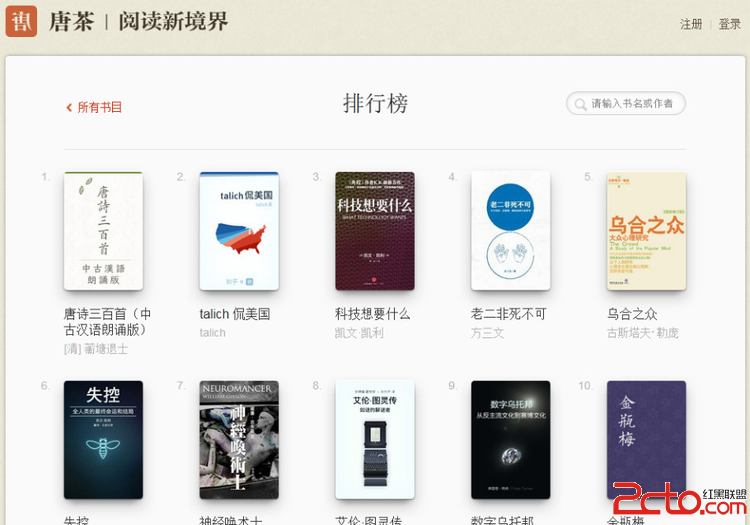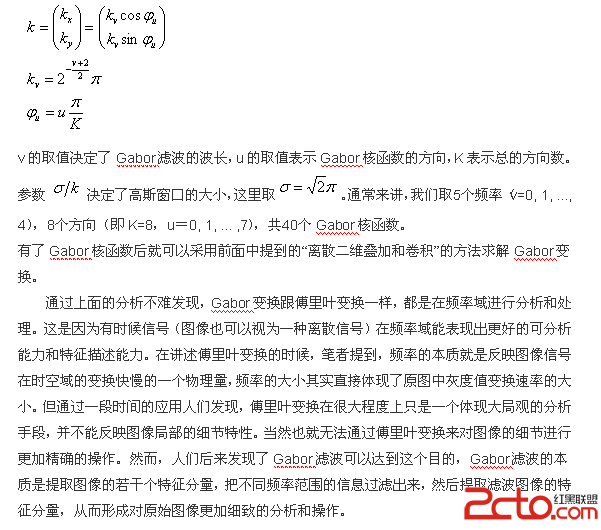Visual Studio Tips: How to change project namespace
/*
Author: Jiangong SUN
*/
If you want to modify a project's namespace and its physical container name, here are some steps to do:
In Visual Studio:
Change the namespace in the code
Change the namespace for the project
Go to project properties, and modify the assembly name and default namespace
In your system:
Locate the solution file .sln and modify the project path.
Now reload your solution, it works!
I hope this article can do help to you! Enjoy coding!
补充:综合编程 , 其他综合 ,