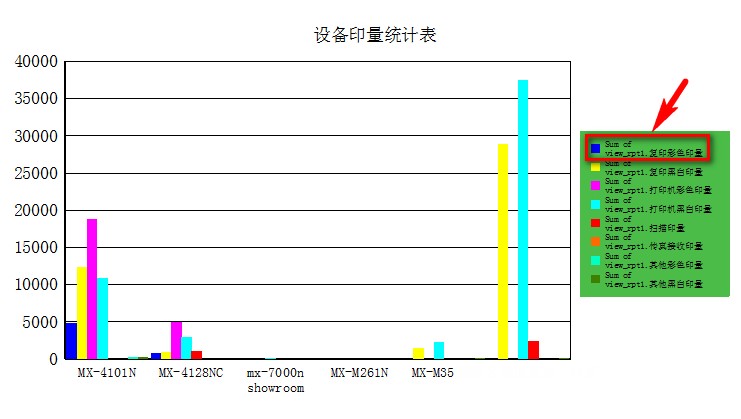下载ftp上某文件夹下所有的文件
/// <summary>/// 下载ftp上文件
/// </summary>
/// <param name="fileOnFtpPath">ftp上的文件路径</param>
/// <param name="fileName">文件名称</param>
/// <param name="savePath">保存到本地文件的路径</param>
private static void Download(string fileOnFtpPath, string fileName, string savePath)
{
FtpWebRequest reqFTP;
try
{
FileStream outputStream = new FileStream(savePath + "\\" + fileName, FileMode.Create);
//reqFTP = (FtpWebRequest)FtpWebRequest.Create(new Uri("ftp://" + ftpServerIP + "/" + fileOnFtpPath + "/" + fileName));
reqFTP = (FtpWebRequest)FtpWebRequest.Create(new Uri(path + fileOnFtpPath + "/" + fileName));
reqFTP.Method = WebRequestMethods.Ftp.DownloadFile;
reqFTP.UseBinary = true;
reqFTP.Credentials = new NetworkCredential(user, pwd);
FtpWebResponse response = (FtpWebResponse)reqFTP.GetResponse();
Stream ftpStream = response.GetResponseStream();
long cl = response.ContentLength;
int bufferSize = 2048;
int readCount;
byte[] buffer = new byte[bufferSize];
readCount = ftpStream.Read(buffer, 0, bufferSize);
while (readCount > 0)
{
outputStream.Write(buffer, 0, readCount);
readCount = ftpStream.Read(buffer, 0, bufferSize);
}
ftpStream.Close();
outputStream.Close();
response.Close();
}
catch (Exception ex)
{
throw ex;
}
}
public static void SavePolicyAndDocumentInterface()
{
TransactionContext tc = new TransactionContext();
//下载文件
try
{
//下载后的文件所保存的路径
string savepath = Setting.DataDirectory + "\\ServiceLog\\Psell\\" + DateTime.Now.Year + "\\" + DateTime.Now.Month + "\\" + DateTime.Now.Day;
DirectoryInfo di = new DirectoryInfo(savepath);
if (!di.Exists)
{
System.IO.Directory.CreateDirectory(savepath);
}
//获得昨天的时间
DateTime yestoday = DateTime.Now.AddDays(-1);
//ftp上文件的路径
String fileOnFtpPath = "Psell/" + yestoday.Year + "/" + yestoday.Month + "/" + yestoday.Day;
Download(fileOnFtpPath,"XXX.txt", savepath);
}
}
代码是这样写的,我要怎么下载yestoday.Day下面有所有文件,在Download(fileOnFtpPath,"XXX.txt", savepath);方法里,"XXX.txt"是以参数传进去,而不是写死的! --------------------编程问答--------------------
sing System;
using System.Collections.Generic;
using System.Text;
using System.IO;
using System.Net;
using System.Diagnostics;
namespace AutoUpData.FtpUpData
{
public class FtpUpdata
{
Entity et = new Entity();
FtpWebRequest reqFTP;
private void Connect(String path)//连接ftp
{
// 根据uri创建FtpWebRequest对象
reqFTP = (FtpWebRequest)FtpWebRequest.Create(new Uri(path));
// 指定数据传输类型
reqFTP.UseBinary = true;
// ftp用户名和密码
reqFTP.Credentials = new NetworkCredential(et.FtpUserID,et.FtpPassWord);
}
public void FtpUpDown(Entity _et)
{
et = _et;
}
//都调用这个
private string[] GetFileList(string path, string WRMethods)//上面的代码示例了如何从ftp服务器上获得文件列表
{
string[] downloadFiles;
StringBuilder result = new StringBuilder();
try
{
Connect(path);
reqFTP.Method = WRMethods;
WebResponse response = reqFTP.GetResponse();
StreamReader reader = new StreamReader(response.GetResponseStream(), System.Text.Encoding.Default);//中文文件名
string line = reader.ReadLine();
while (line != null)
{
result.Append(line);
result.Append(" ");
line = reader.ReadLine();
}
// to remove the trailing " "
result.Remove(result.ToString().LastIndexOf(" "), 1);
reader.Close();
response.Close();
return result.ToString().Split();
}
catch (Exception ex)
{
wl.WhatToDo("FG0001",ex.ToString());
downloadFiles = null;
return downloadFiles;
}
}
public string[] GetFileList(string path)//上面的代码示例了如何从ftp服务器上获得文件列表
{
return GetFileList("ftp://" + et.FtpAddress + "/" + path, WebRequestMethods.Ftp.ListDirectory);
}
public string[] GetFileList()//上面的代码示例了如何从ftp服务器上获得文件列表
{
return GetFileList("ftp://" + et.FtpAddress + "/", WebRequestMethods.Ftp.ListDirectory);
}
//上面的代码实现了从ftp服务器下载文件的功能
public bool Download(string filePath, string fileName)
{
try
{
String onlyFileName = Path.GetFileName(fileName);
string newFileName = filePath + "\\" + onlyFileName;
if (File.Exists(newFileName))
{
File.Delete(newFileName);
//errorinfo = string.Format("本地文件{0}已存在,无法下载", newFileName);
//return false;
}
string url = "ftp://" + et.FtpAddress + "/" + fileName;
Connect(url);//连接
reqFTP.Credentials = new NetworkCredential(et.FtpUserID, et.FtpPassWord);
FtpWebResponse response = (FtpWebResponse)reqFTP.GetResponse();
Stream ftpStream = response.GetResponseStream();
long cl = response.ContentLength;
int bufferSize = 2048;
int readCount;
byte[] buffer = new byte[bufferSize];
readCount = ftpStream.Read(buffer, 0, bufferSize);
FileStream outputStream = new FileStream(newFileName, FileMode.Create);
while (readCount > 0)
{
outputStream.Write(buffer, 0, readCount);
readCount = ftpStream.Read(buffer, 0, bufferSize);
}
ftpStream.Close();
outputStream.Close();
response.Close();
return true;
}
catch (Exception ex)
{
string errorinfo = string.Format("因{0},无法下载", ex.Message);
wl.WhatToDo("FD0001",errorinfo);
return false;
}
}
/*--------------------调用-----------------------------*/
private bool Downlist(ftp地址)//如 192.168.1.1 192.168.1.1/文件夹名/...
{
try{
string [] files = GetFileList(ftp地址);
foreach(string file in files)
{
return Download(ftp地址,file);
}}
catch{
return false;}
}
补充:.NET技术 , C#