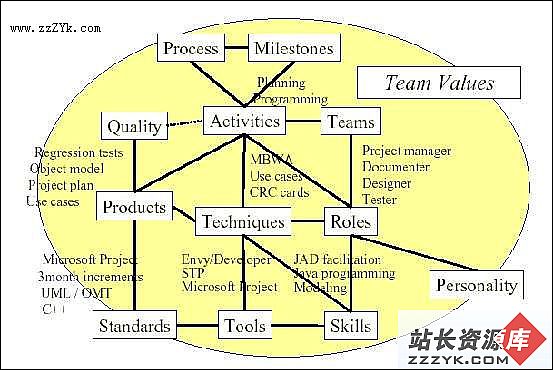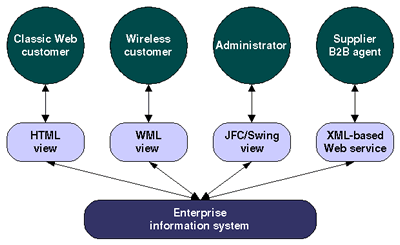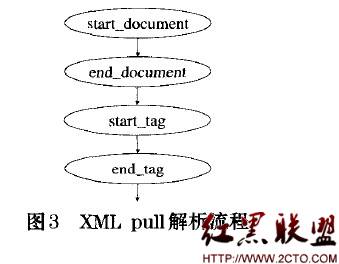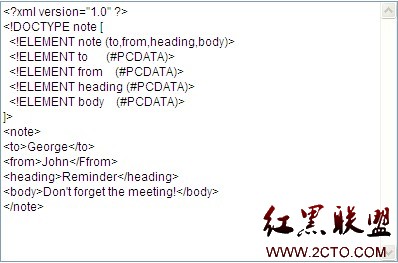合并Visual Studio本地C++XML注释文档和PDB的符号内容
终于到了激动人心的时刻了。今天的博客内容将永远消除Visual Studio的本地C++XML注释编译出来的XML文档没有办法生成可读文档的根本原因。
首先介绍一下C++的XML注释。在启用注释之前,我们必须先去工程属性里面,把[C/C++ -> Output Files -> Generate Xml Documentation Files]设置成Yes。这样我们就可以在C++的类啊函数上面写XML注释,然后被编译成一份带有符号链接的XML注释集合。这里先给一个GacUI的XML注释的例子: /// <summary>
/// This is the interface for graphics renderers.
/// </summary>
class IGuiGraphicsRenderer : public Interface
{
public:
/// <summary>
/// Access the graphics <see cref="IGuiGraphicsRendererFactory"></see> that is used to create this graphics renderer.
/// </summary>
/// <returns>Returns the related factory.</returns>
virtual IGuiGraphicsRendererFactory* GetFactory()=0;
/// <summary>
/// Initialize the grpahics renderer by binding a <see cref="IGuiGraphicsElement"></see> to it.
/// </summary>
/// <param name="element">The graphics element to bind.</param>
virtual void Initialize(IGuiGraphicsElement* element)=0;
/// <summary>
/// Release all resources that used by this renderer.
/// </summary>
virtual void Finalize()=0;
/// <summary>
/// Set a <see cref="IGuiGraphicsRenderTarget"></see> to this element.
/// </summary>
/// <param name="renderTarget">The graphics render target. It can be NULL.</param>
virtual void SetRenderTarget(IGuiGraphicsRenderTarget* renderTarget)=0;
/// <summary>
/// Render the graphics element using a specified bounds.
/// </summary>
/// <param name="bounds">Bounds to decide the size and position of the binded graphics element.</param>
virtual void Render(Rect bounds)=0;
/// <summary>
/// Notify that the state in the binded graphics element is changed. This function is usually called by the element itself.
/// </summary>
virtual void OnElementStateChanged()=0;
/// <summary>
/// Calculate the minimum size using the binded graphics element and its state.
/// </summary>
/// <returns>The minimum size.</returns>
virtual Size GetMinSize()=0;
};
这个XML注释的格式是Visual Studio的统一格式。无论C++、C#和VB等语言都可以使用。在编译之后会给出下面的一个XML文件: <?xml version="1.0"?>
<doc>
<assembly>
"GacUISrc"
</assembly>
<members>
<member name="M:vl.presentation.elements.IGuiGraphicsRenderer.GetMinSize">
<summary>
Calculate the minimum size using the binded graphics element and its state.
</summary>
<returns>The minimum size.</returns>
</member>
<memb
补充:软件开发 , C++ ,