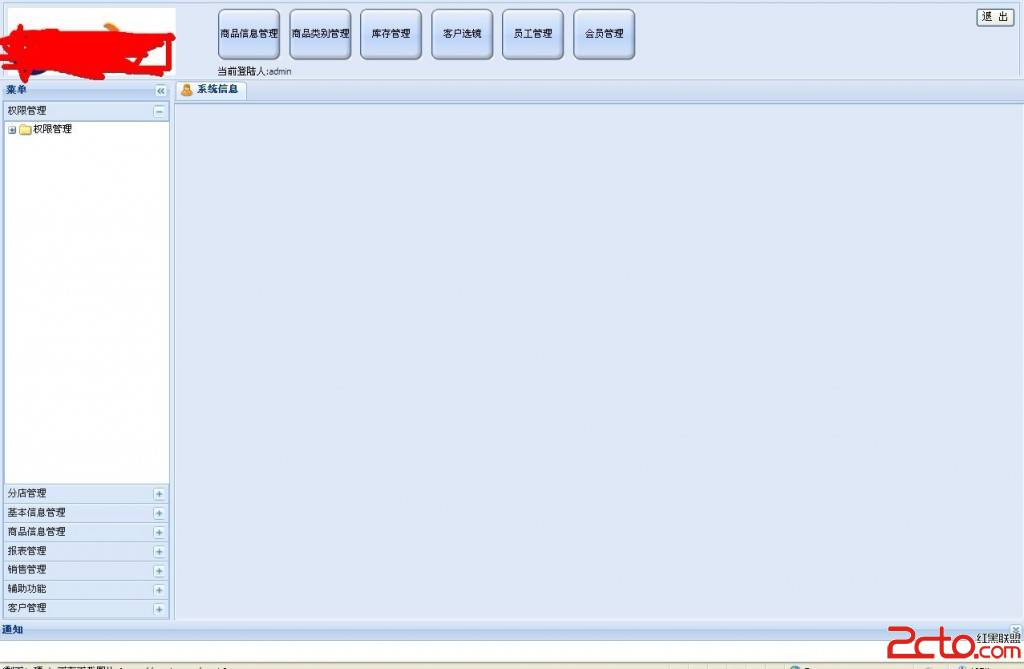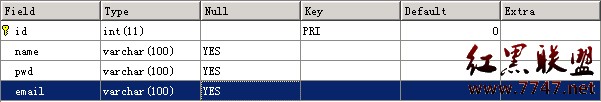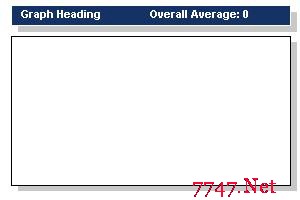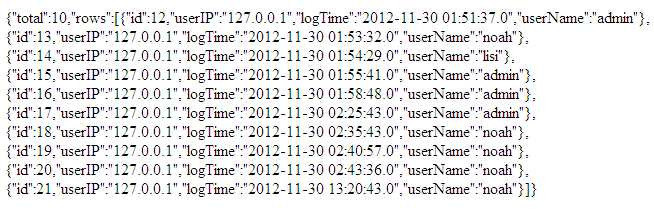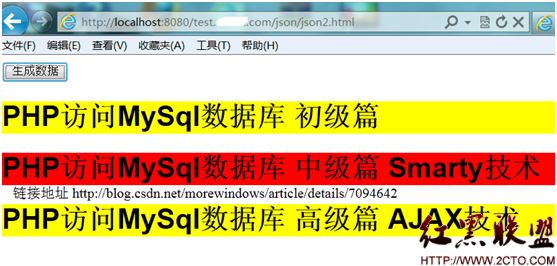jQuery提示插件PoshyTip使用详解
Demo中提供了三种使用的例子,页面代码如下:
| 代码如下 | 复制代码 |
| <script type="text/javascript" src="js/jquery.js"></script> <script type="text/javascript" src="src/jquery.poshytip.js"></script> <link rel="stylesheet" href="src/tip-yellow/tip-yellow.css" type="text/css" /> <p>1、<a id="tip1" title="嗨。。这里有个工具提示条!" href="#">鼠标滑上这里看看</a></p> <br/> <p>2、用户名:<br/><input id="user" type="text" size="30" title="请输入用户名" /></p> <br/> <p>3、服务端调用:<br/> <a id="remote" href="#">鼠标滑向这里加载图片</a> </p> |
|
jQuery
1、基本使用:
| 代码如下 | 复制代码 |
| $("#tip1").poshytip(); |
|
2、表单提示:当输入框获得焦点时,在右侧会出现提示工具条
| 代码如下 | 复制代码 |
|
$('#user').poshytip({ |
|
3、服务端调用:通过调用服务端ajax.php,获得返回数据
| 代码如下 | 复制代码 |
|
$('#remote').poshytip({ |
|
官网的一些效果介绍
Usage Examples
The default browser tooltip that displays the value of the title attribute is replaced with a "poshier" version:
Hover for a tooltip
View plain code
| 代码如下 | 复制代码 |
| $('#demo-basic').poshytip(); | |
Styles (Classes)
Using different tooltip classes is easy. Here are some examples that are included in the download package (in the "src" folder).
.tip-yellow
View plain code
| 代码如下 | 复制代码 |
| $('#demo-tip-yellow').poshytip(); | |
.tip-violet
View plain code
| 代码如下 | 复制代码 |
|
$('#demo-tip-violet').poshytip({ className: 'tip-violet', bgImageFrameSize: 9 });
|
|
.tip-darkgray
View plain code
| 代码如下 | 复制代码 |
| $('#demo-tip-darkgray').poshytip({ className: 'tip-darkgray', bgImageFrameSize: 11, offsetX: -25 }); | |
.tip-skyblue
View plain code
| 代码如下 | 复制代码 |
| $('#demo-tip-skyblue').poshytip({ className: 'tip-skyblue', bgImageFrameSize: 9, offsetX: 0, offsetY: 20 }); | |
.tip-yellowsimple (no background-image used for the tooltip body)
View plain code
| 代码如下 | 复制代码 |
| $('#demo-tip-yellowsimple').poshytip({ className: 'tip-yellowsimple', showTimeout: 1, alignTo: 'target', alignX: 'center', offsetY: 5, allowTipHover: false }); | |
.tip-twitter (ala Twitter)
View plain code
| 代码如下 | 复制代码 |
| $('#demo-tip-twitter').poshytip({ className: 'tip-twitter', showTimeout: 1, alignTo: 'target', alignX: 'center', offsetY: 5, allowTipHover: false, fade: false, slide: false }); | |
.tip-green
View plain code
| 代码如下 | 复制代码 |
| $('#demo-tip-green').poshytip({ className: 'tip-green', offsetX: -7, offsetY: 16, allowTipHover: false }); | |
Form Tooltips (with varying positioning)
Adding form input field tooltips is simple. You just have to make sure they are triggered on focus/blur (i.e. showOn: 'focus') and positioned relatively to the target element (i.e. alignTo: 'target'). The script also updates the position of such tooltips if the window is resized (e.g. show some of the tips below and resize your browser window for a demo).
Name:
View plain code
| 代码如下 | 复制代码 |
| $('#demo-form-name').poshytip({ className: 'tip-yellowsimple', showOn: 'focus', alignTo: 'target', alignX: 'right', alignY: 'center', offsetX: 5, showTimeout: 100 }); |
|
Email:
View plain code
| 代码如下 | 复制代码 |
| $('#demo-form-email').poshytip({ className: 'tip-yellowsimple', showOn: 'focus', alignTo: 'target', alignX: 'left', alignY: 'center', offsetX: 5, showTimeout: 100 }); | |
Site:
View plain code
| 代码如下 | 复制代码 |
|
$('#demo-form-site').poshytip({ className: 'tip-yellowsimple', showOn: 'focus', alignTo: 'target', alignX: 'inner-left', offsetX: 0, offsetY: 5, showTimeout: 100 });
|
|
Subject:
| 代码如下 | 复制代码 |
| $('#demo-form-subject').poshytip({ className: 'tip-yellowsimple', showOn: 'focus', alignTo: 'target', alignX: 'center', alignY: 'bottom', offsetX: 0, offsetY: 5, showTimeout: 100 }); |
|
Asynchronous Loading of the Content
Poshy Tip supports using a function for returning the tooltip content and the script also passes an update callback function as an argument to this function. By using this callback, you can easily update asynchronously the content of the tooltip after it has been displayed. The script also recalculates and updates the position of the tooltip when its content is updated.
Simple Example
Update content after 1 second
| 代码如下 | 复制代码 |
|
$('#demo-async-timeout').poshytip({ jQuery |
|
提示插件PoshyTip下载地址:http://file.zzzyk.com/download/2013/05/20/poshytip-1.1.zip
补充:网页制作,jquery