布局奇怪的效果?!各位能帮忙看看吗?
布局奇怪的效果?!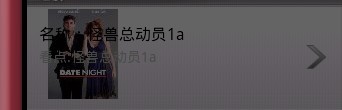
效果
这是奇怪的图片
下面是代码
RelativeLayout mvLine = new RelativeLayout(this.getBaseContext());
mvLine.setClickable(true);
mvLine.setOnClickListener(detailListener);
mvLine.setBackgroundDrawable(this.getBaseContext()
.getResources().getDrawable(R.drawable.list_bg));
//mvLine.setOrientation(android.widget.LinearLayout.HORIZONTAL);
ImageView img = new ImageView(this.getBaseContext());
img.setImageDrawable(this.getBaseContext().getResources()
.getDrawable(R.drawable.loading_img));
img.setPadding(21, 3, 0, 4);
ImageLoader.getInstance().loadImage(
hotmvs.item(i).getAttributes().getNamedItem("subimg")
.getNodeValue(), img, R.drawable.load_err_img);
mvLine.addView(img, ViewGroup.MarginLayoutParams.WRAP_CONTENT,
ViewGroup.MarginLayoutParams.WRAP_CONTENT);
LinearLayout ll = new LinearLayout(this.getBaseContext());
ll.setOrientation(ll.VERTICAL);
// name
TextView text = new TextView(this.getBaseContext());
text.setText("名称:"
+ hotmvs.item(i).getAttributes()
.getNamedItem("subname").getNodeValue());
// 前两位是透明度
text.setTextColor(0xff000000);
text.setTextSize(16);
LinearLayout.LayoutParams lp = new LinearLayout.LayoutParams(
LayoutParams.WRAP_CONTENT, LayoutParams.WRAP_CONTENT);
lp.topMargin = 17;
lp.leftMargin = 12;
ll.addView(text, lp);
TextView text2 = new TextView(this.getBaseContext());
text2.setText("看点:"
+ hotmvs.item(i).getAttributes()
.getNamedItem("subname").getNodeValue());
LinearLayout.LayoutParams lp2 = new LinearLayout.LayoutParams(
LayoutParams.WRAP_CONTENT, LayoutParams.WRAP_CONTENT);
lp2.topMargin = 2;
lp2.leftMargin = 12;
ll.addView(text2, lp2);
mvLine.addView(ll, ViewGroup.MarginLayoutParams.FILL_PARENT,
ViewGroup.MarginLayoutParams.FILL_PARENT);
EditText et = new EditText(this.getBaseContext());
et.setText(hotmvs.item(i).getAttributes().getNamedItem(
"contenturl").getNodeValue());
et.setVisibility(EditText.GONE);
mvLine.addView(et, ViewGroup.MarginLayoutParams.WRAP_CONTENT,
ViewGroup.MarginLayoutParams.WRAP_CONTENT);
ImageButton ib = new ImageButton(this.getBaseContext());
ib.setBackgroundDrawable(this.getResources().getDrawable(
R.drawable.arrow)); --------------------编程问答-------------------- 1.增加一个id
private static final int ID_IMG = 1;
2.设置image的id
img.setId(ID_IMG);
3.设置线性布局的layout
RelativeLayout.LayoutParams lp3 = new RelativeLayout.LayoutParams(ViewGroup.LayoutParams.WRAP_CONTENT, ViewGroup.LayoutParams.WRAP_CONTENT);
lp3.addRule(RelativeLayout.ALIGN_TOP, ID_IMG);
lp3.addRule(RelativeLayout.RIGHT_OF , ID_IMG);
mvLine.addView(ll, lp3); --------------------编程问答-------------------- 居然发了三个!!! --------------------编程问答--------------------
不,他发了四个,一个已经结贴了。 --------------------编程问答-------------------- --------------------编程问答-------------------- --------------------编程问答-------------------- 不是啊 是系统错误啊 我只发了一个啊 呵呵 --------------------编程问答--------------------
是系统反应慢,点击了发布帖子后没反应以为没发布,你又连续点了3次,导致最后有四个帖子。
回复帖子的时候有时也反应慢,会出现重复回复
既然问题解决了就把重复的都结贴吧
补充:移动开发 , Android



