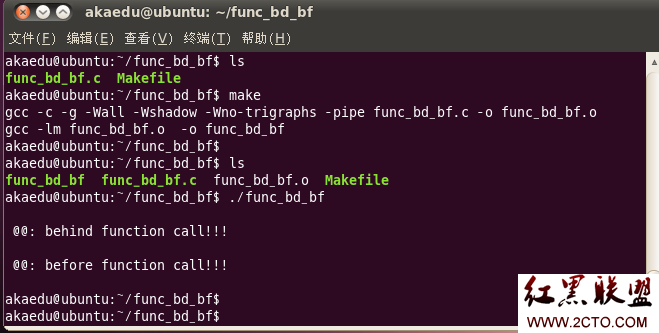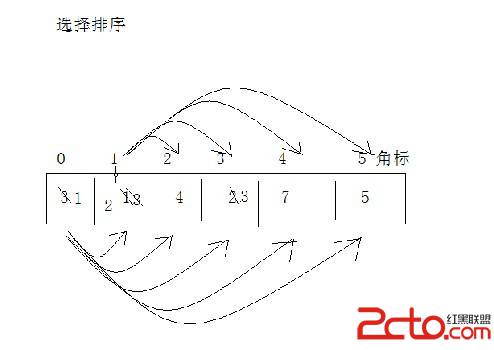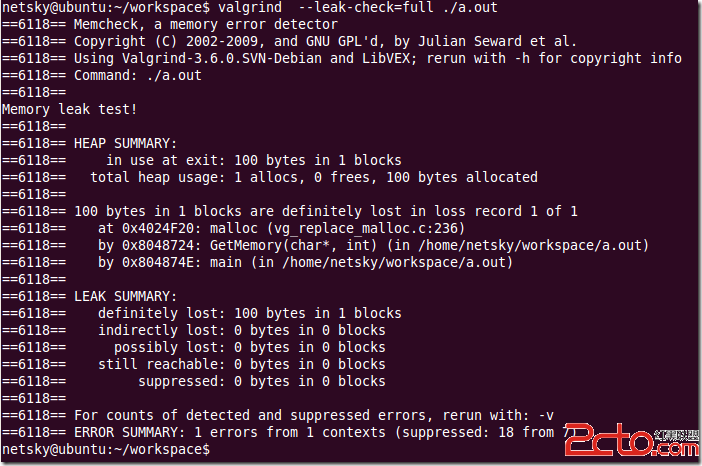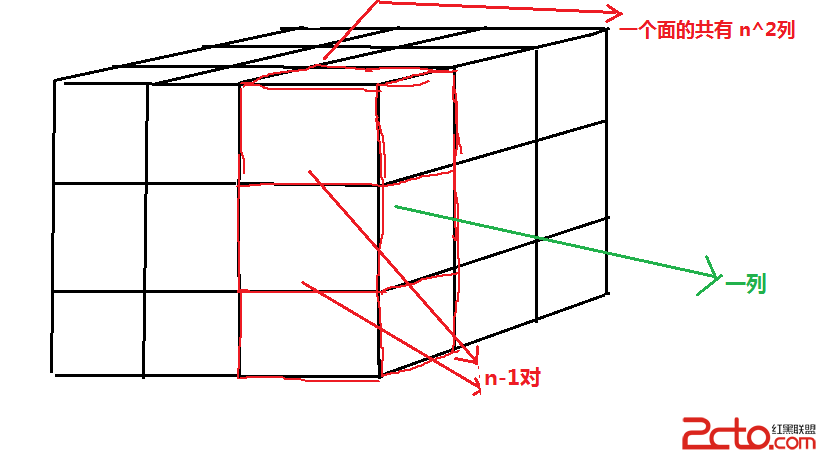基于Windows平台编译libmemcached的步骤
1. 下载MinGW32到本地,以便能够使用gcc编译器以及和linux相关的一些库文件。
2. 由于libmemcached的测试程序需要依赖memcached.exe本身,如果需要将memcached在win32下编译,需要修改部分和socket相关的code,而又考虑到仅仅是测试用例需要,因此决定通过修改configure(由autoconfig用于生成makefile的配置信息检查的shell文件)文件,以使libmemcached的编译不在依赖memcached。
3. 为了完成第二步,需要手工修改configure文件,将如下shell代码注释掉,以便在执行./configure的时候不再将memcached.exe作为一个必须的配置检查条件。注: 在该文件中搜索--with-memcached即可找到以下code
# Check whether --with-memcached was given.
#if test "${with_memcached+set}" = set; then :
# withval=$with_memcached; ac_cv_with_memcached="$withval"
#else
# ac_cv_with_memcached=memcached
#fi
# just ignore the user if --without-memcached is passed.. it is
# only used by make test
# if test "x$withval" = "xno"; then :
#
# ac_cv_with_memcached=memcached
# MEMC_BINARY=memcached
#else
#
# if test -f "$withval"; then :
#
# ac_cv_with_memcached=$withval
# MEMC_BINARY=$withval
#
#else
#
# Extract the first word of "$ac_cv_with_memcached", so it can be a program name with args.
#set dummy $ac_cv_with_memcached; ac_word=$2
#{ $as_echo "$as_me:${as_lineno-$LINENO}: checking for $ac_word" >&5
#$as_echo_n "checking for $ac_word... " >&6; }
#if test "${ac_cv_path_MEMC_BINARY+set}" = set; then :
# $as_echo_n "(cached) " >&6
#else
# case $MEMC_BINARY in
# [\\/]* | ?:[\\/]*)
# ac_cv_path_MEMC_BINARY="$MEMC_BINARY" # Let the user override the test with a path.
# ;;
# *)
# as_save_IFS=$IFS; IFS=$PATH_SEPARATOR
#for as_dir in $PATH
#do
# IFS=$as_save_IFS
# test -z "$as_dir" && as_dir=.
# for ac_exec_ext in '' $ac_executable_extensions; do
# if { test -f "$as_dir/$ac_word$ac_exec_ext" && $as_test_x "$as_dir/$ac_word$ac_exec_ext"; }; then
# ac_cv_path_MEMC_BINARY="$as_dir/$ac_word$ac_exec_ext"
# $as_echo "$as_me:${as_lineno-$LINENO}: found $as_dir/$ac_word$ac_exec_ext" >&5
# break 2
# fi
#done
# done
#IFS=$as_save_IFS
# test -z "$ac_cv_path_MEMC_BINARY" && ac_cv_path_MEMC_BINARY=""no""
# ;;
#esac
#fi
#MEMC_BINARY=$ac_cv_path_MEMC_BINARY
#if test -n "$MEMC_BINARY"; then
# { $as_echo "$as_me:${as_lineno-$LINENO}: result: $MEMC_BINARY" >&5
#$as_echo "$MEMC_BINARY" >&6; }
#else
# { $as_echo "$as_me:${as_lineno-$LINENO}: result: no" >&5
#$as_echo "no" >&6; }
#fi
#
#
# if test "x$MEMC_BINARY" = "xno"; then :
# as_fn_error $? "\"could not find memcached binary\"" "$LINENO" 5
#fi
#
#fi
#
#fi
#cat >>confdefs.h <<_ACEOF
#define MEMCACHED_BINARY "$MEMC_BINARY"
#_ACEOF
4. 从以上代码中可以发现MEMCACHED_BINARY宏是需要在程序中用到的,此时需要手工将用到该宏的地方进行修改,如下: (请参见libtest/server.c,同时搜索字符串MEMCACHED_BINARY)
if (x == 0)
{
// 原有代码
// snprintf(buffer, sizeof(buffer), "%s -d -P %s -t 1 -p %u -U %u -m 128",
// MEMCACHED_BINARY, construct->pid_file[x], construct->port[x], construct->port[x]);
// 修改为
snprintf(buffer, sizeof(buffer), "-d -P %s -t 1 -p %u -U %u -m 128",
construct->pid_file[x], construct->port[x], construct->port[x]);
}
else
{
// 原有代码
// snprintf(buffer, sizeof(buffer), "%s -d -P %s -t 1 -p %u -U %u",
// MEMCACHED_BINARY, construct->pid_file[x], construct->port[x], construct->port[x]);
// 修改为
snprintf(buffer, sizeof(buffer), "-d -P %s -t 1 -p %u -U %u",
construct->pid_file[x], construct->port[x], construct->port[x]);
}
5. 将./libmemcached/options/server.h中的//#include <arpa/inet.h>代码注释掉,因为win32中没有该文件。
6. 由于最初已经决定不编译测试用例,因此需要将./libtest/server.c文件中的部分代码注释掉,我这里的做法是将部分和linux相关的code使用如下方式注释掉:(注:不能将该文件全部注释掉,因为其他的测试文件需要依赖这里声明的函数,如果全部注释,将会导致其他的测试文件无法正常链接)
#ifndef WIN32
static struct timespec global_sleep_value= { .tv_sec= 0, .tv_nsec= 50000 };
#endif
static void kill_file(const char *file_buffer)
{
#ifndef WIN32
... ...
#endif
}
void server_startup(server_startup_st *construct)
{
#ifndef WIN32
... ...
#endif
}
7. 修改./libmemcached/options/目录下面的三个文件parser.cc, parser.h, scanner.cc,这3个文件中均包含ERROR,TRUE,FALSE 和FLOAT等4个枚举的成员,由于和win32中的相应的宏冲突了,结果导致无法编译通过,特别还会report与yacc和lex相关的错误,我这里的做法是在这3个文件中,将所有和这四个枚举相关的地方均改为ERROR1,TRUE1,FALSE1和FLOAT1。(注意大小写敏感)
//1. 该段代码位于parser.h
enum yytokentype {
COMMENT = 258,
END = 259,
ERROR1 = 260,
... ...
&nbs
补充:软件开发 , C语言 ,