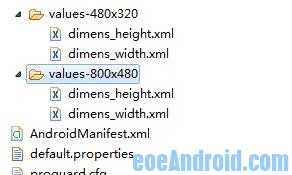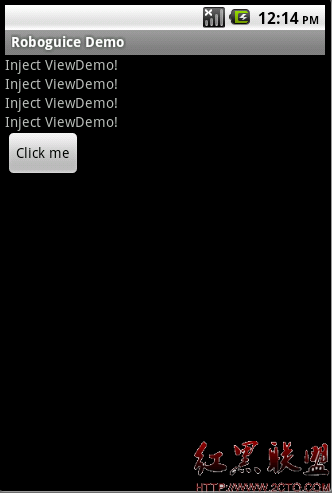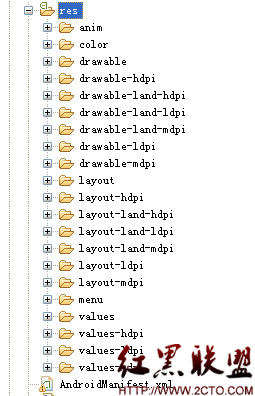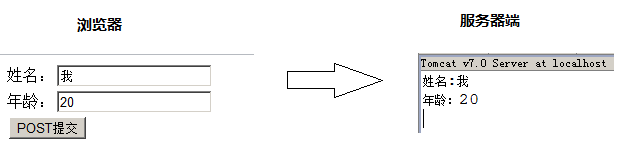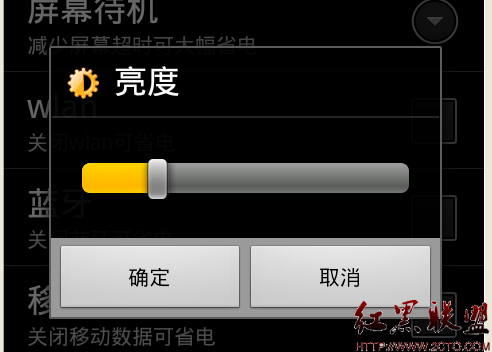Android程序ToDoList增加配置项页面
本文要做的事情就是在前面做的简单的ToDoList程序上增加一个配置项页面(Reference)。这个Reference页面也非常简单:
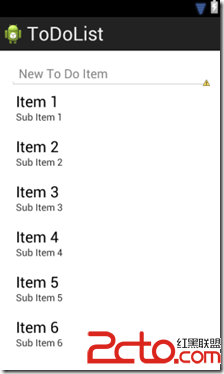
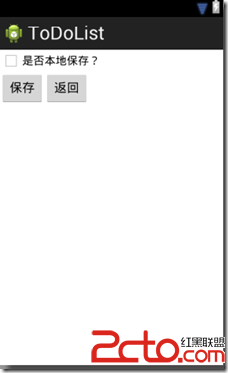
这个ToDoList现在有两个页面,主页面能填写待办事项,然后manu键弹出可以跳转到Reference页面,在Reference页面只有一个checkbox,来给用户确认是否要本地保存(具体的本地存储的功能没有具体实现),Reference页面还有两个按钮,保存和返回。点击保存按钮,程序会存储用户是否已经选定了本地保存,点击返回按钮,页面会跳转到ToDoList页面。
在这个程序中主要是有几个地方需要处理
1 如何在两个Activity中进行切换
这是两个页面,所以我们首先会想到需要两个layout文件,于是我们创建了一个res/layout/preferences.xml,在这个layout中定义好了一个checkbox和两个按钮。现在的问题是当我点击main.xml中的manu按钮的时候,它是会触发onOptionsItemSelected事件的,所以我们需要在这个事件中触发reference页面。这个如何做呢?
大致是有两种方法:
1 在ToDoListActivity中调用setContentView来触发preferences.xml的展现。
2 重新创建一个Activity类Reference,ToDoListActivity中使用Intent触发Reference的启动,绘制等功能。
这两种方法有什么不同呢?
第一种方法相当于html中使用js来让不同的div的意思。它的好处就是简单,对于简单的逻辑和页面完全可以这么做。它的缺点也显而易见,等于是一个Activity控制多个layout,那么在代码层面,会是所有的逻辑都存放在一个类中,对于代码的易用性和维护性都是很大的损失。对于我们这个应用,我们选择第二种方法。
所以我们的onOptionsItemSelected事件代码如下:
public boolean onOptionsItemSelected(MenuItem item) {
switch (item.getItemId()) {
case R.id.manu_reference:
Intent intent = new Intent();
intent.setClass( this, Reference. class);
startActivity(intent);
}
return true;
}
当我在manu中触发的item是manu_reference(这个已经在配置中设置了id),那么我就启动我需要的Activity。
2 Intent和Activity
Android应用程序的三种核心的组件:Activity,Service, Brocast Receiver。这三种组件互相或者内部进行交互的消息就叫做Intent。比如在我们这个程序中,就是两个Activity需要进行交互,这个时候就需要使用到了Intent了。
Intent有三种用法:
传递给Activity:startActivity(Intent), startActivityForResult()
传递给Service:startService(Intent), bindService()
传递给Broadcast:sendBroadcast(), sendOrderedBroadcast(), sendStickyBroadcast()
在这个例子中,除了从ToDoListActivity跳到Reference,也有从Reference跳到ToDoListActivity(点击返回按钮)。
Button cancelReference = (Button)findViewById(R.id. cancel);
cancelReference.setOnClickListener( new View.OnClickListener() {
@Override
public void onClick(View v) {
Intent intent = new Intent();
intent.setClass(Reference.this, ToDoListActivity.class);
startActivity( intent);
}
});
3 配置项存储
关于配置项存储这里使用的是SharePreferences。SharePreferences提供了一个接口让你能存储和获取持久化的key-value数据。你可以持久化的数据类型有:boolean,float,int,long,string。
简单来说:
创建对象使用方法:
getSharePreferences()
getPreferences()
写数据使用方法:
1 使用edit()获取写句柄
2 调用putXXXX()方法
3 调用commit
读数据使用方法:
getXXX()
在这个例子中有这样用到:
final SharedPreferences prefs = PreferenceManager.getDefaultSharedPreferences(context);
boolean isSaveLocal = prefs.getBoolean( IS_SAVE_LOCAL, false);
...
Editor editor = prefs.edit();
editor.putBoolean( IS_SAVE_LOCAL, isChecked);
editor.commit();
补充:移动开发 , Android ,