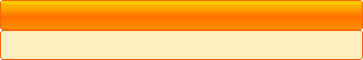css实现尖角div
尖角在上面
效果图:

代码:
[html]
<html>
<head>
<title>尖角div</title>
<style type="text/css">
#top
{
width:400px;
height:250px;
border:3px solid; /* 边框宽度为3px */
position:relative;
}
.sp1,.sp2
{
display:block;
height:0px;
width:0px;
position:absolute;
font-size:0;
line-height:0;
}
.sp1
{
top:-9px; /* 它的绝对值加上span的边框宽度等于div边框宽度的5倍 */
left:40px; /* 它来确定尖角的位置 */
border-top:0px;
border-bottom:6px solid black; /* 注意颜色的变化 */
border-right:6px solid white;
border-left:6px solid white;
}
.sp2
{
top:6px; /* 是自身边框宽度的2倍 */
left:-3px; /* 是自身边框宽度的-1倍 */
border-top:0px;
border-bottom:3px solid white;
border-right:3px solid black;
border-left:3px solid black;
}
</style>
</head>
<body>
<div id="top">
<span class="sp1">
<span class="sp2"></span>
</span>
</div>
</body>
</html>
<html>
<head>
<title>尖角div</title>
<style type="text/css">
#top
{
width:400px;
height:250px;
border:3px solid; /* 边框宽度为3px */
position:relative;
}
.sp1,.sp2
{
display:block;
height:0px;
width:0px;
position:absolute;
font-size:0;
line-height:0;
}
.sp1
{
top:-9px; /* 它的绝对值加上span的边框宽度等于div边框宽度的5倍 */
left:40px; /* 它来确定尖角的位置 */
border-top:0px;
border-bottom:6px solid black; /* 注意颜色的变化 */
border-right:6px solid white;
border-left:6px solid white;
}
.sp2
{
top:6px; /* 是自身边框宽度的2倍 */
left:-3px; /* 是自身边框宽度的-1倍 */
border-top:0px;
border-bottom:3px solid white;
border-right:3px solid black;
border-left:3px solid black;
}
</style>
</head>
<body>
<div id="top">
<span class="sp1">
<span class="sp2"></span>
</span>
</div>
</body>
</html>
尖角在下面
效果图:
代码:
[html]
<html>
<head>
<title>尖角div</title>
<style type="text/css">
#bottom
{
width:400px;
height:250px;
border:3px solid; /* 边框宽度为3px */
position:relative;
}
.sp1,.sp2
{
display:block;
height:0px;
width:0px;
position:absolute;
font-size:0;
line-height:0;
}
.sp1
{
bottom:-9px; /* 它的绝对值加上span的边框宽度等于div边框宽度的5倍 */
left:40px; /* 它来确定尖角的位置 */
border-bottom:0px;
border-top:6px solid black; /* 注意颜色的变化 */
border-right:6px solid white;
border-left:6px solid white;
}
.sp2
{
bottom:6px; /* 是自身边框宽度的2倍 */
left:-3px; /* 是自身边框宽度的-1倍 */
border-bottom:0px;
border-top:3px solid white;
border-right:3px solid black;
border-left:3px solid black;
}
</style>
</head>
<body>
<div id="bottom">
<span class="sp1">
<span class="sp2"></span>
</span>
</div>
</body>
</html>
<html>
<head>
<title>尖角div</title>
<style type="text/css">
#bottom
{
width:400px;
height:250px;
border:3px solid; /* 边框宽度为3px */
position:relative;
}
.sp1,.sp2
{
display:block;
height:0px;
width:0px;
position:absolute;
font-size:0;
line-height:0;
}
.sp1
{
bottom:-9px; /* 它的绝对值加上span的边框宽度等于div边框宽度的5倍 */
left:40px; /* 它来确定尖角的位置 */
border-bottom:0px;
border-top:6px solid black; /* 注意颜色的变化 */
border-right:6px solid white;
border-left:6px solid white;
}
.sp2
{
bottom:6px; /* 是自身边框宽度的2倍 */
left:-3px; /* 是自身边框宽度的-1倍 */
border-bottom:0px;
border-top:3px solid white;
border-right:3px solid black;
border-left:3px solid black;
}
</style>
</head>
<body>
<div id="bottom">
<span class="sp1">
<span class="sp2"></span>
</span>
</div>
</body>
</html>
尖角在左边
效果图:

代码:
[html]
<html>
<head>
<title>尖角div</title>
<style type="text/css">
#left
{
width:400px;
height:250px;
border:3px solid; /* 边框宽度为3px */
position:relative;
}
.sp1,.sp2
{
display:block;
height:0px;
width:0px;
position:absolute;
font-size:0;
line-height:0;
}
.sp1
{
left:-9px; /* 它的绝对值加上span的边框宽度等于div边框宽度的5倍 */
top:40px; /* 它来确定尖角的位置 */
border-left:0px;
border-top:6px solid white; /* 注意颜色的变化 */
border-right:6px solid black;
border-bottom:6px solid white;
}
.sp2
{
left:6px; /* 是自身边框宽度的2倍 */
top:-3px; /* 是自身边框宽度
补充:web前端 , HTML/CSS ,