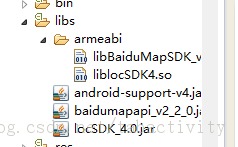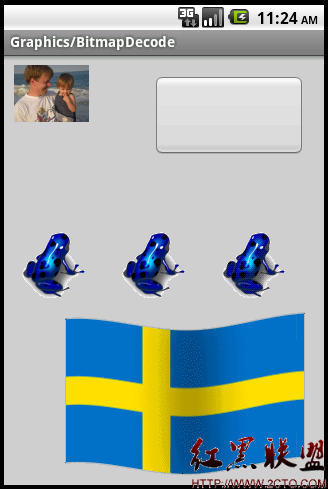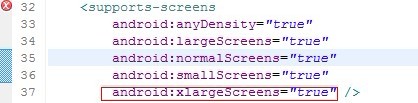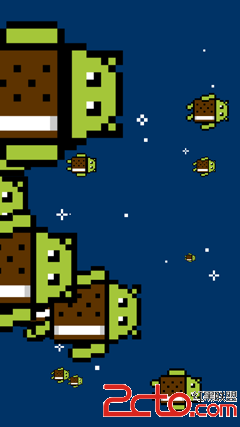Android 应用设置全局Exception处理事件的方法
通常情况下,如果Android应用出现未处理的异常,会出现下面类似的对话框,然后强制退出该应用:
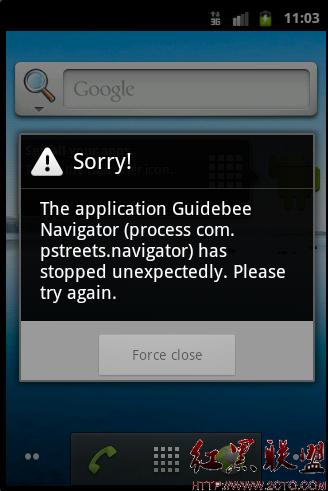
如果你想改变这种缺省的行为,比如出现未处理异常时显示自定义对话框,或是重启该应用,可以使用下面步骤重定义Android全局异常处理事件。
1. 实现Thread.UncaughtExceptionHandler 接口
一般可以通过派生Application类并实现Thread.UncaughtExceptionHandler 方法:
[java]
public class GNavigatorApplication extends Application
implements Thread.UncaughtExceptionHandler {
...
}
public class GNavigatorApplication extends Application
implements Thread.UncaughtExceptionHandler {
...
}
2. 定义Thread.UncaughtExceptionHandler方法
比如重启某个Activity
[java]
public void uncaughtException(Thread thread, Throwable ex) {
Intent intent = new Intent(this, GNavigatorActivity.class);
intent.addFlags(Intent.FLAG_ACTIVITY_CLEAR_TOP | Intent.FLAG_ACTIVITY_NEW_TASK);
startActivity(intent);
}
public void uncaughtException(Thread thread, Throwable ex) {
Intent intent = new Intent(this, GNavigatorActivity.class);
intent.addFlags(Intent.FLAG_ACTIVITY_CLEAR_TOP | Intent.FLAG_ACTIVITY_NEW_TASK);
startActivity(intent);
}
3. 重置缺省的Exception处理函数,比如可以在OnCreate方法重设Exception处理方法。
[java]
@Override
public void onCreate() {
...
Thread.setDefaultUncaughtExceptionHandler(this);
}
@Override
public void onCreate() {
...
Thread.setDefaultUncaughtExceptionHandler(this);
}
这样在应用中出现未处理异常时,会自动重启应用,而不会出现Force Close对话框。
作者:mapdigit
补充:移动开发 , Android ,