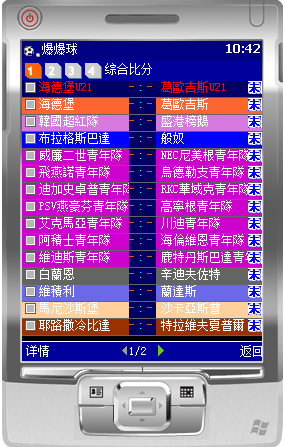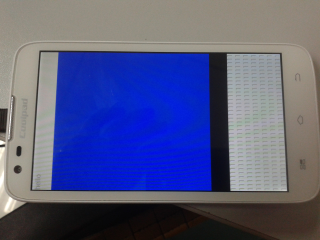怎么用TableLayout布局方法在Button中添加图标??
怎么用TableLayout布局方法在Button中添加图标?? --------------------编程问答-------------------- 谢谢 各位高手指点指点!!! --------------------编程问答-------------------- Button.setXXXimg... --------------------编程问答-------------------- 要制作带图标的按钮,首先要在布局文件中定义ImageButton,然后通过SetImageDrawable方法设置按钮要显示的图标。按钮事件监听为SetOnClickListener。main.xml
<?xml version="1.0" encoding="utf-8"?>
<LinearLayout xmlns:android="http://schemas.android.com/apk/res/android"
android:orientation="vertical"
android:layout_width="fill_parent"
android:layout_height="fill_parent"
>
<TextView
android:id="@+id/TextView01"
android:layout_width="fill_parent"
android:layout_height="wrap_content"
/>
<ImageButton
android:id="@+id/ImageButton01"
android:layout_width="wrap_content"
android:layout_height="wrap_content"
android:src="@drawable/button1"
>
</ImageButton>
<ImageButton
android:id="@+id/ImageButton02"
android:layout_width="wrap_content"
android:layout_height="wrap_content"
>
</ImageButton>
<ImageButton
android:id="@+id/ImageButton03"
android:layout_width="wrap_content"
android:layout_height="wrap_content"
>
</ImageButton>
<ImageButton
android:id="@+id/ImageButton04"
android:layout_width="wrap_content"
android:layout_height="wrap_content"
>
</ImageButton>
</LinearLayout>
代码:
package com.yarin.android.TestOfImageButton;
import android.app.Activity;
import android.app.AlertDialog;
import android.app.Dialog;
import android.content.DialogInterface;
import android.os.Bundle;
import android.view.View;
import android.widget.Button;
import android.widget.ImageButton;
import android.widget.TextView;
public class TestOfImageButton extends Activity
{
TextView m_TextView;
//声明4个ImageButton对象
ImageButton m_ImageButton1;
ImageButton m_ImageButton2;
ImageButton m_ImageButton3;
ImageButton m_ImageButton4;
@Override
public void onCreate(Bundle savedInstanceState)
{
super.onCreate(savedInstanceState);
setContentView(R.layout.main);
m_TextView = (TextView) findViewById(R.id.TextView01);
//分别取得4个ImageButton对象
m_ImageButton1 = (ImageButton) findViewById(R.id.ImageButton01);
m_ImageButton2 = (ImageButton) findViewById(R.id.ImageButton02);
m_ImageButton3 = (ImageButton) findViewById(R.id.ImageButton03);
m_ImageButton4 = (ImageButton) findViewById(R.id.ImageButton04);
//分别设置所使用的图标
//m_ImageButton1是在xml布局中设置的,这里就暂时不设置了
m_ImageButton2.setImageDrawable(getResources().getDrawable(R.drawable.button2));
m_ImageButton3.setImageDrawable(getResources().getDrawable(R.drawable.button3));
m_ImageButton4.setImageDrawable(getResources().getDrawable(android.R.drawable.sym_call_incoming));
//以下分别为每个按钮设置事件监听setOnClickListener
m_ImageButton1.setOnClickListener(new Button.OnClickListener()
{
public void onClick(View v)
{
//对话框
Dialog dialog = new AlertDialog.Builder(TestOfImageButton.this)
.setTitle("提示")
.setMessage("我是ImageButton1")
.setPositiveButton("确定",
new DialogInterface.OnClickListener()
{
public void onClick(DialogInterface dialog, int whichButton)
{
}
}).create();//创建按钮
dialog.show();
}
});
m_ImageButton2.setOnClickListener(new Button.OnClickListener()
{
public void onClick(View v)
{
Dialog dialog = new AlertDialog.Builder(TestOfImageButton.this)
.setTitle("提示")
.setMessage("我是ImageButton2,我要使用ImageButton3的图标")
.setPositiveButton("确定",
new DialogInterface.OnClickListener()
{
public void onClick(DialogInterface dialog, int whichButton)
{
m_ImageButton2.setImageDrawable(getResources().getDrawable(R.drawable.button3));
}
}).create();//创建按钮
dialog.show();
}
});
m_ImageButton3.setOnClickListener(new Button.OnClickListener()
{
public void onClick(View v)
{
Dialog dialog = new AlertDialog.Builder(TestOfImageButton.this)
.setTitle("提示")
.setMessage("我是ImageButton3,我要使用系统打电话图标")
.setPositiveButton("确定",
new DialogInterface.OnClickListener()
{
public void onClick(DialogInterface dialog, int whichButton)
{
m_ImageButton3.setImageDrawable(getResources().getDrawable(android.R.drawable.sym_action_call));
}
}).create();//创建按钮
dialog.show();
}
});
m_ImageButton4.setOnClickListener(new Button.OnClickListener()
{
public void onClick(View v)
{
Dialog dialog = new AlertDialog.Builder(TestOfImageButton.this)
.setTitle("提示")
.setMessage("我是使用的系统图标!")
.setPositiveButton("确定",
new DialogInterface.OnClickListener()
{
public void onClick(DialogInterface dialog, int whichButton)
{
}
}).create();//创建按钮
dialog.show();
}
});
}
}
效果图:
[img=http://static11.photo.sina.com.cn/middle/49b6b559g8c23cf71f15a&690][/img]
[img=http://s13.sinaimg.cn/middle/49b6b559g8c23cf812c4c&690][/img]
[img=http://static14.photo.sina.com.cn/middle/49b6b559g8c23cf8123fd&690][/img]
--------------------编程问答-------------------- imagebutton不就可以么。。。
补充:移动开发 , Android