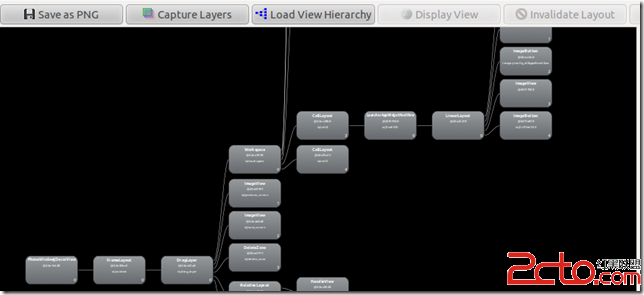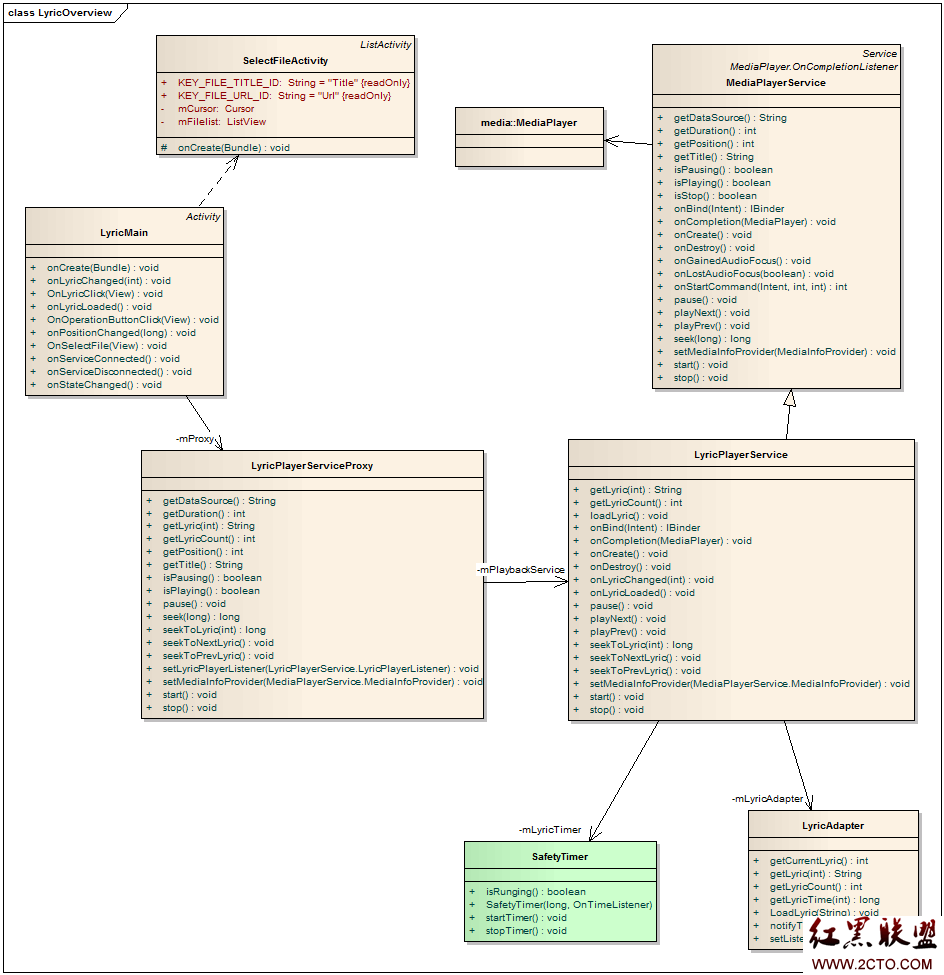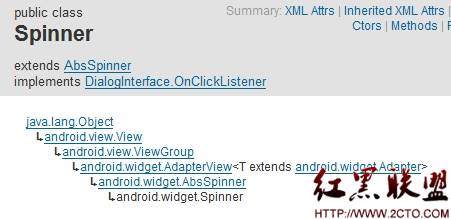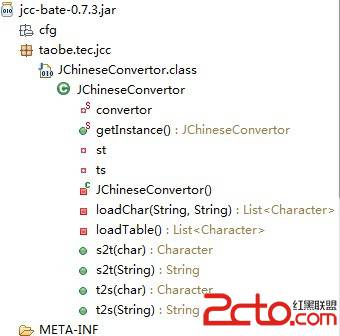【Android游戏开发之四】Android 游戏框架(一个游戏角色在屏幕行走的demo)
其实上一篇分析surfaceview的文章就是一个简单的游戏框架了,当然这里再强调一下,简单的游戏框架,所以不要高手们不要乱喷~
这个Demo是给群里一童鞋写的一个对图片操作以及按键处理,游戏简单框架的一个demo,这里放出给大家分享~
package com.himi;
import android.content.Context;
import android.content.res.Resources;
import android.graphics.Bitmap;
import android.graphics.BitmapFactory;
import android.graphics.Canvas;
import android.graphics.Color;
import android.graphics.Paint;
import android.util.Log;
import android.view.KeyEvent;
import android.view.SurfaceHolder;
import android.view.SurfaceView;
import android.view.SurfaceHolder.Callback;
public class MySurfaceView extends SurfaceView implements Callback, Runnable {
private Thread th = new Thread(this);
private SurfaceHolder sfh;
private int SH, SW;
private Canvas canvas;
private Paint p;
private Paint p2;
private Resources res;
private Bitmap bmp;
private int bmp_x = 100, bmp_y = 100;
private boolean UP, DOWN, LEFT, RIGHT;
private int animation_up[] = { 3, 4, 5 };
private int animation_down[] = { 0, 1, 2 };
private int animation_left[] = { 6, 7, 8 };
private int animation_right[] = { 9, 10, 11 };
private int animation_init[] = animation_down;
private int frame_count;
public MySurfaceView(Context context) {
super(context);
this.setKeepScreenOn(true);
res = this.getResources();
bmp = BitmapFactory.decodeResource(res, R.drawable.enemy1);
sfh = this.getHolder();
sfh.addCallback(this);
p = new Paint();
p.setColor(Color.YELLOW);
p2 = new Paint();
p2.setColor(Color.RED);
p.setAntiAlias(true);
setFocusable(true); //备注1
}
public void surfaceCreated(SurfaceHolder holder) {
SH = this.getHeight();
SW = this.getWidth();
th.start();
}
public void draw() {
canvas = sfh.lockCanvas();
canvas.drawRect(0, 0, SW, SH, p); //备注2
canvas.save(); //备注3
canvas.drawText("Himi", bmp_x-2, bmp_y-10, p2);
canvas.clipRect(bmp_x, bmp_y, bmp_x + bmp.getWidth() / 13, bmp_y+bmp.getHeight());
if (animation_init == animation_up) {
canvas.drawBitmap(bmp, bmp_x - animation_up[frame_count] * (bmp.getWidth() / 13), bmp_y, p);
} else if (animation_init == animation_down) {
canvas.drawBitmap(bmp, bmp_x - animation_down[frame_count] * (bmp.getWidth() / 13), bmp_y, p);
} else if (animation_init == animation_left) {
canvas.drawBitmap(bmp, bmp_x - animation_left[frame_count] * (bmp.getWidth() / 13), bmp_y, p);
} else if (animation_init == animation_right) {
canvas.drawBitmap(bmp, bmp_x - animation_right[frame_count] * (bmp.getWidth() / 13), bmp_y, p);
}
canvas.restore(); //备注3
sfh.unlockCanvasAndPost(canvas);
}
public void cycle() {
if (DOWN) {
bmp_y += 5;
} else if (UP) {
bmp_y -= 5;
} else if (LEFT) {
bmp_x -= 5;
} else if (RIGHT) {
bmp_x += 5;
}
if (DOWN || UP || LEFT || RIGHT) {
if (frame_count < 2) {
frame_count++;
} else {
frame_count = 0;
}
}
if (DOWN == false && UP == false && LEFT == false && RIGHT == false) {
frame_count = 0;
}
}
@Override
public boolean onKeyDown(int key, KeyEvent event) {
if (key == KeyEvent.KEYCODE_DPAD_UP) {
if (UP == false) {
animation_init = animation_up;
}
UP = true;
&nb
补充:移动开发 , Android ,