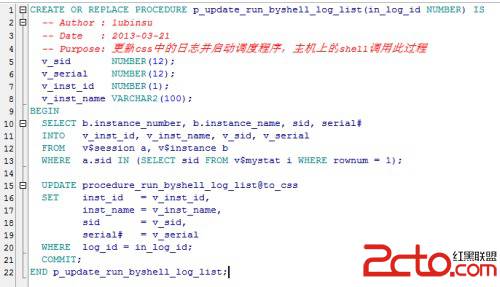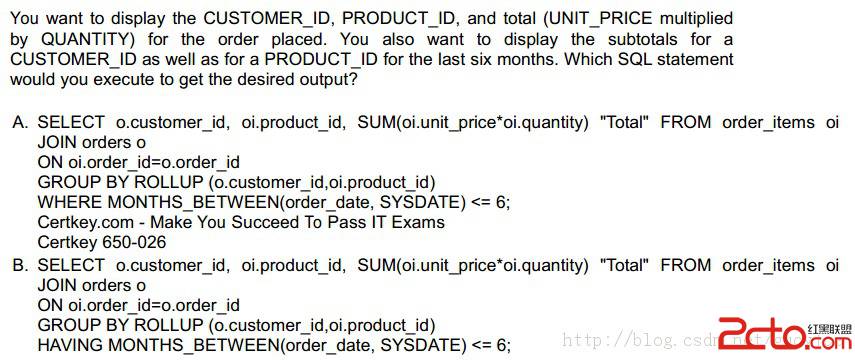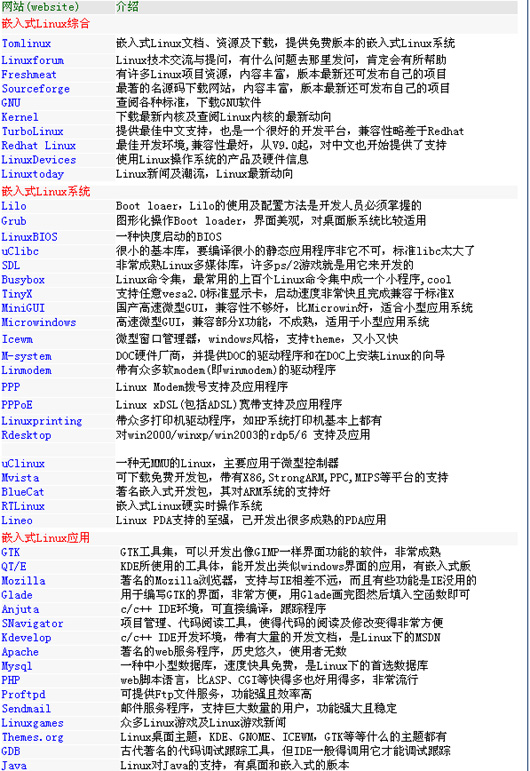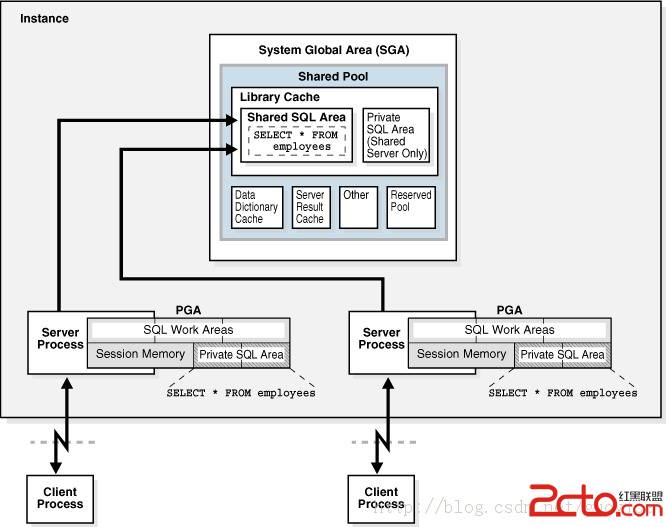加载为服务:linux下自启动文件的设置
1.1 设置系统自动启动在/etc/init.d/下创建smsafe文件
内容:
#!/bin/bash
# chkconfig: 35 95 1
# description: script to start/stop smsafe
case $1 in
start)
sh /opt/startsms.sh
;;
stop)
sh /opt/stopsms.sh
;;
*)
echo "Usage: $0 (start|stop)"
;;
esac
更改权限
# chmod 775 smsafe
加入自动启动
# chkconfig –add smsafe
查看自动启动设置
# chkconfig –list smsafe
smsafe 0:off 1:off 2:off 3:on 4:off 5:on 6:off
以后可以用以下命令启动和停止脚本
# service smsafe start 启动
# service smsafe stop 停止