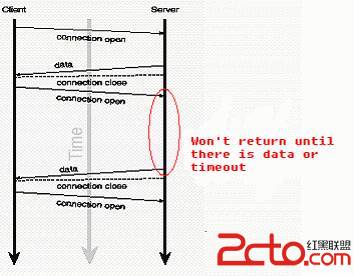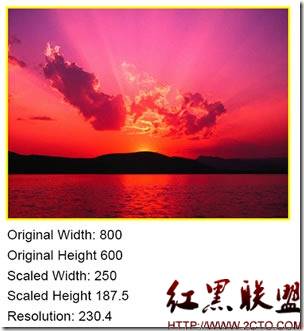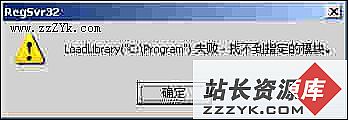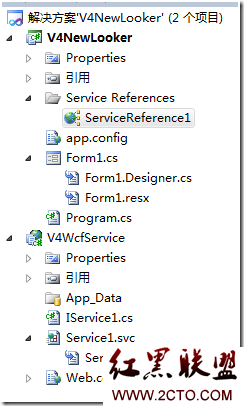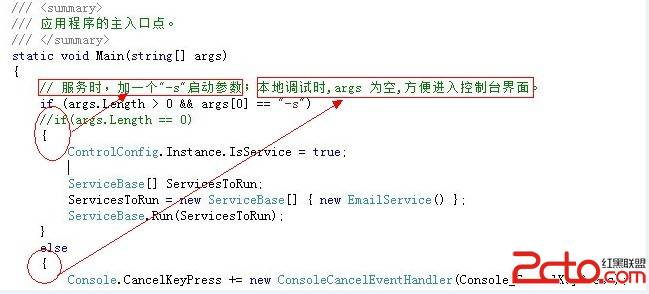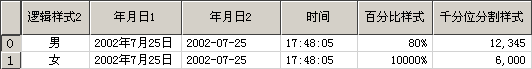当前位置:编程学习 > asp >>
答案:刚才又有人问到用javascript来验证日期,回想起自己写了一堆函数来验证日期,而且还没有涉及到闰年的问题,近来看到ASP 3.0关于On Error Resume Next的用法,灵机一动,嘿嘿……。真爽呀!
<%
Option Explicit
Dim strDate '记录输入的日期,字符型
Dim datDate '测试输入的日期是否正确,日期型<html>
%>
<head>
<title>日期选择</title>
<meta http-equiv="Content-Type" content="text/html; charset=gb2312">
<link rel="stylesheet" href=></head>
<body bgcolor="#FFFFFF" text="#000000">
<Form name="InputDate" ACTION="<% = Request.ServerVariables("SCRIPT_NAME") %>" METHOD="POST">
<table width="500" border="1" cellpadding="0" cellspacing="0" align="center">
<tr>
<td background="../Pic/br.jpg">
<table width="500" border="0" cellpadding="4" cellspacing="4" class="9p">
<tr>
<td colspan="2"> </td>
</tr>
<tr>
<td colspan="2" height="60">
<div align="center">请输入所要查询的日期:
<input type="text" name="strDate" value="<% = Cstr(Year(Now())) & "-" & Cstr(Month(Now())) & "-" & Cstr(Day(Now()))%>" size="10" maxlength="10">
</div>
</td>
</tr>
<tr>
<td width="50%">
<div align="center">
<input type="submit" name="Submit" value="确 认">
</div>
</td>
<td>
<div align="center">
<input type="reset" name="Submit2" value="取 消">
</div>
</td>
</tr>
</table>
</td>
</tr>
</table>
</Form>
<%
strDate = Request.Form("strDate")
If strDate <> "" Then
On Error Resume Next
datDate = CDate(strDate)
If Err.Number = 0 Then
%>
<Script Language="javascript">
<!--
InputDate.action="TypeAlert.asp"
InputDate.submit()
//-->
</Script>
<%
Else
%>
<Script Language="javascript">
<!--
alert ("你输入的日期不正确,请重新输入!")
//-->
</Script>
<%
End If
End If
%>
</body>
</html>
- 更多asp疑问解答:
- asp正则过滤重复字符串的代码
- 用asp过滤全部html但保留br类似的符号
- 会asp,但感觉asp要过点,想学php。但我一般做的都是小公司的站,用access数
- PHP的空间可以用ASP的源代码吗?
- 以前做asp程序,现在应该怎样发展?是学.net还是php
- 以前做asp程序,现在应该怎样发展?是学.net还是php
- 想做一个市级的人才网acess,sql数据库,语言asp,jsp,php分别用哪种好
- jsp,asp,php 区别
- 我想找一个有比较多漏洞的网站的源码,比如可以asp,php注入等都可以。供学习研究用。请提供下载地址。。
- 现在候找人做个网站,用ASP,还是PHP语言去做好
- asp,php ,jsp,.net 对于做网站前台的重要吗?
- asp和php的区别是什么?
- 我是新手SEO菜鸟 请问wp dw php asp cms myspl dede 这些软件应该如何区分呀?
- 网页制作相关的三种语言:ASP JSP PHP那个好点,简单点?
- 网页制作相关的三种语言:ASP JSP PHP那个好点,简单点?