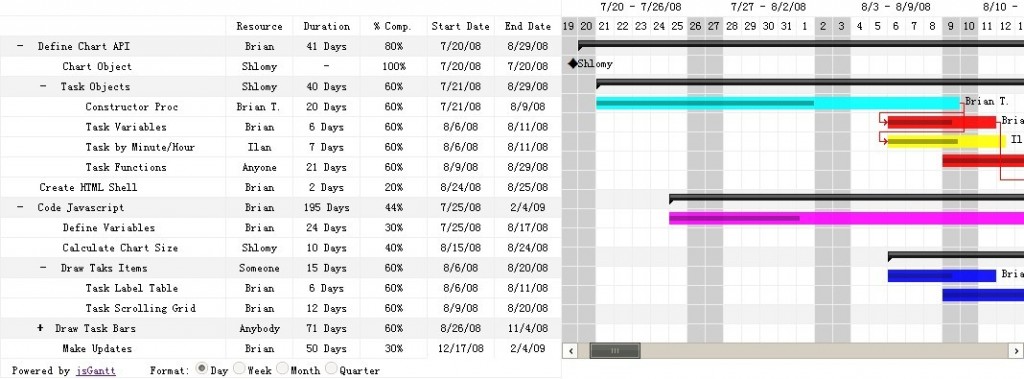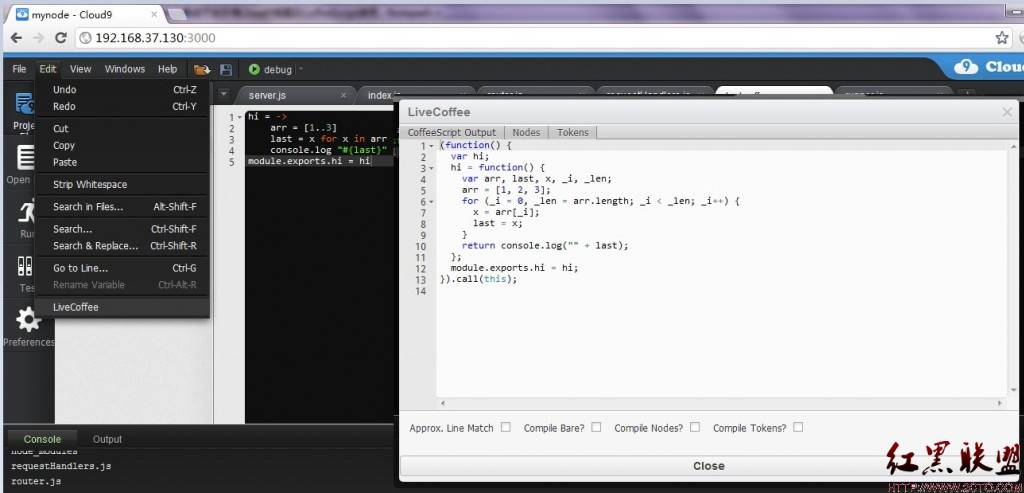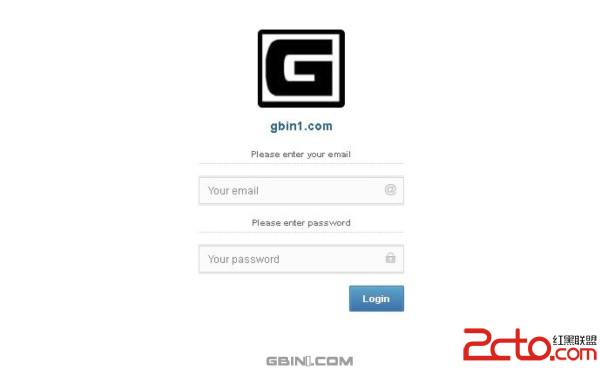当前位置:编程学习 > JS >>
答案:两年前写过一个日历,可是兼容性不好. 这次重新写了一次.
兼容多种浏览器
了解了不少东东,特别是对于W3C标准化.
如 FF和IE 对box模型的理解不同
box.style{width:100;border 1px;}
ie理解 为 box.width = 100
ff 理解 为 box.width = 100 + 1*2 = 102
可以使用这种方法使两种浏览器都可以正常浏览
box.style{width:100!important; width /**/:120px;border 1px;}
注意 width(空格)/**/下载此文件
复制代码 代码如下:
/***********************
* 创建对象 var c = new Calendar("c"); document.write(c);
* 调用方法 c.show(arg1,arg2,arg3)
* 参数1: 文本输入框(必填). 如 onfocus="c.show(this)";
* 参数2: 按钮或其它可用单击事件的HTML元素(如果使用按钮方式则必填).
如 onclick="c.show(this,c.getObjById(*))" *=文本输入框名称
* 参数3: 如果没有文本框没有值则使用该值初始化日历(选填).
如 onfocus="c.show(this,'2006-01-01')
* 注: 参数顺序不分先后. MSIE6/Opera8/FireFox1.5 下测试通过
***如果您使用本日历控件 请保留该信息 谢谢! *****
* http://2lin.net
* Email:caoailin@gmail.com
* QQ:38062022
* Creation date: 2006-11-22
************************************/
function Calendar(objName)
{
this.style = {
borderColor : "#909eff", //边框颜色
headerBackColor : "#909EFF", //表头背景颜色
headerFontColor : "#ffffff", //表头字体颜色
bodyBarBackColor : "#f4f4f4", //日历标题背景色
bodyBarFontColor : "#000000", //日历标题字体色
bodyBackColor : "#ffffff", //日历背景色
bodyFontColor : "#000000", //日历字体色
bodyHolidayFontColor : "#ff0000", //假日字体色
watermarkColor : "#d4d4d4", //背景水印色
moreDayColor : "#cccccc"
};
this.showMoreDay = false; //是否显示上月和下月的日期
this.Obj = objName;
this.date = null;
this.mouseOffset = null;
this.dateInput = null;
this.timer = null;
};
Calendar.prototype.toString = function()
{
var str = this.getStyle();
str += '<div Author="alin" class="calendar" style="display:none;" onselectstart="return false" oncontextmenu="return false" id="Calendar">\n';
str += '<div Author="alin" class="cdrWatermark" id="cdrWatermark"></div><div id="cdrBody" style="position:absolute;left:0px;top:0px;z-index:2;width:140px;">';
str += this.getHeader();
str += this.getBody();
str += '</div><div Author="alin" id="cdrMenu" style="position:absolute;left:0px;top:0px;z-index:3;display:none;" onmouseover="' + this.Obj + '.showMenu(null);" onmouseout="' + this.Obj + '.hideMenu();"></div></div>';
return str;
};
Calendar.prototype.getStyle = function()
{
var str = '<style type="text/css">\n';
str += '.calendar{position:absolute;width:140px!important;width /**/:142px;height:184px!important;height /**/:174px;background-color:'+this.style.bodyBackColor+';border:1px solid ' + this.style.borderColor + ';left:0px;top:0px;z-index:9999;}\n';
str += '.cdrHeader{background-color:'+ this.style.headerBackColor +';width:140px;height:22px;font-size:12px;color:'+this.style.headerFontColor+';}\n';
str += '.cdrWatermark{position:absolute;left:0px;top:55px;width:140px;font-family: Arial Black;font-size:50px;color:'+this.style.watermarkColor+';z-index:1;text-align:center;}\n';
str += '.cdrBodyBar{background-color:' + this.style.bodyBarBackColor + ';font-size:12px;color:' + this.style.bodyBarFontColor + ';width:140px;height:20px;}\n';
str += '.cdrBody{width:140px;height:122px!important; height /**/:110px;font-size:12px;cursor:pointer;color:' + this.style.bodyFontColor + ';}\n';
str += '.dayOver{height:16px;padding:0px;border:1px solid black;background-color:#f4f4f4;}\n';
str += '.dayOut{padding:1px;border:none;height:16px;}\n';
str += '.menuOver{background-color:'+this.style.headerBackColor+';color:'+this.style.headerFontColor+';font-size:12px;}\n';
str += '.headerOver{border:1px solid black;background-color:#f4f4f4;color:black;cursor:default;}\n';
str += '.cdrMenu{font-size:12px;border:1px solid #000000;background-color:#ffffff;cursor:default;width:100%}\n';
str += 'html>body #Calendar{width:142px;174px;}';
str += '</style>\n';
return str;
};
Calendar.prototype.getHeader = function()
{
var str = '<table Author="alin" class="cdrHeader" cellSpacing="2" cellPadding="0"><tr Author="alin" align="center">\n';
str += '<td Author="alin" onmouseover="this.className=\'headerOver\'" onmouseout="this.className=\'\'" id="previousYear" title="上一年份" style="cursor:pointer;width:10px;" onclick="'+this.Obj+'.onChangeYear(false);"><<</td>\n';
str += '<td Author="alin" onmouseover="this.className=\'headerOver\'" onmouseout="this.className=\'\'" id="previousMonth" title="上一月份" style="cursor:pointer;width:10px;" onclick="'+this.Obj+'.onChangeMonth(false);"><</td>\n';
str += '<td Author="alin" onmouseover="this.className=\'headerOver\'" id="currentYear" style="width:50px;" onclick="' + this.Obj + '.showMenu(true);" onmouseout="' + this.Obj + '.hideMenu();this.className=\'\';">0</td>\n';
str += '<td Author="alin" onmouseover="this.className=\'headerOver\'" id="currentMonth" onclick="' + this.Obj + '.showMenu(false);" onmouseout="' + this.Obj + '.hideMenu();this.className=\'\';">0</td>\n';
str += '<td Author="alin" onmouseover="this.className=\'headerOver\'" onmouseout="this.className=\'\'" id="nextMonth" title="下一月份" style="cursor:pointer;width:10px;" onclick="'+this.Obj+'.onChangeMonth(true);">></td>\n';
str += '<td Author="alin" onmouseover="this.className=\'headerOver\'" onmouseout="this.className=\'\'" id="nextYear" title="下一年份" style="cursor:pointer;width:10px;" onclick="'+this.Obj+'.onChangeYear(true);">>></td></tr>\n';
str += '</table>\n';
return str;
};
Calendar.prototype.getBody = function()
{
var n = 0;
var str = this.getBodyBar();
str += '<table Author="alin" class="cdrBody" cellSpacing="2" cellPadding="0">\n';
for(i = 0; i < 6; i++)
{
str += '<tr Author="alin" align="center">';
for(j = 0; j < 7; j++)
{
str += '<td Author="alin" class="dayOut" id="cdrDay'+(n++)+'" width="13%"></td>\n';
}
str += '</tr>';
}
str += '</table>\n';
str += '<table Author="alin" class="cdrBodyBar" cellSpacing="2" cellPadding="0"><tr align="center" Author="alin"><td Author="alin" style="cursor:pointer;" onclick="'+this.Obj+'.getToday();">今天:'+new Date().toFormatString("yyyy年mm月dd日")+'</td></tr></table>\n';
return str;
};
Calendar.prototype.getBodyBar = function()
{
var str = '<table Author="alin_bar" id="cdrBodyBar" class="cdrBodyBar" style="cursor:move;" cellSpacing="2" cellPadding="0"><tr Author="alin_bar" align="center">\n';
var day = new Array('日','一','二','三','四','五','六');
for(i = 0; i < 7; i++)
{
str += '<td Author="alin_bar">' + day[i] + '</td>\n';
}
str += '</tr></table>';
return str;
}
Calendar.prototype.getYearMenu = function(year)
{
var str = '<table Author="alin" cellSpacing="0" class="cdrMenu" cellPadding="0">\n';
for(i = 0; i < 10; i++)
{
var _year = year + i;
var _date = new Date(_year,this.date.getMont
- 更多JS疑问解答:
- 几个验证11位手机号码格式的js代码
- js如何获得FCKeditor控件的值
- 用js限制投票的cookie .目前设置的为:<input type="" class="" onclick="'window.location...
- JS验证,这块“牛皮”反复修改都不能实现
- 在JS中使用DOM模型
- 如何用JS 获取本地文件夹的文件列表
- js中new 了两个Object数组。怎么样将数组内容合并,重复的内容?
- 求实现自动生成图片缩略图的JS代码
- JS脚本网页问题
- js,代码中"object"和"Object"区别?
- js+flash实现网页图片切换效果,出现边框,单击激活此控件。
- JS怎样操作PHP中的参数
- js 怎么在一打开页面就加载这个函数。
- Date.parse()的问题(js)
- <script src="/{maxcms:sitepath}js/common.js"></script>是什么意思
CopyRight © 2012 站长网 编程知识问答 www.zzzyk.com All Rights Reserved
部份技术文章来自网络,
部份技术文章来自网络,