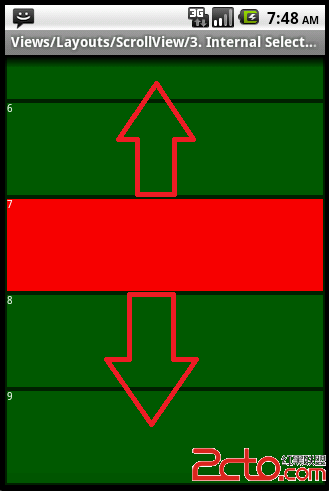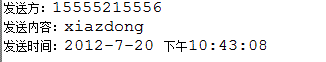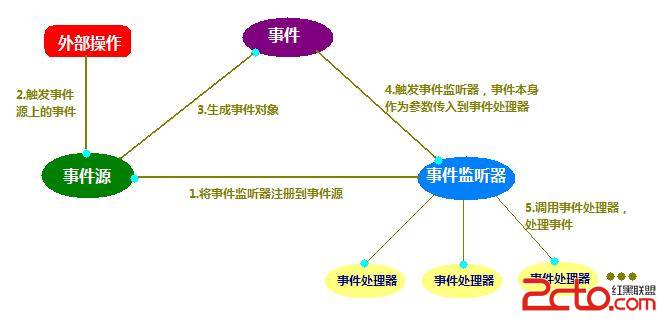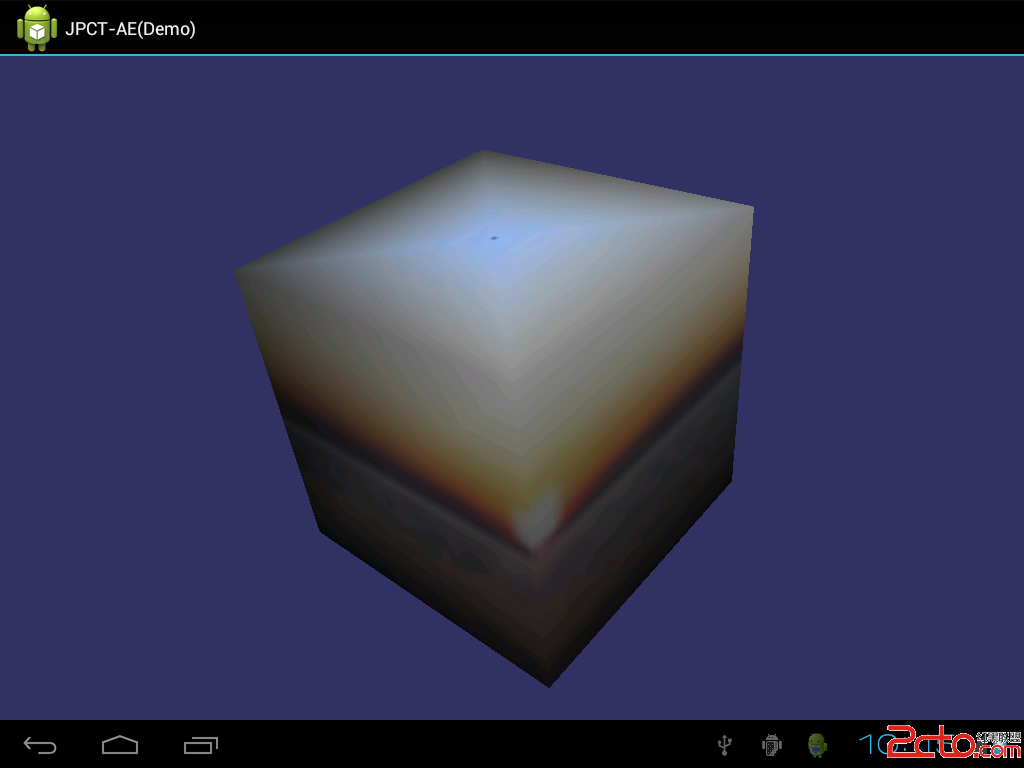android:layout_weight和android:layout_gravity用法
android:layout_weight用来分配更多的空间给该控件
android:layout_gravity是用来设置该button相对与父view的位置
带layout的都是相对于父控件而言.
<?xml version="1.0" encoding="utf-8"?>
<LinearLayout xmlns:android="http://schemas.android.com/apk/res/android"
android:layout_width="fill_parent"
android:layout_height="fill_parent"
android:orientation="vertical"
android:background="#D1EEEE"
android:paddingLeft="16dp"
android:paddingRight="16dp" >
<EditText
android:layout_width="fill_parent"
android:layout_height="wrap_content"
android:hint="to" />
<EditText
android:layout_width="fill_parent"
android:layout_height="wrap_content"
android:hint="subject" />
<SPAN style="COLOR: #ff9966"> //android:layout_weight用来分配更多的空间给该控件</SPAN>
<EditText
android:layout_width="fill_parent"
android:layout_height="0dp"
android:layout_weight="1"
android:gravity="top"
android:hint="message" />
<SPAN style="COLOR: #ff9966"> //默认位置是距做对齐</SPAN>
<Button
android:layout_width="wrap_content"
android:layout_height="wrap_content"
android:text="Defaultsend" />
<SPAN style="COLOR: #ff9900"> //android:layout_gravity是用来设置该button相对与父view的位置</SPAN>
<Button
android:layout_width="wrap_content"
android:layout_height="wrap_content"
android:layout_gravity="right"
android:text="send" />
</LinearLayout>
<?xml version="1.0" encoding="utf-8"?>
<LinearLayout xmlns:android="http://schemas.android.com/apk/res/android"
android:layout_width="fill_parent"
android:layout_height="fill_parent"
android:orientation="vertical"
android:background="#D1EEEE"
android:paddingLeft="16dp"
android:paddingRight="16dp" >
<EditText
android:layout_width="fill_parent"
android:layout_height="wrap_content"
android:hint="to" />
<EditText
android:layout_width="fill_parent"
android:layout_height="wrap_content"
android:hint="subject" />
//android:layout_weight用来分配更多的空间给该控件
<EditText
android:layout_width="fill_parent"
android:layout_height="0dp"
android:layout_weight="1"
android:gravity="top"
android:hint="message" />
//默认位置是距做对齐
<Button
android:layout_width="wrap_content"
android:layout_height="wrap_content"
android:text="Defaultsend" />
//android:layout_gravity是用来设置该button相对与父view的位置
<Button
android:layout_width="wrap_content"
android:layout_height="wrap_content"
android:layout_gravity="right"
android:text="send" />
</LinearLayout>
补充:移动开发 , Android ,