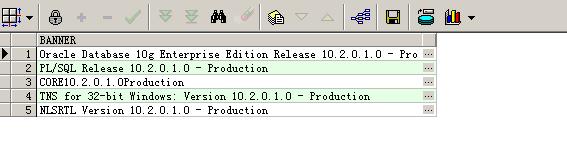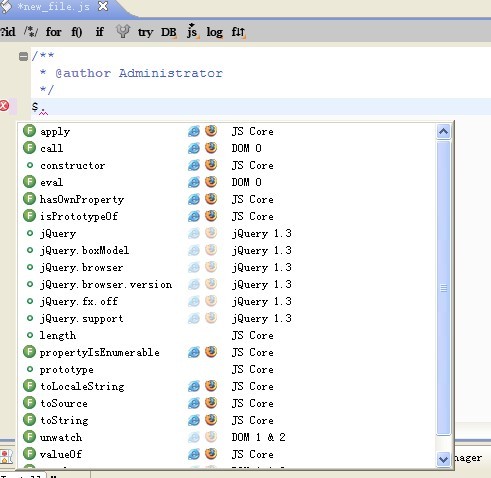Spring JdbcTemplate使用
Spring JdbcTemplate使用
JdbcTemplate主要提供以下五类方法:
execute方法:可以用于执行任何SQL语句,一般用于执行DDL语句;
update方法及batchUpdate方法:update方法用于执行新增、修改、删除等语句;batchUpdate方法用于执行批处理相关语句;
query方法及queryForXXX方法:用于执行查询相关语句;
call方法:用于执行存储过程、函数相关语句。
JdbcTemplate类支持的回调类:
预编译语句及存储过程创建回调:用于根据JdbcTemplate提供的连接创建相应的语句;
PreparedStatementCreator:通过回调获取JdbcTemplate提供的Connection,由用户使用该Conncetion创建相关的PreparedStatement;
CallableStatementCreator:通过回调获取JdbcTemplate提供的Connection,由用户使用该Conncetion创建相关的CallableStatement;
预编译语句设值回调:用于给预编译语句相应参数设值;
PreparedStatementSetter:通过回调获取JdbcTemplate提供的PreparedStatement,由用户来对相应的预编译语句相应参数设值;
BatchPreparedStatementSetter:;类似于PreparedStatementSetter,但用于批处理,需要指定批处理大小;
自定义功能回调:提供给用户一个扩展点,用户可以在指定类型的扩展点执行任何数量需要的操作;
ConnectionCallback:通过回调获取JdbcTemplate提供的Connection,用户可在该Connection执行任何数量的操作;
StatementCallback:通过回调获取JdbcTemplate提供的Statement,用户可以在该Statement执行任何数量的操作;
PreparedStatementCallback:通过回调获取JdbcTemplate提供的PreparedStatement,用户可以在该PreparedStatement执行任何数量的操作;
CallableStatementCallback:通过回调获取JdbcTemplate提供的CallableStatement,用户可以在该CallableStatement执行任何数量的操作;
结果集处理回调:通过回调处理ResultSet或将ResultSet转换为需要的形式;
RowMapper:用于将结果集每行数据转换为需要的类型,用户需实现方法mapRow(ResultSet rs, int rowNum)来完成将每行数据转换为相应的类型。
RowCallbackHandler:用于处理ResultSet的每一行结果,用户需实现方法processRow(ResultSet rs)来完成处理,在该回调方法中无需执行rs.next(),该操作由JdbcTemplate来执行,用户只需按行获取数据然后处理即可。
ResultSetExtractor:用于结果集数据提取,用户需实现方法extractData(ResultSet rs)来处理结果集,用户必须处理整个结果集;
接下来让我们看下具体示例吧,在示例中不可能介绍到JdbcTemplate全部方法及回调类的使用方法,我们只介绍代表性的,其余的使用都是类似的;
1)预编译语句及存储过程创建回调、自定义功能回调使用:
[java]
<strong>@Test
public void testPpreparedStatement1() {
int count = jdbcTemplate.execute(new PreparedStatementCreator() {
@Override
public PreparedStatement createPreparedStatement(Connection conn)
throws SQLException {
return conn.prepareStatement("select count(*) from test");
}}, new PreparedStatementCallback<Integer>() {
@Override
public Integer doInPreparedStatement(PreparedStatement pstmt)
throws SQLException, DataAccessException {
pstmt.execute();
ResultSet rs = pstmt.getResultSet();
rs.next();
return rs.getInt(1);
}});
Assert.assertEquals(0, count);
}
</strong><p style="margin-top: 0px; margin-bottom: 0px; padding-top: 0px; padding-bottom: 0px; font-size: 14px; text-align: left; font-family: Helvetica, Tahoma, Arial, sans-serif; line-height: 31px; ">首先使用PreparedStatementCreator创建一个预编译语句,其次由JdbcTemplate通过PreparedStatementCallback回调传回,由用户决定如何执行该PreparedStatement。此处我们使用的是execute方法。</p><p style="font-weight: bold; margin-top: 0px; margin-bottom: 0px; padding-top: 0px; padding-bottom: 0px; font-size: 14px; text-align: left; font-family: Helvetica, Tahoma, Arial, sans-serif; line-height: 31px; "> </p><p style="font-weight: bold; margin-top: 0px; margin-bottom: 0px; padding-top: 0px; padding-bottom: 0px; font-size: 14px; text-align: left; font-family: Helvetica, Tahoma, Arial, sans-serif; line-height: 31px; "><strong>2)预编译语句设值回调使用:</strong></p>
[java]
@Test
public void testPreparedStatement2() {
String insertSql = "insert into test(name) values (?)";
int count = jdbcTemplate.update(insertSql, new PreparedStatementSetter() {
@Override
public void setValues(PreparedStatement pstmt) throws SQLException {
pstmt.setObject(1, "name4");
}});
Assert.assertEquals(1, count);
String deleteSql = "delete from test where name=?";
count = jdbcTemplate.update(deleteSql, new Object[] {"name4"});
Assert.assertEquals(1, count);
}
通过JdbcTemplate的int update(String sql, PreparedStatementSetter pss)执行预编译sql,其中sql参数为“insert into test(name) values (?) ”,该sql有一个占位符需要在执行前设值,PreparedStatementSetter实现就是为了设值,使用setValues(PreparedStatement pstmt)回调方法设值相应的占位符位置的值。JdbcTemplate也提供一种更简单的方式“update(String sql, Object... args)”来实现设值,所以只要当使用该种方式不满足需求时才应使用PreparedStatementSetter。
3)结果集处理回调:
[java]
public void testResultSet1() {
jdbcTemplate.update("insert into test(name) values('name5')");
String listSql = "select * from test";
List result = jdbcTemplate.query(listSql, new RowMapper<Map>() {
@Override
public Map mapRow(ResultSet rs, int rowNum) throws SQLException {
Map row = new HashMap();
row.put(rs.getInt("id"), rs.getString("name"));
return row;
}});
Assert.assertEquals(1, result.size());
jdbcTemplate.update("delete from test where name='name5'");
}
RowMapper接口提供mapRow(ResultSet rs, int rowNum)方法将结果集的每一行转换为一个Map,当然可以转换为其他类,如表的对象画形式。
[java]
@Test
public void testResultSet2() {
jdbcTempla
补充:软件开发 , Java ,