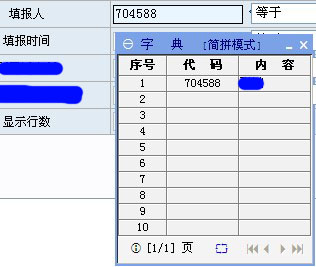web在线查看图片控件
有没有一个网页在线的图片查看器的js代码或者是控件大概要实现的功能就是点击查看按钮或者链接 可以查看一张图片
求大神们帮忙
p.s 图片是存在服务器上面的,没有采用数据库存图片 web 控件 javascript 控件 javascript 查看图片 --------------------编程问答-------------------- jQuery算不算你说的控件呢? --------------------编程问答-------------------- 你是要怎么查看?窗口?网页?下载下来看? --------------------编程问答--------------------
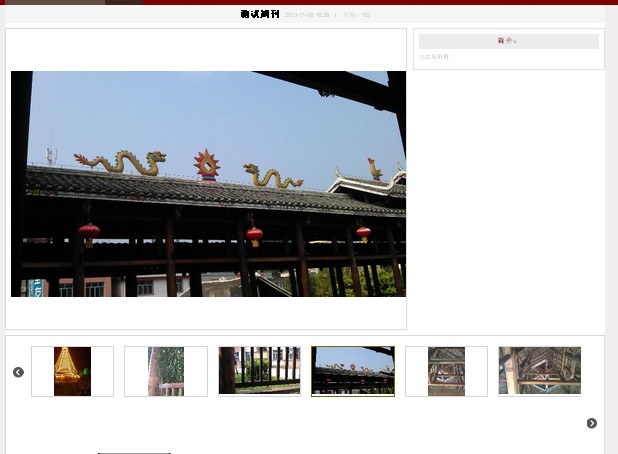
<div class="foucs">
<div class="img_left fl">
<ul>
<asp:Repeater ID="rp_img_list" runat="server">
<ItemTemplate>
<li class="<%# Container.ItemIndex==0?"hover":"" %>" imgUrl="<%# Eval("PicThumb") %>">
<table border="0" cellpadding="0" cellspacing="0">
<tr>
<td width="800" height="600" valign="middle">
<img src="<%# Container.ItemIndex==0?Eval("PicThumb").ToString():"/images/T16WJqXaXeXXXXXXXX-32-32.gif" %>" />
</td>
</tr>
</table>
</li>
</ItemTemplate>
</asp:Repeater>
</ul>
<div class="lof-previous" style="position: absolute;">
<img src="/images/icon_lr.png" alpha="true" />
</div>
<div class="lof-next" style="position: absolute;">
<img src="/images/icon_lr2.png" alpha="true" />
</div>
</div>
<div class="text_right fr foucs_txt">
<ul>
<asp:Repeater ID="rp_txt_list" runat="server">
<ItemTemplate>
<li class="<%# Container.ItemIndex==0?"hover":"" %>">
<h4>
简介:
</h4>
<%# Eval("content")%>
</li>
</ItemTemplate>
</asp:Repeater>
</ul>
</div>
<div class="clear">
</div>
<div class="h10">
</div>
<div class="foucs_scroll">
<div class="srcoll_button p_l fl">
<a href="javascript:void(0)"></a>
</div>
<div class="srcoll_main fl tag">
<ul>
<asp:Repeater ID="rp_tag_list" runat="server">
<ItemTemplate>
<li class="<%# Container.ItemIndex==0?"hover":"" %>"><img src="<%# Eval("PicThumb2") %>" /></li>
</ItemTemplate>
</asp:Repeater>
<div class="clear">
</div>
</ul>
</div>
<div class="srcoll_button p_r fr">
<a href="javascript:void(0)"></a>
</div>
<div class="clear">
</div>
<div class="scrollLine">
<span bosszone="gqBar" class="scrollButton"></span>
</div>
</div>
</div>
<script>
function foucs() {
var _c = jQuery(".foucs");
var _www;
var _index = 0;
var _span = 5000;
var _n = _c.find(".tag li").length;
var _srcollIndex = 0;
var _pagesize = 6;
var _flang = false;
_c.find(".lof-previous,.lof-next").fadeTo(0, 0);
function ss() {
_flang = true;
_c.find(".img_left .hover").fadeTo(300, 0.3, function () {
_c.find(".hover").removeClass("hover");
_c.find(".img_left .hover,.foucs_txt .hover").hide();
_c.find(".img_left li").eq(_index).addClass("hover");
_c.find(".tag li").eq(_index).addClass("hover");
var position = _c.find(".tag li.hover").position();
if (parseInt(position.left) > 0) {
var _l = (parseInt(position.left) + parseInt(_c.find(".tag li.hover").outerWidth())) - _c.find(".tag").width();
if (_l > 0) {
_c.find(".tag").scrollLeft(parseInt(_c.find(".tag").scrollLeft()) + position.left);
}
}
else if (parseInt(position.left) < 0) {
var _l = _c.find(".tag").width() - (parseInt(position.left) + parseInt(_c.find(".tag li.hover").outerWidth()));
_c.find(".tag").scrollLeft(parseInt(_c.find(".tag").scrollLeft()) - _l);
}
if (_index > 0) {
var _p = (_c.find(".scrollLine").width() - _c.find(".scrollButton").width()) * ((_index + 1) / _n);
_c.find(".scrollButton").css("left", _p);
}
else {
_c.find(".scrollButton").css("left", 0);
}
_c.find(".foucs_txt li").eq(_index).addClass("hover");
_c.find(".img_left .hover").fadeTo(0, 0.3);
_c.find(".img_left .hover").fadeTo(600, 1, function () {
_c.find(".img_left .hover img").attr("src", _c.find(".img_left .hover").attr("imgUrl"));
_flang = false;
});
});
}
_c.find(".img_left").hover(function () {
_c.find(".lof-previous,.lof-next").fadeTo(300, .7);
}, function () {
_c.find(".lof-previous,.lof-next").fadeTo(300, 0);
});
_c.find(".tag li").click(function () {
if (!_flang) {
_index = jQuery(".tag li").index(jQuery(this));
ss();
}
});
_c.find(".lof-previous").click(function () {
if (_index > 0) {
if (!_flang) {
_index--;
ss();
}
}
});
_c.find(".lof-next").click(function () {
if (_index < _n - 1) {
if (!_flang) {
_index++;
ss();
}
}
else {
alert("已经是最后一页了!");
}
});
_c.find(".foucs_scroll .p_r a").click(function () {
if (!_flang) {
_index = (Math.floor(_index / _pagesize) + 1) * _pagesize;
if (_index > _n - 1) {
_index = _n - 1;
}
ss();
}
});
_c.find(".foucs_scroll .p_l a").click(function () {
if (!_flang) {
_index = (Math.floor(_index / _pagesize) - 1) * _pagesize + (_pagesize - 1);
if (_index < 0) {
_index = 0;
}
ss();
}
});
}
jQuery(document).ready(function () {
foucs();
});
</script> --------------------编程问答--------------------
我试着用用 谢谢
还有功能稍微简单点的么 --------------------编程问答--------------------
点开按钮后,简单点可以是一个列表,点一个图片的名字出来一个图片。
需要的就是点一个链接后,用新网页查看需要的图片 --------------------编程问答-------------------- 没人了么... --------------------编程问答-------------------- 给你的图片外面加一层a标签,并指定新的页面,应该可以实现你的需求,这种有很多方式可以
补充:.NET技术 , ASP.NET