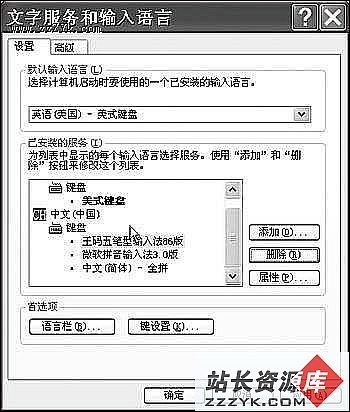为什么用了bond反而变慢了呢
ifcfg-bond0:devices=bond0
onboot=yes
ipaddr=10.1.135.136
netmask=255.255.255.0
ifcfg-eth0和1:
devices=eth0
onboot=yes
ipaddr=0.0.0.0
modules.conf:
alias bond0 bonding
options bond0 miimon=100 mode=0
两快tigon3的1000M网卡,用bond绑定了一个ip后,表现出这样子,怎么会事,单个网卡还挺正常呢!
Pinging 10.1.135.136 with 32 bytes of data:
Request timed out.
Reply from 10.1.135.136: bytes=32 time<10ms TTL=63
Request timed out.
Reply from 10.1.135.136: bytes=32 time<10ms TTL=63
Request timed out.
Reply from 10.1.135.136: bytes=32 time<10ms TTL=63
Request timed out.
Reply from 10.1.135.136: bytes=32 time<10ms TTL=63
Request timed out.
Reply from 10.1.135.136: bytes=32 time<10ms TTL=63
Request timed out.
Reply from 10.1.135.136: bytes=32 time<10ms TTL=63
Request timed out.
Reply from 10.1.135.136: bytes=32 time<10ms TTL=63
Request timed out.
Reply from 10.1.135.136: bytes=32 time<10ms TTL=63
Request timed out.
Request timed out.
Reply from 10.1.135.136: bytes=32 time<10ms TTL=63
Request timed out.
Reply from 10.1.135.136: bytes=32 time<10ms TTL=63
Request timed out.
Reply from 10.1.135.136: bytes=32 time<10ms TTL=63
Request timed out.
Reply from 10.1.135.136: bytes=32 time<10ms TTL=63
Request timed out.
Request timed out.
Reply from 10.1.135.136: bytes=32 time<10ms TTL=63
Request timed out.
Reply from 10.1.135.136: bytes=32 time<10ms TTL=63
Request timed out.
Reply from 10.1.135.136: bytes=32 time<10ms TTL=63
Request timed out.
Reply from 10.1.135.136: bytes=32 time<10ms TTL=63
Request timed out.
Reply from 10.1.135.136: bytes=32 time<10ms TTL=63
Request timed out.
Reply from 10.1.135.136: bytes=32 time<10ms TTL=63
Request timed out.
Reply from 10.1.135.136: bytes=32 time<10ms TTL=63
Request timed out.
Reply from 10.1.135.136: bytes=32 time<10ms TTL=63
Request timed out.
Reply from 10.1.135.136: bytes=32 time<10ms TTL=63
Request timed out.
Reply from 10.1.135.136: bytes=32 time<10ms TTL=63
Request timed out.
Reply from 10.1.135.136: bytes=32 time<10ms TTL=63
Request timed out.
Reply from 10.1.135.136: bytes=32 time<10ms TTL=63
Request timed out.
Request timed out.
Reply from 10.1.135.136: bytes=32 time<10ms TTL=63
Request timed out.
Reply from 10.1.135.136: bytes=32 time<10ms TTL=63
Request timed out.
Reply from 10.1.135.136: bytes=32 time<10ms TTL=63
Request timed out.
Reply from 10.1.135.136: bytes=32 time<10ms TTL=63
Request timed out.
Reply from 10.1.135.136: bytes=32 time<10ms TTL=63
Request timed out.
Reply from 10.1.135.136: bytes=32 time<10ms TTL=63
Ping statistics for 10.1.135.136:
Packets: Sent = 63, Received = 30, Lost = 33 (52% loss),
Approximate round trip times in milli-seconds:
Minimum = 0ms, Maximum = 0ms, Average = 0ms
mode=1 试试。
hao!thx!!!!
为什么icmp_seq不是连续的数字呢?装了操作系统,除了停掉一些服务并做了bond绑定网卡外,我什么也没做!!!
[root@dreamer root]# ping 10.1.135.136
PING 10.1.135.136 (10.1.135.136) 56(84) bytes of data.
64 bytes from 10.1.135.136: icmp_seq=2 ttl=63 time=0.191 ms
64 bytes from 10.1.135.136: icmp_seq=4 ttl=63 time=0.180 ms
64 bytes from 10.1.135.136: icmp_seq=7 ttl=63 time=0.192 ms
我觉得象是有一个发向了那个不响应的网卡了。本文来自:http://www.xiaoyaxiao.com/781.html
发表您的高见!