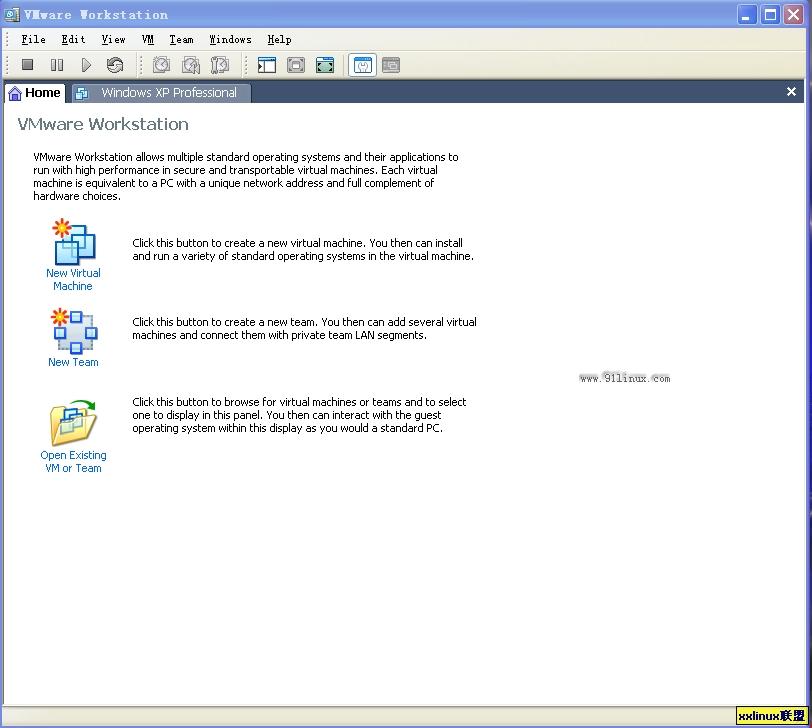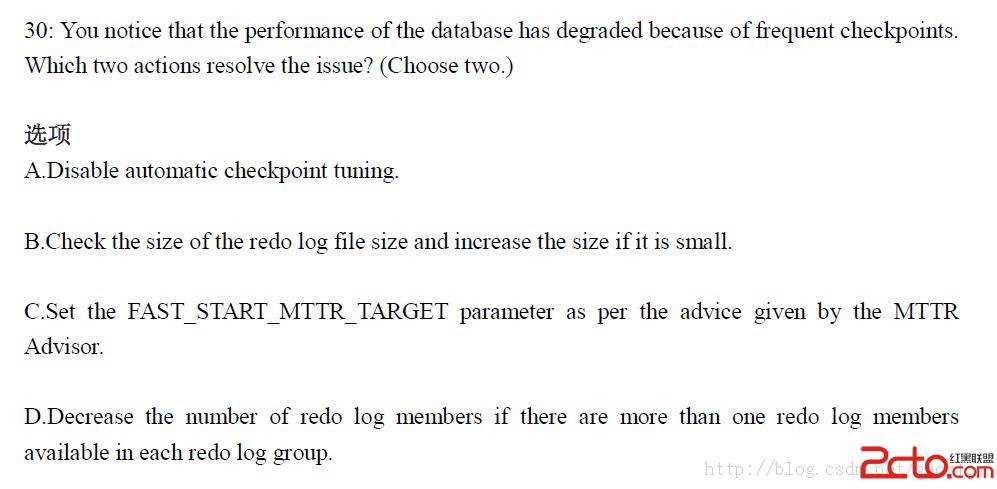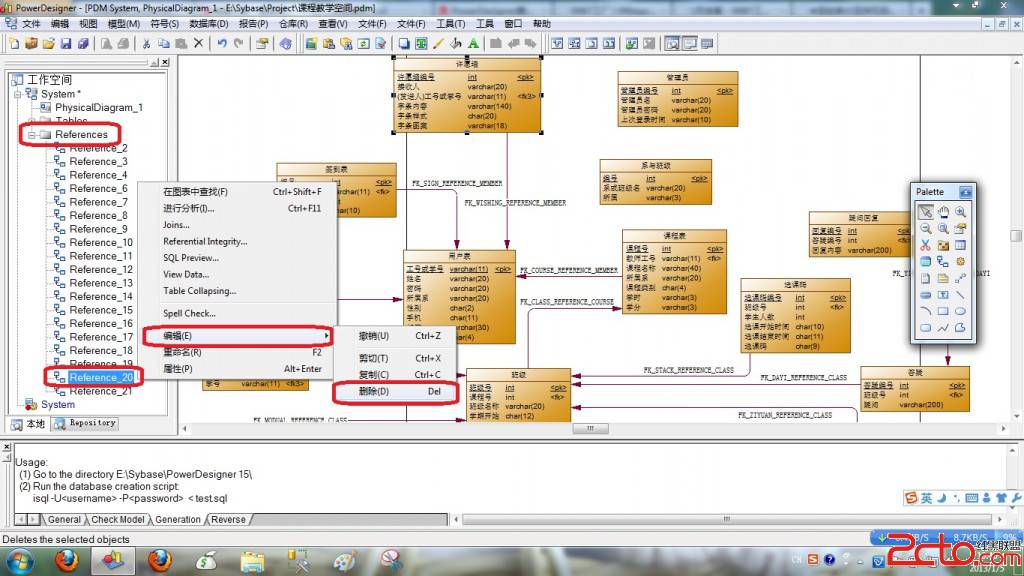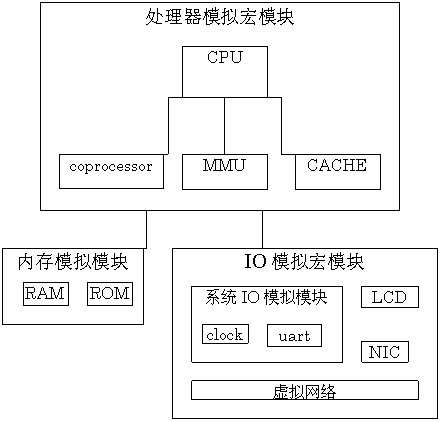Freebsd构建小型的入侵检测系统
1.Snort简介Snort 是一个强大的轻量级的网络入侵检测系统。它具有实时数据流量分析和日志IP 网络数据包的能力,能够进行协议分析,对内容进行搜索/匹配。它能够检测各种不同的攻击方式,对攻击进行实时报警。更重要的它是免费的,在中小企业中很好的适应网络环境,不需要太多的资源和资金就能建立起一个优秀的IDS系统。
2.系统平台
安装平台选择FreeBSD 4.9 ,本身足够安全,坚固;特性喜欢PORTS安装起来少了不少麻烦。
Hawk# uname -a
FreeBSD hawk.the9 4.9-RELEASE FreeBSD 4.9-RELEASE
3.需要软件
Mysql-server-3.23.58 http://mysql.secsup.org
Snort2.0.6 http://www.snort.org
Apache-2.0.47 http://www.apache.org
mod_php4-4.3.3,1 http://www.php.net
adodb-3.60_1 http://phplens.com
acid-0.9.6b23 http://acidlab.sourceforge.net
Jpgraph-1.12.2 http://jpgraph.techuk.com
4.安装SNORT
1)安装mysql
hawk# cd /usr/ports/databases/mysql323-server
hawk# make install
2)安装apache
hawk# cd /usr/ports/www/apache2/
hawk# make install
3)安装PHP
hawk # cd /usr/ports/www/mod_php4
hawk # make install
4)配置APACHE
编辑httpd.conf (/usr/local/etc/apache2)
DocumentRoot "/usr/local/www/snort"
LoadModule php4_module modules/libphp4.so
AddType application/x-httpd-php .php
5)安装SNORT
hawk# mkdir /etc/snorthawk# mkdir /var/log/snorthawk# tar -zxvf snort-2.0.6.tar.gzhawk# mv snort-2.0.6 /etc/snorthawk# ./configure --with-mysqlhawk# makehawk# make installhawk# cd /etc/snort/etchawk# cp snort.conf /etc/snort/hawk# cp *.config /etc/snort 6) 安装SNORT的规则库
可以在SNORT站点上下载标准规则库,基本够用了。2.0.0.x的SNORT使用STABLE rules,而2.0.1.x的SNORT使用CURRENT rules。
hawk# mkdir /etc/snort/etchawk# wget http://www.snort.org/dl/rules/snortrules-stable.tar.gzhawk# tar xvfz snortrules-stable.tar.gz7)配置SNORT
修改snort.conf (/etc/snort/snort.conf)
var HOME_NET 172.18.0.0/22 (修改为你的内部网网络地址)
var EXTERNAL_NET any #外网,关键字any这里表示HOME_NET之外的所有地址
var DNS_SERVERS 202.197.32.12 #DNS 服务器
var RULE_PATH ../rules 修改为 var RULE_PATH /etc/snort/etc/rules
改变记录日志数据库:
output database: log, mysql, user=root password=your_password dbname=snort host=localhost
设置snort启动
hawk# vi /usr/local/etc/rc.d/snort.sh#!/bin/shcase "$1" instart)/usr/local/bin/snort -Dqc /etc/snort/snort.conf > /dev/null && echo -n " snort";;stop)kill `cat /var/run/snort_*.pid`;;restart)killall -1 `cat /var/run/snort_*.pid`;;*)echo "Usage: snort.sh [start|stop|restart]";;esac不过建议是手动启动,我在使用中发现自动启动有一点问题,等系统完全启动完了再启动SNORT就一切正常。
9)在mysql中建立数据库
先建立SNORT使用的数据库
mysql>create database snort;
mysql>grant INSERT,SELECT on root.* to snort@localhost;
mysql>quit;
进入snort安装目录:
mysql -p <./contrib/create_mysql snort
>Enter password:
安装DB表:(在contrib目录)
zcat snortdb-extra.gz | mysql -p snort
>Enter password:
安装完成检查一下表的显示
mysql>show databases;+------------+| Database+------------+| mysql| snort| test+------------+3 rows in set (0.00 sec)mysql>use snort;mysql>show tables; 将会有这些:
+------------------+| Tables_in_snort |+------------------+| data| detail| encoding| event| flags| icmphdr| iphdr| opt| protocols| reference| reference_system| schema| sensor| services| sig_class| sig_reference| signature| tcphdr| udphdr+------------------+19 rows in set (0.00 sec)mysql>exit5.安装配置Web接口
1)先安装GD库
hawk# cd /usr/ports/graphics/gd
hawk# make install
2) 安装 jpgraph-1.12.2
hawk# cd /usr/ports/graphics/jpgraph
hawk# make install
3)安装adodb-3.60_1
hawk# cd /usr/ports/databases/adodb
hawk# make install
4 )安装acid-0.9.6b23
hawk# cd /usr/ports/security/acid
hawk# make install
5)配置 acid
hawk# mv /usr/local/www/data.default/php/adodb /usr/local/www/snort/
hawk# mv /usr/local/www/data.default/php/acid /usr/local/www/snort/
编辑acid_conf.php,修改相关配置如下:
$DBlib_path = "/usr/local/www/snort/adodb";/* The type of underlying alert database** MySQL : "mysql"* PostgresSQL : "postgres"* MS SQL Server : "mssql"*/$DBtype = "mysql";/* Alert DB connection parameters* - $alert_dbname : MySQL database name of Snort alert DB* - $alert_host : host on which the DB is stored* - $alert_port : port on which to access the DB* - $alert_user : login to the database with this user* - $alert_password : password of the DB user** This information can be gleaned from the Snort database* output plugin configuration.*/$alert_dbname = "snort";$alert_host = "localhost";$alert_port = "";$alert_user = "root";$alert_password = "Your_Password";/* Archive DB connection parameters */$archive_dbname = "snort";$archive_host = "localhost";$archive_port = "";$archive_user = "root";$archive_password = "Your_Password ";6)可以进入进入web界面:
http://172.18.5.198/acid/acid_main.php
点"Setup Page"链接 ->Create Acid AG
然后访问http:// 172.18.5.198/acid将会看到ACID界面。
6.最后测试
重新启动系统进入系统,启动SNORT。然后用NMAP,XSCAN,SSS来扫描一下,看看是不是有结果了。我用的是Retina。下面是成功后的界面。
7.SNORT规则编写简介
一条Snort规则可以分为前后两个部分,规则头和后面的选项部分。规则头包含有匹配后的动作命令、协议类型、以及选择流量的四元组(源目的IP及源目的端口)。规则的选项部分是由一个或几个选项的符合,所有主要选项之间是与的关系。选项之间可能有一定的依赖关系,选项主要可以分为四类,第一类是数据包相关各种特征的描述选项,比如:content、fla
gs、dsize、ttl等;第二类是规则本身相关一些说明选项,比如:reference、sid、classtype、priority等;第三类是规则匹配后的动作选项,比如:msg、resp、react、session、logto、tag等;第四类是选项是对某些选项的修饰,比如从属于content的nocase、offset、depth、regex等。由于snort的规则语言语法非常简单,所以可以对新发现的攻击作出快速的反应,迅速开发新的snort规则。编写新的规则,最重要的是知道新攻击的特征码。要得到一个新的攻击的特征码,一般的方法就是进行实际的测试。对一个测试网络进行攻击,使用snort记录在攻击主机和测试网络之间的数据流。然后,对记录的数据进行分析得到其唯一的特征码,最后把得到的特征码加入到规则中。下面是IMAP缓冲区溢出攻击被记录下的数据包:
---------------------------------------