在Action中用了get/set,但是没有放入值栈中去,放到session中也没反应
CodeAction.java
package Action;
import java.awt.Color;
import java.awt.Font;
import java.awt.Graphics;
import java.awt.image.BufferedImage;
import java.io.ByteArrayInputStream;
import java.io.ByteArrayOutputStream;
import java.util.Random;
import javax.imageio.ImageIO;
import javax.imageio.stream.ImageOutputStream;
import com.opensymphony.xwork2.ActionContext;
import com.opensymphony.xwork2.ActionSupport;
public class CodeAction extends ActionSupport {
/**
* http://465886163.iteye.com/blog/1189394
*/
private static final long serialVersionUID = 1L;
private String code1;
private ByteArrayInputStream inputStream;
public void setInputStream(ByteArrayInputStream inputStream) {
this.inputStream = inputStream;
}
public ByteArrayInputStream getInputStream() {
return inputStream;
}
public String getCode1() {
return code1;
}
public void setCode1(String code1) {
this.code1 = code1;
}
public String execute() throws Exception {
// 在内存中创建图象
int width = 85, height = 20;
BufferedImage image = new BufferedImage(width, height,
BufferedImage.TYPE_INT_RGB);
// 获取图形上下文
Graphics g = image.getGraphics();
// 生成随机类
Random random = new Random();
// 设定背景色
g.setColor(getRandColor(200, 250));
g.fillRect(0, 0, width, height);
// 设定字体
g.setFont(new Font("Times New Roman", Font.PLAIN, 18));
// 随机产生155条干扰线,使图象中的认证码不易被其它程序探测到
g.setColor(getRandColor(160, 200));
for (int i = 0; i < 155; i++) {
int x = random.nextInt(width);
int y = random.nextInt(height);
int xl = random.nextInt(12);
int yl = random.nextInt(12);
g.drawLine(x, y, x + xl, y + yl);
}
// 取随机产生的认证码(6位数字)
String sRand = "";
for (int i = 0; i < 6; i++) {
String rand = String.valueOf(random.nextInt(10));
sRand += rand;
// 将认证码显示到图象中
g.setColor(new Color(20 + random.nextInt(110), 20 + random
.nextInt(110), 20 + random.nextInt(110)));
// 调用函数出来的颜色相同,可能是因为种子太接近,所以只能直接生成
g.drawString(rand, 13 * i + 6, 16);
}
code1=sRand;
System.out.println(code1);
// 将认证码存入SESSION
ActionContext.getContext().getApplication().put("rand", sRand);
// 图象生效
g.dispose();
ByteArrayOutputStream output = new ByteArrayOutputStream();
ImageOutputStream imageOut = ImageIO.createImageOutputStream(output);
ImageIO.write(image, "JPEG", imageOut);
imageOut.close();
ByteArrayInputStream input = new ByteArrayInputStream(output
.toByteArray());
this.setInputStream(input);
return SUCCESS;
}
/*
* 给定范围获得随机颜色
*/
private Color getRandColor(int fc, int bc) {
Random random = new Random();
if (fc > 255)
fc = 255;
if (bc > 255)
bc = 255;
int r = fc + random.nextInt(bc - fc);
int g = fc + random.nextInt(bc - fc);
int b = fc + random.nextInt(bc - fc);
return new Color(r, g, b);
}
}
jsp页面
<body>
<s:textfield name="code" label="请输入验证码:"></s:textfield>
<s:property value="#application.rand"/>
<img src="rand.action" onclick="changeValidateCode(this)" />
<s:debug></s:debug>
</body>
配置文件
<action name="rand" class="Action.CodeAction">
<result type="stream">
<param name="contentType">image/jpeg</param>
<param name="inputName">inputStream</param>
</result>
</action> Sturts 验证码 取值 --------------------编程问答-------------------- 没有试过这种做法,不过直接访问servlet获取验证码的例子:
http://blog.csdn.net/w4bobo/article/details/8259560 --------------------编程问答-------------------- 你现在是把生成的验证码字符串赋值给了code1,你再jsp页面上直接调用就可以了
<s:property value="code1"/>
这样就可以获得你的验证码字符串了 --------------------编程问答-------------------- 楼主这个代码是有放入值栈的,楼主你多刷新几次这个jsp就会看到你<s:property value="#application.rand"/>每次显示的验证码都是上一次的验证码。这个是因为楼主的jsp页面的顺序而导致的
<s:property value="#application.rand"/>
<img src="rand.action" onclick="changeValidateCode(this)" />
<s:debug></s:debug>
你是先显示application.rand后请求rand.action所以你第一次打开这个jsp页面的时候你先取这个application.rand还没请求当然就没有赋值到值栈。你刷新一下就会发现显示的是你上一次的rand --------------------编程问答-------------------- 我把jsp代码改成下面的就能拿到值,但是还是上一次的验证啊,想问一下,怎么才能拿到当前的结果呢
<img src="rand.action" onclick="changeValidateCode(this)" />
<s:property value="#application.rand"/>
--------------------编程问答-------------------- 2楼的亲故,code1他没有进入值栈
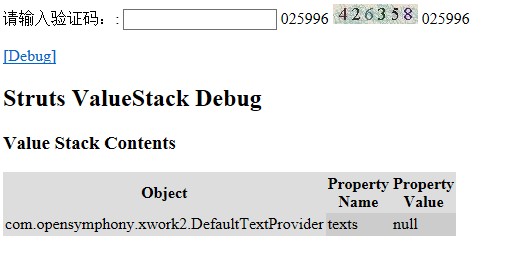 --------------------编程问答--------------------
那你debug进你的Action类看下 看页面一加载的时候 进你的验证码那个CodeAction了吗。
--------------------编程问答--------------------
那你debug进你的Action类看下 看页面一加载的时候 进你的验证码那个CodeAction了吗。然后你看在你的CodeAction返回(return)以前 那个code1的值是多少。
action中的参数市放在ValueStack中的,只要你在Action中有get方法那么在页面上就是可以获取的。
希望能够帮到你
补充:Java , Java EE


