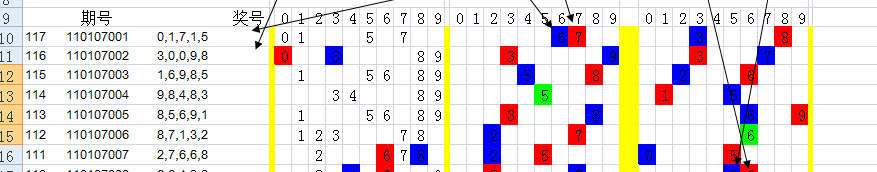C# 设置Excel中某个单元格中的某一个文字的样式
Microsoft.Office.Interop.Excel.Range timeRange = worksheet.get_Range(worksheet.Cells[2, 1], worksheet.Cells[2, 16]); //选取单元格
timeRange.Merge(true); //合并单元格
timeRange.RowHeight = 24; //设置行高
timeRange.HorizontalAlignment = Microsoft.Office.Interop.Excel.XlHAlign.xlHAlignCenter; //水平居中
timeRange.VerticalAlignment = Microsoft.Office.Interop.Excel.XlVAlign.xlVAlignCenter; //垂直居中
timeRange.Font.Name = "宋体"; //设置字体
timeRange.Font.Size = 12; //字体大小
timeRange.Font.Underline = Microsoft.Office.Interop.Excel.XlUnderlineStyle.xlUnderlineStyleSingle;//设置下划线
timeRange.Value2 = "2009-2010学年第 一 学期";
我想将“2009”、“2010”和“一” 分别加上下划线,有没有高手知道代码该怎么写啊? --------------------编程问答-------------------- 已经找到答案了!
timeRange.get_Characters(1, 4).Font.Underline
补充:.NET技术 , C#