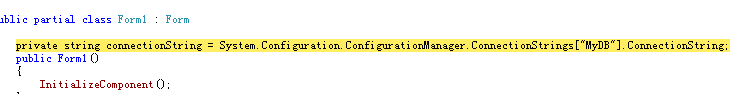gridview控件footer计算总和
设计的家庭财务管理系统,支出统计时,想计算支出总和,如何写啊?以下是我的脚本,<html xmlns="http://www.w3.org/1999/xhtml" >
<head id="Head1" runat="server">
<title>无标题页</title>
<script language="JavaScript" type="text/JavaScript" src="js/common.js"></script>
<link href="css/style.css" rel="stylesheet" type="text/css">
</head>
<body>
<form id="form1" runat="server">
<div>
<table width="100%" border="0" cellspacing="0" cellpadding="0">
<tr>
<td height="32" align="left" valign="top" class=""><table width="98%" border="0" cellspacing="0" cellpadding="0">
<tr valign="top">
<td>【 收入报表统计 】</td>
<td align="right"><span class="text010">
</span> </td>
</tr>
</table>
<table width="98%" border="0" cellpadding="0" cellspacing="0" class="bor003">
<tr>
<td height="40" align="left" valign="top" > <asp:GridView ID="gvInfo"
runat="server" AllowPaging="True" AutoGenerateColumns="False"
BackColor="White" CellPadding="5" DataKeyNames="id" OnPageIndexChanging="gvInfo_PageIndexChanging"
OnRowDataBound="gvInfo_RowDataBound" OnRowDeleting="gvInfo_RowDeleting" PageSize="12"
Width="100%" ShowFooter="True">
<Columns>
<asp:TemplateField HeaderText="收支项目">
<ItemStyle HorizontalAlign="Left" Width="200px" />
<ItemTemplate>
<asp:Label ID="Label11" runat="server" Text='<%# Bind("name") %>'></asp:Label>
</ItemTemplate>
</asp:TemplateField>
<asp:TemplateField HeaderText="收支日期">
<ItemStyle HorizontalAlign="Left" Width="200px" />
<ItemTemplate>
<asp:Label ID="Label13" runat="server" Text='<%# Bind("Addtime","{0:d}") %>'></asp:Label>
</ItemTemplate>
</asp:TemplateField>
<asp:TemplateField HeaderText="收支家庭成员">
<ItemStyle HorizontalAlign="Left" Width="200px" />
<ItemTemplate>
<asp:Label ID="Label14" runat="server" Text='<%# Bind("UserName") %>'></asp:Label>
</ItemTemplate>
</asp:TemplateField>
<asp:TemplateField HeaderText="收支金额">
<ItemStyle HorizontalAlign="Left" Width="200px" />
<ItemTemplate>
<asp:Label ID="Label15" runat="server" Text='<%# Bind("AddMoney") %>'></asp:Label>
</ItemTemplate>
</asp:TemplateField>
<asp:TemplateField HeaderText="备注">
<ItemStyle HorizontalAlign="Left" Width="200px" />
<ItemTemplate>
<asp:Label ID="Label16" runat="server" Text='<%# Bind("Ds") %>'></asp:Label>
</ItemTemplate>
</asp:TemplateField>
</Columns>
<PagerSettings FirstPageText="首页" LastPageText="尾页" Mode="NextPreviousFirstLast"
NextPageText="下一页" PageButtonCount="12" PreviousPageText="上一页" />
<RowStyle HorizontalAlign="Left" />
<HeaderStyle BackColor="#3399CC" ForeColor="#CCCCFF" />
<PagerTemplate>
<table border="0" width="100%">
<tr>
<td>
<asp:LinkButton ID="LinkButtonFirstPage" runat="server" CommandArgument="First" CommandName="Page"
Visible=" <%# ((GridView)Container.NamingContainer).PageIndex != 0 %>">首页 </asp:LinkButton>
<asp:LinkButton ID="LinkButtonPreviousPage" runat="server" CommandArgument="Prev"
CommandName="Page" Visible=" <%# ((GridView)Container.NamingContainer).PageIndex != 0 %>">上一页 </asp:LinkButton>
<asp:LinkButton ID="LinkButtonNextPage" runat="server" CommandArgument="Next" CommandName="Page"
Visible=" <%# ((GridView)Container.NamingContainer).PageIndex != ((GridView)Container.NamingContainer).PageCount - 1 %>">下一页 </asp:LinkButton>
<asp:LinkButton ID="LinkButtonLastPage" runat="server" CommandArgument="Last" CommandName="Page"
Visible=" <%# ((GridView)Container.NamingContainer).PageIndex != ((GridView)Container.NamingContainer).PageCount - 1 %>">尾页 </asp:LinkButton>
共
<asp:Label ID="LabelPageCount" runat="server" Text=" <%# ((GridView)Container.NamingContainer).PageCount %>"> </asp:Label>页
第
<asp:Label ID="Label2" runat="server" Text=" <%# ((GridView)Container.NamingContainer).PageIndex + 1 %>"> </asp:Label>页
</td>
<td align="right" width="20%">
</td>
</tr>
</table>
</PagerTemplate>
</asp:GridView>
<table border="0" cellpadding="0" cellspacing="0" width="100%">
<tr>
<td align="center" class="text006" style="height: 32px" valign="top">
<asp:Button ID="Button1" runat="server" OnClick="Button1_Click" Text="导出到EXEl并打印报表" /></td>
</tr>
</table>
</td>
</tr>
</table></td>
</tr>
</table>
</div>
</form>
</body>
</html>
然后是我的代码
public partial class InqueSRMoeyList : System.Web.UI.Page
{
SqlHelper data = new SqlHelper();
Alert js = new Alert();
protected void gvInfo_RowDeleting(object sender, GridViewDeleteEventArgs e)
{
}
private void GetInfo()
{
try
{
gvInfo.DataSource = GetCodeBy(0);
gvInfo.DataBind();
}
catch
{
}
}
protected void gvInfo_PageIndexChanging(object sender, GridViewPageEventArgs e)
{
gvInfo.PageIndex = e.NewPageIndex;
GetInfo();
}
protected void gvInfo_RowDataBound(object sender, GridViewRowEventArgs e)
{
//鼠标移动变色
if (e.Row.RowType == DataControlRowType.DataRow)
{
//当鼠标放上去的时候 先保存当前行的背景颜色 并给附一颜色
e.Row.Attributes.Add("onmouseover", "currentcolor=this.style.backgroundColor;this.style.backgroundColor='#f6f6f6',this.style.fontWeight='';");
//当鼠标离开的时候 将背景颜色还原的以前的颜色
e.Row.Attributes.Add("onmouseout", "this.style.backgroundColor=currentcolor,this.style.fontWeight='';");
}
//单击行改变行背景颜色
if (e.Row.RowType == DataControlRowType.DataRow)
{
e.Row.Attributes.Add("onclick", "this.style.backgroundColor='#f6f6f6'; this.style.color='buttontext';this.style.cursor='default';");
}
}
public DataSet GetCodeBy(int iCount)
{
string name = Request.QueryString["name"].ToString();
string UserName = Request.QueryString["UserName"].ToString();
string bT = Request.QueryString["bT"].ToString();
string et = Request.QueryString["et"].ToString();
SqlHelper date = new SqlHelper();
string strTop = "";
if (iCount > 1)
{
strTop = "top " + iCount.ToString();
}
string str = "";
string sql = str;
sql = "select " + strTop + " * from [F_shouru] where 1=1";
if (name != "所有项目")
{
sql += " and name like '%" + name + "%' ";
}
if (UserName != "所有人员")
{
sql += " and UserName like '%" + UserName + "%' ";
}
sql += " and Addtime between '" + Convert.ToDateTime(bT) + "' and '" + Convert.ToDateTime(et) + "'";
SqlConnection con = new SqlConnection(SqlHelper.connstring);
SqlCommand cmd = new SqlCommand(sql, con);
SqlDataAdapter da = new SqlDataAdapter(cmd);
DataSet ds = null;
try
{
con.Open();
ds = new DataSet();
da.Fill(ds);
}
catch (SqlException ex)
{
throw ex;
}
catch (Exception ex)
{
throw ex;
}
finally
{
con.Close();
}
return ds;
}
public override void VerifyRenderingInServerForm(Control control)
{
}
protected void Button1_Click(object sender, EventArgs e)
{
gvInfo.AllowPaging = false; //清除分页
gvInfo.AllowSorting = false; //清除排序
GetInfo(); //你绑定gridview1数据源的那个函数。
Response.Clear();
Response.Buffer = true;
Response.Charset = "GB2312";
Response.AppendHeader("Content-Disposition", "attachment;filename=DataReport.xls"); //.xls的文件名可修改
Response.ContentEncoding = System.Text.Encoding.UTF7;
Response.ContentType = "application/ms-excel"; //设置输出文件类型为excel文件。
System.IO.StringWriter oStringWriter = new System.IO.StringWriter();
System.Web.UI.HtmlTextWriter oHtmlTextWriter = new System.Web.UI.HtmlTextWriter(oStringWriter);
gvInfo.RenderControl(oHtmlTextWriter);
Response.Output.Write(oStringWriter.ToString());
Response.Flush();
Response.End();
gvInfo.AllowSorting = true; //恢复分页 GridView1.AllowPaging = true; //恢复排序
GetInfo(); //再次绑定
} --------------------编程问答-------------------- 各位亲,帮帮忙了 --------------------编程问答-------------------- 用public 全局变量统计,然后直接在footer用<%= 全局变量 %>打印 --------------------编程问答-------------------- Refer:
http://www.cnblogs.com/insus/articles/1433589.html --------------------编程问答-------------------- 除
补充:.NET技术 , ASP.NET