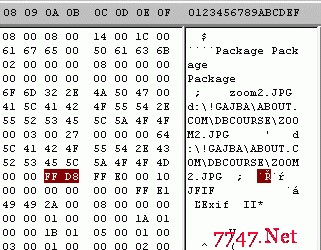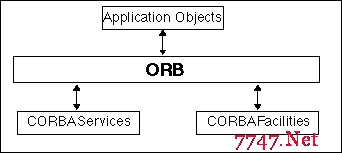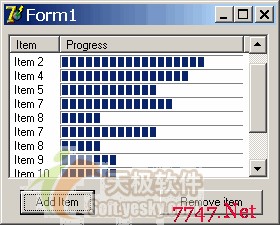异形窗体的实现
一定有很多人看到过一些奇形怪状的窗体,例如一些屏幕精灵。其实实现起来非常容易,做到三点就好啦。下面我使用Delphi做了一个VCL控件(TBmpShape),你只需要指定一幅图片就可以将窗体变成你的图片的形状。
1。准备一幅位图图片,一定要BMP格式的
2。将VCL控件放在你的窗体(FORM)上,注意不能是其他的容器,设置PICTURE属性,指定制作好的图片。
3。设置图片的背景颜色,必须是你的图片的背景颜色准确值
4。在本窗体的FormCreate事件中写一行代码
BmpShape1.Apply;
做到上面四点就可以了,编译运行你的窗体,是不是不一样啊。
下面是具体的代码,不是太长吧。
unit BmpShape;
{
2002/08/22 by ultrared
根据BMP文件创建窗口
注意:
1. BMP文件最左上的一个点颜色作为背景色
2. BmpShape控件只能用在TForm容器上
3. BMP文件可以是256色或者24位色
4。大块背景色必须和背景色绝对相等才能获得正常效果
}
interfaceuses
Forms,Windows, Messages, SysUtils, Classes, Controls, ExtCtrls,Graphics;type
TBmpShape = class(TImage)
private
{ Private declarations }
BackColor:TColor;//背景颜色
FColorDither:boolean;//是否允许背景颜色有一定的抖动
function GetRegion:HRGN;//前景图片的区域
procedure setColorDither(cd:Boolean);
protected
{ Protected declarations }
public
{ Public declarations }
constructor Create(AOwner:TComponent);override;
procedure Apply;//使用效果
published
{ Published declarations }
property Dither:Boolean read FColorDither write setColorDither;
end;procedure Register;
implementation
procedure Register;
begin
RegisterComponents(Samples, [TBmpShape]);
end;procedure TBmpShape.setColorDither(cd:Boolean);
begin
if cd<>FColorDither then
FColorDither:=cd;
end;constructor TBmpShape.Create(AOwner:TComponent);
begin
inherited Create(AOwner);
BackColor:=RGB(0,0,0);
FColorDither:=FALSE;
end;//核心子程序,获得BMP图片的前景区域
function TBmpShape.GetRegion:HRGN;
var
i,j:integer;
rgn1,rgn2:HRGN;
StartY:integer;
r,g,b,r1,g1,b1:BYTE;
cc:TColor;
begin
if Picture.Bitmap<>nil then
begin
BackColor:=Picture.Bitmap.Canvas.Pixels[0,0];
rgn1:=CreateRectRgn(0,0,0,0);
for i:=0 to Picture.Bitmap.Width-1 do
begin
StartY:=-1;
for j:=0 to Picture.Bitmap.Height-1 do
begin
cc:=Picture.Bitmap.Canvas.Pixels[i,j];
if FColorDither then
begin
//允许和背景有一定的色差
r:=(cc and $FF0000) shr 16;
g:=(cc and $FF00) shr 8;
b:=cc and $FF;
r1:=(BackColor and $FF0000) shr 16;
g1:=(BackColor and $FF00) shr 8;
b1:=BackColor and $FF;
if (abs(r-r1)<10) and (abs(g-g1)<10) and (abs(b-b1)<10) then
begin
if (StartY>=0) and (j>=StartY) then
begin
rgn2:=CreateRectRgn(i,StartY,i+1,j);
CombineRgn(rgn1,rgn1,rgn2,RGN_OR);
StartY:=-1;
end;
end
else
begin
if Starty<0 then
StartY:=j
else if j=(Picture.Bitmap.Height-1) then //最下面一个点
begin
rgn2:=CreateRectRgn(i,StartY,i+1,j);
CombineRgn(rgn1,rgn1,rgn2,RGN_OR);
end;
end;
end
else //不允许色差
begin
if cc=BackColor then
begin
if (StartY>=0) and (j>=StartY) then
begin
rgn2:=CreateRectRgn(i,StartY,i+1,j);
CombineRgn(rgn1,rgn1,rgn2,RGN_OR);
StartY:=-1;
end;
end
else
begin
if Starty<0 then
StartY:=j
else if j=(Picture.Bitmap.Height-1) then //最下面一个点
begin
rgn2:=CreateRectRgn(i,StartY,i+1,j);
CombineRgn(rgn1,rgn1,rgn2,RGN_OR);
end;
end;
end;
end;
end;
result:=rgn1;
end
else
result:=0;
end;procedure TBmpShape.Apply;
begin
if Parent is TForm then
begin
Left:=0;
Top:=0;
Width:=Picture.Bitmap.Width;
Height:=Picture.Bitmap.Height;
with (Parent as Tform) do
begin
BorderStyle:=bsNone;
Width:=Self.Width;
Height:=Self.Height;
end;
SetWindowRgn(Parent.Handle,GetRegion,FALSE);
end;
end;end.
补充:软件开发 , Delphi ,