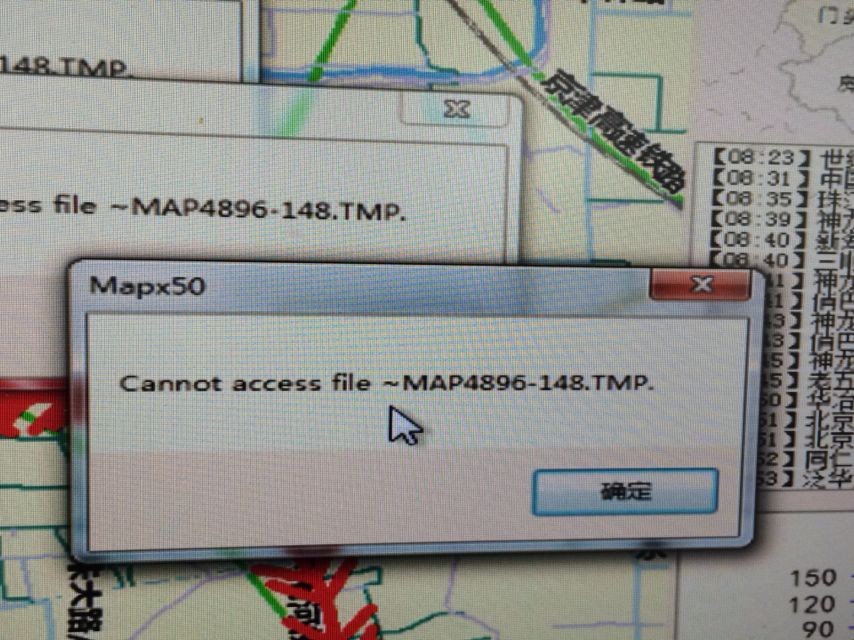当前位置:编程学习 > C#/ASP.NET >>
答案:
/*hycapril@sohu.com
需要的添加的控件,
private System.Windows.Forms.TextBox textBox1;
private System.Windows.Forms.Panel panel1;
private System.Windows.Forms.Button B_1;
private System.Windows.Forms.Button B_N1;
private System.Windows.Forms.Button B_N2;
private System.Windows.Forms.Button B_N3;
private System.Windows.Forms.Button B_N4;
private System.Windows.Forms.Button B_N5;
private System.Windows.Forms.Button B_N6;
private System.Windows.Forms.Button B_N7;
private System.Windows.Forms.Button B_N8;
private System.Windows.Forms.Button B_N9;
private System.Windows.Forms.Button B_N0;
private System.Windows.Forms.Button B_ok;
private System.Windows.Forms.Button B_Cancel;
private System.Windows.Forms.Button B_J;
private System.Windows.Forms.Button B_JJ;
private System.Windows.Forms.Button B_C;
private System.Windows.Forms.Button B_CC;
private System.Windows.Forms.Button B_D;
private System.Windows.Forms.Button B_B;
*/
using System;
using System.Collections;
using System.ComponentModel;
using System.Drawing;
using System.Data;
using System.Windows.Forms;
namespace TextBoxControl
{
/// <summary>
/// TextBoxControl 的摘要说明。
/// 带有小计算器的TextBox控件。
/// hycapril 2005 04 06制作。
/// </summary>
public class TextBoxControl : System.Windows.Forms.UserControl
{
private System.Windows.Forms.TextBox textBox1;
private System.Windows.Forms.Panel panel1;
private System.Windows.Forms.Button B_1;
private System.Windows.Forms.Button B_N1;
private System.Windows.Forms.Button B_N2;
private System.Windows.Forms.Button B_N3;
private System.Windows.Forms.Button B_N4;
private System.Windows.Forms.Button B_N5;
private System.Windows.Forms.Button B_N6;
private System.Windows.Forms.Button B_N7;
private System.Windows.Forms.Button B_N8;
private System.Windows.Forms.Button B_N9;
private System.Windows.Forms.Button B_N0;
private System.Windows.Forms.Button B_ok;
private System.Windows.Forms.Button B_Cancel;
private System.Windows.Forms.Button B_J;
private System.Windows.Forms.Button B_JJ;
private System.Windows.Forms.Button B_C;
private System.Windows.Forms.Button B_CC;
private System.Windows.Forms.Button B_D;
private System.Windows.Forms.Button B_B;
/// <summary>
/// 必需的设计器变量。
/// </summary>
private System.ComponentModel.Container components = null;
public TextBoxControl()
{
// 该调用是 Windows.Forms 窗体设计器所必需的。
InitializeComponent();
// TODO: 在 InitComponent 调用后添加任何初始化
}
/// <summary>
/// 清理所有正在使用的资源。
/// </summary>
protected override void Dispose( bool disposing )
{
if( disposing )
{
if( components != null )
components.Dispose();
}
base.Dispose( disposing );
}
#region 组件设计器生成的代码
/// <summary>
/// 设计器支持所需的方法 - 不要使用代码编辑器
/// 修改此方法的内容。
/// </summary>
private void InitializeComponent()
{
System.Resources.ResourceManager resources = new System.Resources.ResourceManager(typeof(TextBoxControl));
this.textBox1 = new System.Windows.Forms.TextBox();
this.B_1 = new System.Windows.Forms.Button();
this.panel1 = new System.Windows.Forms.Panel();
this.B_B = new System.Windows.Forms.Button();
this.B_D = new System.Windows.Forms.Button();
this.B_CC = new System.Windows.Forms.Button();
this.B_C = new System.Windows.Forms.Button();
this.B_JJ = new System.Windows.Forms.Button();
this.B_J = new System.Windows.Forms.Button();
this.B_Cancel = new System.Windows.Forms.Button();
this.B_N0 = new System.Windows.Forms.Button();
this.B_N9 = new System.Windows.Forms.Button();
this.B_N8 = new System.Windows.Forms.Button();
this.B_N7 = new System.Windows.Forms.Button();
this.B_N6 = new System.Windows.Forms.Button();
this.B_N5 = new System.Windows.Forms.Button();
this.B_N4 = new System.Windows.Forms.Button();
this.B_N3 = new System.Windows.Forms.Button();
this.B_N2 = new System.Windows.Forms.Button();
this.B_N1 = new System.Windows.Forms.Button();
this.B_ok = new System.Windows.Forms.Button();
this.panel1.SuspendLayout();
this.SuspendLayout();
//
// textBox1
//
this.textBox1.Location = new System.Drawing.Point(0, 0);
this.textBox1.Name = "textBox1";
this.textBox1.Size = new System.Drawing.Size(96, 21);
this.textBox1.TabIndex = 0;
this.textBox1.Text = "";
this.textBox1.TextChanged += new System.EventHandler(this.textBox1_TextChanged);
//
// B_1
//
this.B_1.BackColor = System.Drawing.SystemColors.ControlLightLight;
this.B_1.FlatStyle = System.Windows.Forms.FlatStyle.Popup;
this.B_1.Image = ((System.Drawing.Image)(resources.GetObject("B_1.Image")));
this.B_1.Location = new System.Drawing.Point(96, 0);
this.B_1.Name = "B_1";
this.B_1.Size = new System.Drawing.Size(18, 20);
this.B_1.TabIndex = 1;
this.B_1.Click += new System.EventHandler(this.button1_Click);
//
// panel1
//
this.panel1.BackColor = System.Drawing.SystemColors.ActiveCaptionText;
this.panel1.Controls.Add(this.B_B);
this.panel1.Controls.Add(this.B_D);
this.panel1.Controls.Add(this.B_CC);
this.panel1.Controls.Add(this.B_C);
this.panel1.Controls.Add(this.B_JJ);
this.panel1.Controls.Add(this.B_J);
this.panel1.Controls.Add(this.B_Cancel);
this.panel1.Controls.Add(this.B_N0);
this.panel1.Controls.Add(this.B_N9);
this.panel1.Controls.Add(this.B_N8);
this.panel1.Controls.Add(this.B_N7);
this.panel1.Controls.Add(this.B_N6);
this.panel1.Controls.Add(this.B_N5);
this.panel1.Controls.Add(this.B_N4);
this.panel1.Controls.Add(this.B_N3);