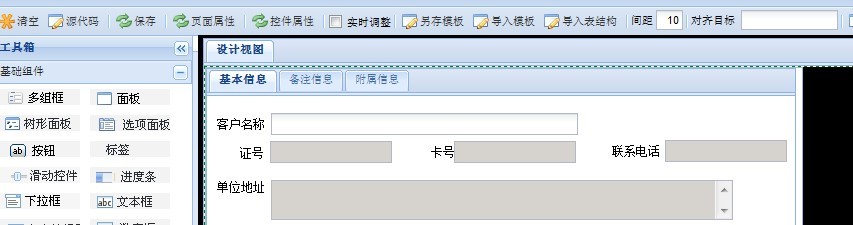C#变量的更多内容
一、类型转换
1、 隐式转换
2、 显式转换
二、枚举
1、 定义枚举
Enum typename :underlyingType
{
Value1,
Value2,
Value3,
….
}
枚举的基本类型可是bytes,sbyte,short,ushort,int,uint,long,ulong
例:
namespace Ch05Ex02
{
//定义枚举
enum oritentation : byte
{
north = 1,
south = 2,
east = 3,
west = 4,
}
class Program
{
static void Main(string[] args)
{
byte diByte;
string diString;
diByte = (byte)oritentation.north;//显示转换,即使oritentation基本类型是byte,仍需使用(byte)数据类型转换
diString = Convert.ToString(oritentation.north);//获得枚举的字符串值,也可以使用ToString()命令
Console.WriteLine("Byte = {0}", diByte);
Console.WriteLine("String = {0}", diString);
Console.ReadKey();
}
}
}
三、结构
结构就是由几个数据组成的数据结构,这些数据可能有不同的类型。
定义结构
Struct <typename>
{
<访问修饰符> <基本类型> <名字>
}
四、数组
声明数组
<basetype>[] <name>
<basetype>可以使任何类型
数组必须在访问之前初始化,初始化分两种
1,以字面形式指定数组内容,也可以指定数组大小、
例:int[] myIntArray = {5,9,,1,30};
2,使用关键字new初始化所有的数组元素
例:int[] myIntArray = new int[5];
多维数组
<basetype>[,] <name> //定义二维数组
多维数组只需更能多的逗号,例如:
<basetype>[,,,,] <name> //声明了一个4维数组
五、字符串的处理
<string>.ToLower() 把字符串转换为大写
<string>.ToUpper() 把字符串转换为小写
<string>.Trim() 删除输入字符串中的空格
<string>.TrimStart() 删除字符串前面的空格
<string>.TrimEnd() 删除字符串后面的空格
<string>.PadLeft() 在字符串的左边添加空格
<string>.PadRight() 在字符串的右边添加空格
<string>.Split() 把字符串转换为string数组
<string>.Replace(string oldValue , string newValue ) 把string替换成其他指定string补充:软件开发 , C# ,