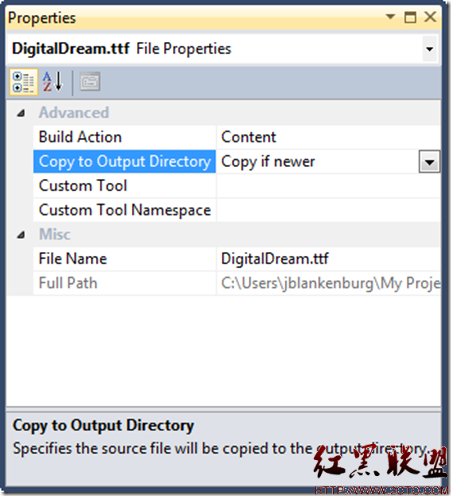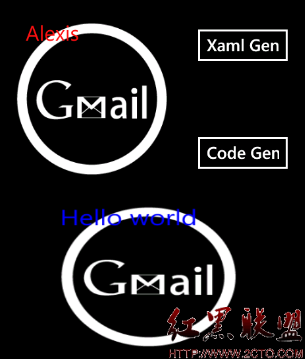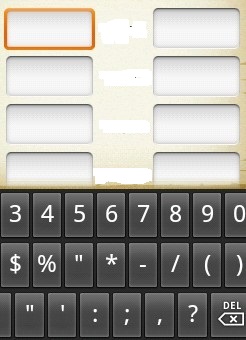WP8 BUTTON的问题
做了一个图片按钮,但是当按钮被按下时,为什么图片就没有了,变成 纯色了呢?代码如下:
<Button HorizontalAlignment="Left" Height="182" VerticalAlignment="Top" Width="200" >
<Button.Background>
<ImageBrush Stretch="Fill" ImageSource="a.jpg"/>
</Button.Background>
</Button>
PHONE SDK8.0.
如何让图片按下时还是现实图片呢? --------------------编程问答-------------------- BUTTON被按下时,默认状态下前景色和背景色会调换。您可以重写该视图状态,或者自定义BUTTON的模板。
试试设置BUTTON的content属性为<image>,图片放在image中。 --------------------编程问答-------------------- 编辑Button的Pressed状态 --------------------编程问答-------------------- 例子:
<Application.Resources>
<Style x:Key="ButtonStyle1" TargetType="Button">
<Setter Property="Foreground" Value="#FF21BB6E"/>
<Setter Property="Template">
<Setter.Value>
<ControlTemplate TargetType="Button">
<Grid>
<VisualStateManager.VisualStateGroups>
<VisualStateGroup x:Name="CommonStates">
<VisualState x:Name="Normal"/>
<VisualState x:Name="MouseOver"/>
<VisualState x:Name="Pressed">
<Storyboard>
<ObjectAnimationUsingKeyFrames Storyboard.TargetProperty="(FrameworkElement.Margin)" Storyboard.TargetName="rectangle">
<DiscreteObjectKeyFrame KeyTime="0">
<DiscreteObjectKeyFrame.Value>
<Thickness>-2</Thickness>
</DiscreteObjectKeyFrame.Value>
</DiscreteObjectKeyFrame>
</ObjectAnimationUsingKeyFrames>
</Storyboard>
</VisualState>
<VisualState x:Name="Disabled"/>
</VisualStateGroup>
</VisualStateManager.VisualStateGroups>
<Rectangle x:Name="rectangle" Fill="{TemplateBinding Background}" RadiusY="4" RadiusX="4" Stroke="White"/>
<ContentPresenter HorizontalAlignment="{TemplateBinding HorizontalContentAlignment}" VerticalAlignment="{TemplateBinding VerticalContentAlignment}"/>
</Grid>
</ControlTemplate>
</Setter.Value>
</Setter>
</Style>
</Application.Resources>
补充:移动开发 , Windows Phone