导入数据好慢啊、求解释啊
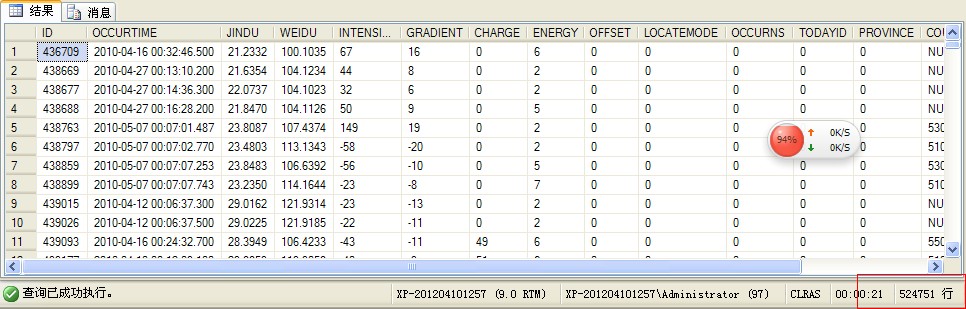
50多万条数据导了半个多小时将近1个一小时
坑爹 吗的 怎么这么慢。。。。
是TXT文本文件导入数据库 数据还有处理
数据有1000W条数据 要导入
估计一个晚上都不行 只会把服务器崩溃掉。
求大神解释 解决下这个速度
我把源码都贴上来
/// <summary>
/// 多线程 导入txt 数据
/// </summary>
public void DataImport()
{
//得到txt文件的数目
int iCount = listBox1.Items.Count;
DataTable dt = new DataTable();
for (int j = 0; j < iCount; j++)
{
// 创建第一个线程 处理第一个txt文件
//取到第一个txt文件
string sFile = listBox1.Items[j].ToString();
DateTime dtLast;
//放进ArrayList中
ArrayList al = Common.GetFileArray(sFile, out dtLast);
IndexGong += al.Count;
Thread Th1 = new Thread(delegate()
{
DataDispose(al);
});
//启动线程Th1
Th1.Start();
// 创建第二个线程 处理第一个 + 1 txt文件
// 判断是否还有这个文件
if (++j < iCount)
{
//取到下一个txt文件
string sFile1 = listBox1.Items[j].ToString();
DateTime dtLast1;
//放进ArrayList中
ArrayList al1 = Common.GetFileArray(sFile1, out dtLast1);
IndexGong += al1.Count;
Thread Th2 = new Thread(delegate()
{
DataDispose(al1);
});
Th2.Start();
}
// 创建第三个线程 处理第一个 + 1 +1 txt文件
// 判断是否还有这个文件
if (++j < iCount)
{
//取到下一个txt文件
string sFile1 = listBox1.Items[j].ToString();
DateTime dtLast1;
//放进ArrayList中
ArrayList al1 = Common.GetFileArray(sFile1, out dtLast1);
IndexGong += al1.Count;
Thread Th3 = new Thread(delegate()
{
DataDispose(al1);
});
Th3.Start();
}
// 创建第四个线程 处理第一个 + 1 + 1 + 1 txt文件
// 判断是否还有这个文件
if (++j < iCount)
{
//取到下一个txt文件
string sFile1 = listBox1.Items[j].ToString();
DateTime dtLast1;
//放进ArrayList中
ArrayList al1 = Common.GetFileArray(sFile1, out dtLast1);
IndexGong += al1.Count;
Thread Th4 = new Thread(delegate()
{
DataDispose(al1);
});
Th4.Start();
}
// 创建第五个线程 处理第一个 + 1 + 1 + 1 + 1 txt文件
// 判断是否还有这个文件
if (++j < iCount)
{
//取到下一个txt文件
string sFile1 = listBox1.Items[j].ToString();
DateTime dtLast1;
//放进ArrayList中
ArrayList al1 = Common.GetFileArray(sFile1, out dtLast1);
IndexGong += al1.Count;
Thread Th5 = new Thread(delegate()
{
DataDispose(al1);
});
Th5.Start();
}
}
MessageBox.Show("数据导入完成 一共有"+IndexGong+"条 成功导入数据 " + IndexCheng + " 条 失败 "+indexConut+" 条");
}
/// <summary>
/// 获取txt文本数据 并且转换格式
/// </summary>
/// <param name="al"></param>
public void DataDispose(ArrayList al)
{
for (int i = 0; i < al.Count; i++)
{
//读取第一行的txt文件数据
string sTemp = al[i].ToString();
//以空格 截取
string[] sArr = sTemp.Split(new string[] { " " }, StringSplitOptions.None);
if (sArr.Length < 11)
{
sArr = sTemp.Split(new string[] { "\t" }, StringSplitOptions.None);
}
CountFrom(sArr);
}
}
//导入数据库方法
public void CountFrom(string[] sArr)
{
try
{
string[] SFM = sArr[2].Split('.');
//时间
string Time = null;
if (SFM.Length == 2)
{
if (SFM[1].Length > 3)
{
SFM[1] = SFM[1].Substring(0, 3);
}
Time = SFM[0] + "." + SFM[1];
}
else
{
Time = SFM[0];
}
string[] times = null;
times = Time.Split(':');
if (times.Length == 3)
{
}
else if(times.Length==2)
{
Time = "00:" + times[0] + ":" + times[1];
}
Time = sArr[1] +" "+ Time;
//纬度
string[] WD = sArr[3].Split('=');
string WDu = WD[1];
//经度
string[] JD = sArr[4].Split('=');
string JDu = JD[1];
//强度
string[] QD = sArr[5].Split('=');
string QDu = QD[1];
//陡度
string[] DD = sArr[6].Split('=');
string DDu = DD[1];
//误差
string[] WC = sArr[7].Split('=');
string WCu = WC[1];
//定位方式
string[] DW = sArr[8].Split(':');
string DWu = DW[1];
//省
string[] Sheng = sArr[9].Split(':');
string ShengY = Sheng[1];
//市
string[] Shi = sArr[10].Split(':');
string ShiY = Shi[1];
//县
string[] Xian = sArr[11].Split(':');
string XianY = Xian[1];
//获取省邮编
string sqlSheng = string.Format("select top 1 zipcode.zip from provinces " +
"join cities on provinces.provinceid=cities.provinceid " +
"join areas on cities.cityid=areas.cityid " +
"join zipcode on areas.areaid=zipcode.areaid " +
"where province='{0}'", ShengY);
//获取市邮编
string sqlShi = string.Format("select top 1 zipcode.zip from provinces " +
"join cities on provinces.provinceid=cities.provinceid " +
"join areas on cities.cityid=areas.cityid " +
"join zipcode on areas.areaid=zipcode.areaid " +
"where province='{0}' and cities.city='{1}'", ShengY, ShiY);
//获取县邮编
string sqlXian = string.Format("select top 1 zipcode.zip from provinces " +
"join cities on provinces.provinceid=cities.provinceid " +
"join areas on cities.cityid=areas.cityid " +
"join zipcode on areas.areaid=zipcode.areaid " +
"where province='{0}' and cities.city='{1}' and areas.area='{2}'", ShengY, ShiY, XianY);
//判断是否是国外 国外邮编为空
if (!ShengY.Equals("国外"))
{
ShengY = ReturnZipcode(sqlSheng);
}
else
{
ShengY = "null";
}
//判断是否是国外 国外邮编为空
if (!ShiY.Equals("国外"))
{
ShiY = ReturnZipcode(sqlShi);
}
else
{
ShiY = "null";
}
//判断是否是国外 国外邮编为空
if (!XianY.Equals("国外"))
{
XianY = ReturnZipcode(sqlXian);
}
else
{
XianY = "null";
}
//导入数据库sql语句
string sql = string.Format("INSERT INTO [CLRAS].[dbo].[T_LIGHTNING]([OCCURTIME],[JINDU],[WEIDU] ,[INTENSITY],[GRADIENT] ,[CHARGE]" +
",[ENERGY],[OFFSET],[LOCATEMODE],[OCCURNS] ,[TODAYID],[PROVINCE],[COUNTY],[CITY],[GRIDKEY])" +
"VALUES('{0}',{1},{2},{3},{4},{5},{6},{7},{8},{9},{10},{11},{12},{13},{14})",
Time, WDu, JDu, QDu, DDu, WCu, DWu, 0, 0, 0, 0, 0, ShengY == null ? "null" : ShengY, ShiY == null ? "null" : ShiY, XianY == null ? "null" : XianY);
try
{
Database db = DatabaseFactory.CreateDatabase();
SqlCommand cmd = new SqlCommand(sql);
if (db.ExecuteNonQuery(cmd) > 0)
{
IndexCheng++;
}
}
catch (Exception ex)
{
indexConut++;
}
}
catch (Exception ex)
{
indexConut++;
}
}
--------------------编程问答-------------------- 大数据量用SqlBulkCopy
http://msdn.microsoft.com/zh-cn/library/system.data.sqlclient.sqlbulkcopy%28v=vs.80%29.aspx
*****************************************************************************
签名档: http://feiyun0112.cnblogs.com/
补充:.NET技术 , C#




