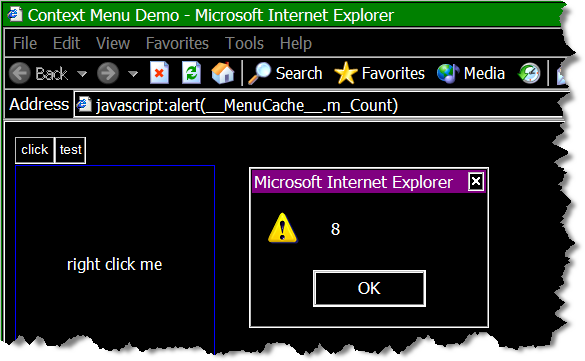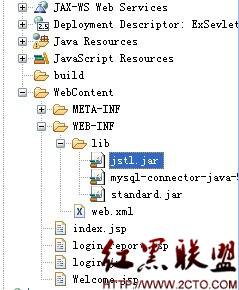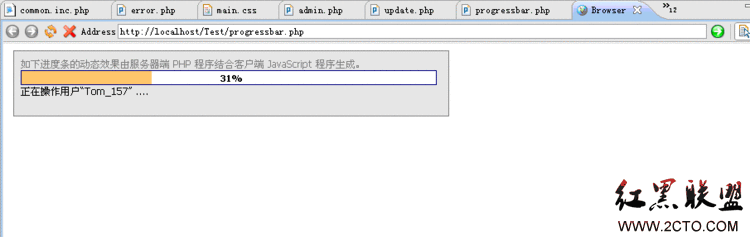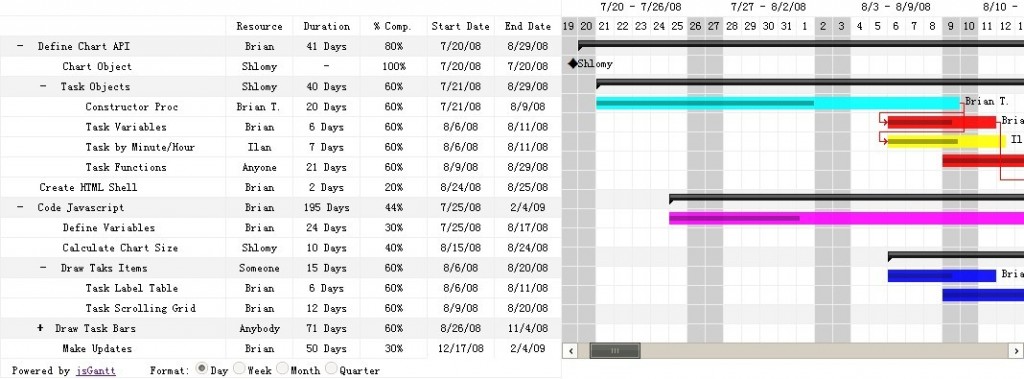js 弹出登录窗口
js 弹出登录窗口原创,转载请注明:www.226511.cn
<script language='javascript'>
<!--
function opendb()
{
var myAlert = document.getElementById("alert");
myAlert.style.display = "block";
myAlert.style.position = "absolute";
myAlert.style.top = "50%";
myAlert.style.left = "50%";
myAlert.style.marginTop = "-75px";
myAlert.style.marginLeft = "-150px";
mybg = document.createElement("div");
mybg.setAttribute("id","mybg");
mybg.style.background = "#000";
mybg.style.width = "100%";
mybg.style.height = "100%";
mybg.style.position = "absolute";
mybg.style.top = "0";
mybg.style.left = "0";
mybg.style.zIndex = "500";
mybg.style.opacity = "0.3";
mybg.style.filter = "Alpha(opacity=80)";
document.body.appendChild(mybg);
document.body.style.overflow = "hidden";
}
function mClose()
{
var mybg=document.getElementById("mybg");
var myAlert = document.getElementById("alert");
myAlert.style.display = "none";
mybg.style.display = "none";
}
-->
</script>
<div id="alert"><form name="form1" method="post" action="../re_login.php">
<h4><span id='l'>登录</span><label></label><div id="l"><a href="#" class="lin" onClick="mClose();">关 闭</a></div></h4>
<p><label>用户名:</label><input type="text" class="input1" name='uid' onmouseover="this.style.border='1px solid #f60'" onfoucs="this.style.border='1px solid #f60'" onblur="this.style.border='1px solid #ccc'" /></p>
<p><label>密 码:</label><input type="password" type="password" class="input1" name="pwd" onmouseover="this.style.border='1px solid #f60'" onfoucs="this.style.border='1px solid #f60'" onblur="this.style.border='1px solid #ccc'" /></p>
<p><label>验证码:</label><input type='text' class='input1' size="40" name='ver' onmouseover="this.style.border='1px solid #f60'" onfoucs="this.style.border='1px solid #f60'" onblur="this.style.border='1px solid #ccc'"><span><img src="inc/ver.php" onClick="this.src='inc/ver.php';" /></span></p>
<p><input name="Submit" type="submit" class='sub' value="登 录"><input type="reset" value="重置" class="sub" /></p>
</form>
</div>
补充:网页制作,js教程