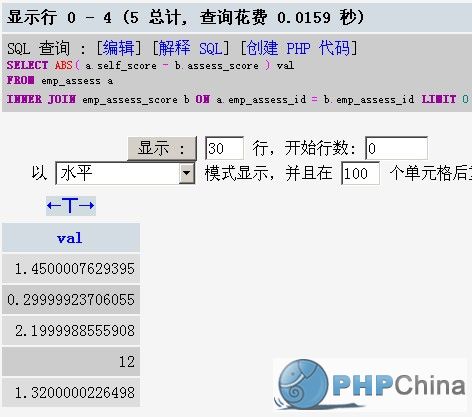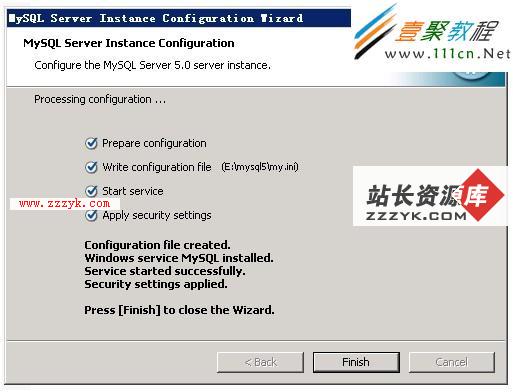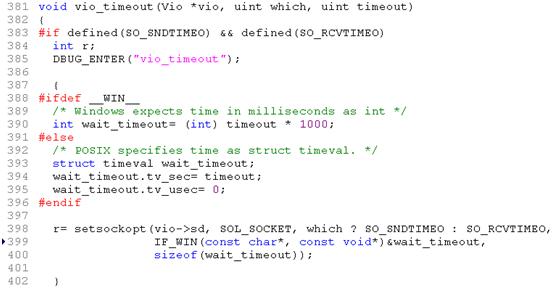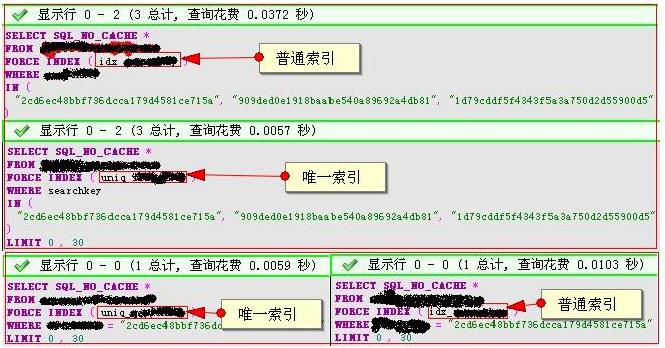怎么让mysql允许远程连接的方法
方法一,直接利用phpmyadmin在“权限”-》管理中修改用户选择*.*或输入IP地址。
方法二,使用mysql的GRANT命令进行操作
例如:让newuser用户使用newpwd密码从IP:192.168.1.3主机链接到mysql服务器
具体步骤:
| 代码如下 | 复制代码 |
|
mysql>GRANT ALL PRIVILEGES ON *.* TO ‘newuser’@’192.168.1.3′ IDENTIFIED BY ‘newpwd’ WITH GRANT OPTION; |
|
完整配置方法
假设我们有:
| 代码如下 | 复制代码 |
| Web-Server : 192.168.1.100 //ubuntu Mysql-Server : 192.168.1.101 //xp |
|
我们可以按照下面的步骤修改:
1, 登录 Mysql-Server 连接本地 mysql (默认只允许本地连接)
| 代码如下 | 复制代码 |
|
Microsoft Windows XP [版本 5.1.2600] C:Documents and Settingskuco>mysql -h localhost -u root -p Type 'help;' or 'h' for help. Type 'c' to clear the current input statement. mysql> |
|
2, 修改 Mysql-Server 用户配置
| 代码如下 | 复制代码 |
|
mysql> USE mysql; -- 切换到 mysql DB mysql> -- 只有一个默认的 root 用户, 密码为空, 只允许 localhost 连接 mysql> -- 当然我们也可以直接用 UPDATE 更新 root 用户 Host, 但不推荐, SQL如下: |
|
grant 权限名(所有的权限用all) on 库名(*全部).表名(*全部) to ’要授权的用户名‘@’%'(%表示所有的IP,可以只些一个IP) identified by “密码”;
身份检查使用user表(Host, User和Password)3个范围列执行。服务器只有在user表记录的Host和User列匹配客户端主机名和用户名并且提供了正确的密码时才接受连接。
在user表Host值的指定方法:
* Host值可以是主机名或IP号,或’localhost’指出本地主机。
* 你可以在Host列值使用通配符字符“%”和“_”。
* Host值’%'匹配任何主机名,空Host值等价于’%'。它们的含义与LIKE操作符的模式匹配操作相同。例如,’%'的Host值与所有主机名匹配,而’%.mysql.com’匹配mysql.com域
的所有主机。
3, 修改 Mysql 配置文件 my.ini
| 代码如下 | 复制代码 |
| bind-address = 127.0.0.1 |
|
将 bind-address = 127.0.0.1 这一行注释掉, 即修改为:
| 代码如下 | 复制代码 |
| #bind-address = 127.0.0.1 |
|
到此 Mysql-Server 端配置就完成了.
4, 连接 Web-Server , 检查一下是否能连上
| 代码如下 | 复制代码 |
|
kuco@kuco-desktop:/$ /opt/lampp/bin/mysql -h 192.168.1.101 -u root -p Type 'help;' or 'h' for help. Type 'c' to clear the current input statement. mysql> -- 一切OK |
|
补充:数据库,mysql教程