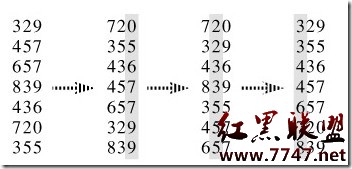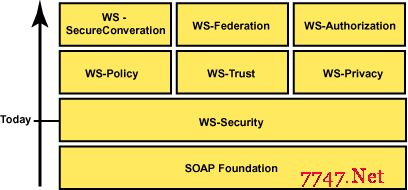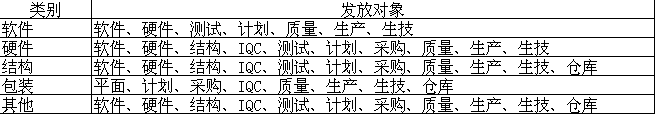Python:pygame游戏编程之旅六(游戏中的声音处理)
一款人性化的游戏中缺少不了声音,比如角色挂时惨叫一声,或PK时武器交锋的声音,还有就是英雄出场时的背景音乐,无不涉及到声音,本节我们就来看一下pygame中如何控制声音,下面是一个例子,但博客上传不了多媒体程序,否则就可以听到加勒比海盗中最为经典的配乐《he's a pirate》了,程序实现了通过上下方向键来控制音量大小的功能。一、实例界面:
1、初始音量为10

2、通过上下方向键实时调整音乐声音大小:

二、实现代码:
[python]
#!/usr/bin/env python
# -*- coding: utf-8 -*-
import sys
import os
import pygame
from pygame.locals import *
def load_image(pic_name):
'''''
Function:图片加载函数
Input:pic_name 图片名称
Output: NONE
author: dyx1024
blog:http://blog.csdn.net/dyx1024
date:2012-04-15
'''
#获取当前脚本文件所在目录的绝对路径
current_dir = os.path.split(os.path.abspath(__file__))[0]
#指定图片目录
path = os.path.join(current_dir, 'image', pic_name)
#加载图片
return pygame.image.load(path).convert()
def load_sound(soundfile_name):
'''''
Function:背景音乐加载函数
Input:pic_name 音乐文件名称
Output: NONE
author: dyx1024
blog:http://blog.csdn.net/dyx1024
date:2012-04-22
'''
#获取当前脚本文件所在目录的绝对路径
current_dir = os.path.split(os.path.abspath(__file__))[0]
#指定声音目录
path = os.path.join(current_dir, 'sound', soundfile_name)
return path
def init_windows():
'''''
Function:窗口初始化
Input:NONE
Output: NONE
author: dyx1024
blog:http://blog.csdn.net/dyx1024
date:2012-04-21
'''
pygame.init()
display_surface = pygame.display.set_mode((382, 407))
pygame.display.set_caption('游戏中的音乐处理
return display_surface
def exit_windows():
'''''
Function:退出处理
Input:NONE
Output: NONE
author: dyx1024
blog:http://blog.csdn.net/dyx1024
date:2012-04-21
'''
pygame.quit()
sys.exit()
def main():
'''''
Function:声音处理
Input:NONE
Output: NONE
author: dyx1024
blog:http://blog.csdn.net/dyx1024
date:2012-04-22
'''
screen_surface = init_windows()
back_image = load_image('lession6_back.jpg')
back_music_file = load_sound('he_is_a_pirate.mp3')
color_red = (255, 0, 0)
color_green = (0, 255, 0)
color_blue = (0, 0, 255)
music_volume = 10
#文字
fontObj = pygame.font.Font('simkai.ttf', 20)
volume_text = u'当前音量:%d' % music_volume
textSurfaceObj = fontObj.render(volume_text, True, color_red)
textRectObj = textSurfaceObj.get_rect()
#加载背景音乐
pygame.mixer.music.load(back_music_file)
pygame.mixer.music.set_volume(music_volume/100.0)
#循环播放,从音乐第30秒开始
pygame.mixer.music.play(-1, 30.0)
while True:
#绘图
screen_surface.blit(back_image, (0, 0))
screen_surface.blit(textSurfaceObj, textRectObj)
for event in pygame.event.get():
if event.type == QUIT:
#停止音乐播放
pygame.mixer.music.stop()
exit_windows()
if event.type == pygame.KEYDOWN:
#通过上向键来控制音量
if event.key == pygame.K_UP:
music_volume += 10
if (music_volume > 100):
music_volume = 0
if event.key == pygame.K_DOWN:
music_volume -= 10
补充:Web开发 , Python ,